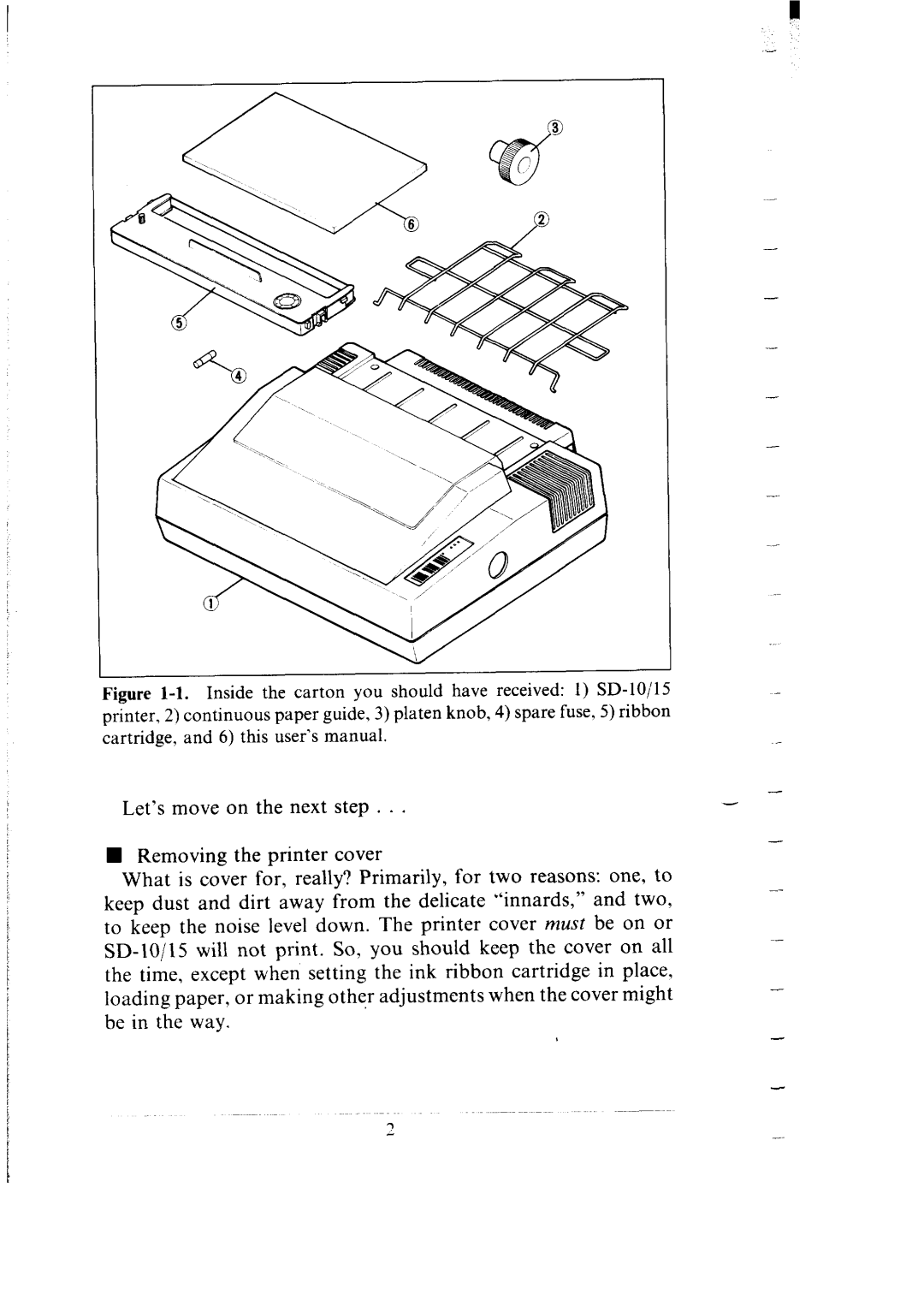-
-
-
Figure | Inside | . . . | . | ..\ | “- | .A,.? | |
the carton you should | have | received: | I) | SD1uj13 | |||
printer, 2) continuous | paper guide, 3) platen | knob, | 4) spare | fuse, 5) ribbon | |||
cartridge, and 6) this user’s manual.
-
Let’s move on the next step . . .
-
H Removing the printer cover
What is cover for, really? Primarily, for two reasons: one, to keep dust and dirt away from the delicate “innards,” and two, to keep the noise level down. The printer cover must be on or
-