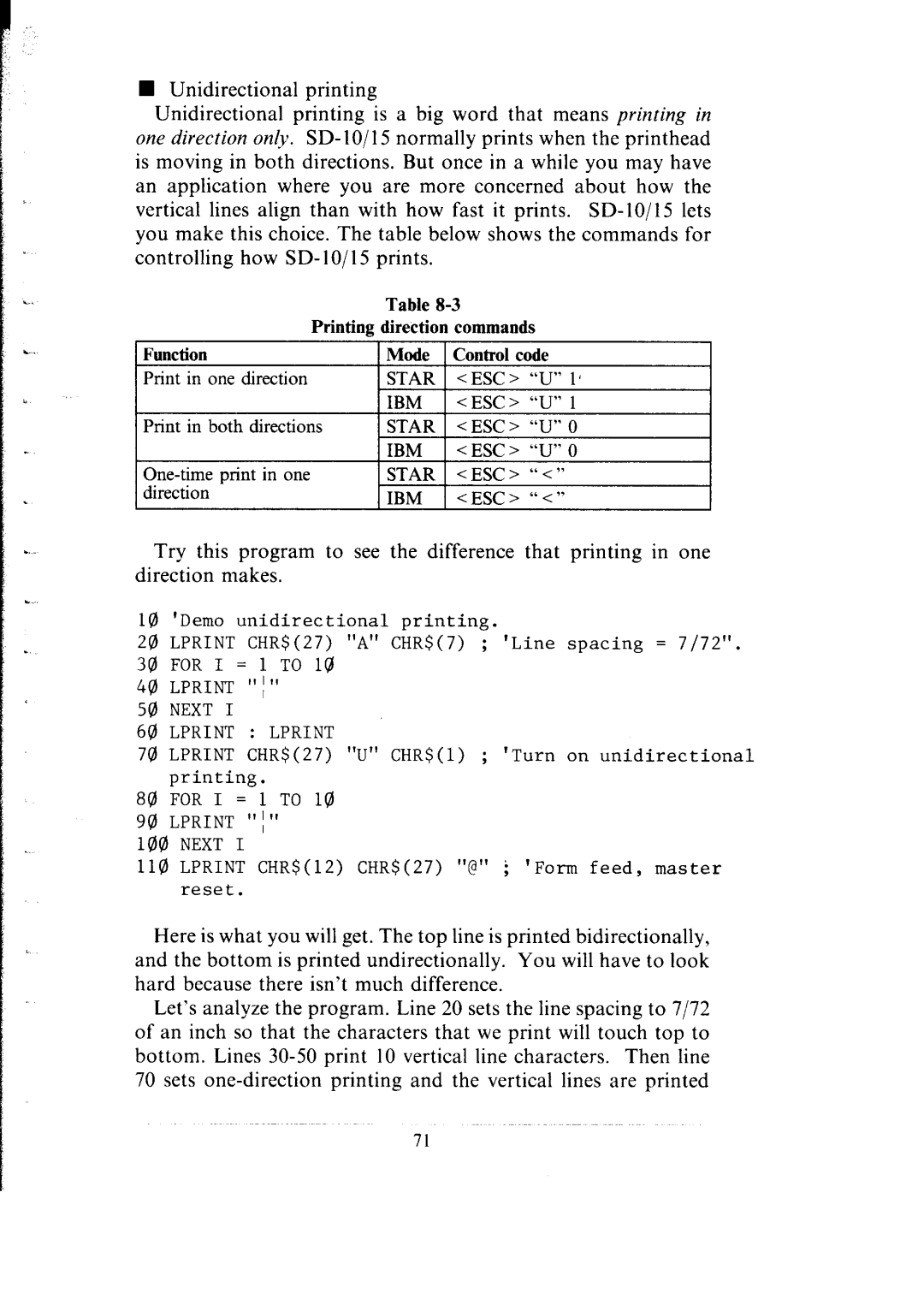. . .
. .
ii
.,
L.
I
n Unidirectional printing
Unidirectional printing is a big word that means printing in one direction on@.
| Table |
|
| |
Printing | direction | commands |
|
|
Function | Mode | Control code |
| |
Print in one direction | STAR | < ESC > | “U” | 11 |
| IBM | <ESC> | “U” | 1 |
Print in both directions | STAR | <ESC> | “U” | 0 |
| IBM | < ESC > | “U” 0 | |
STAR | <ESC > | “<” |
| |
direction | IBM | <ESC> | “c” |
|
Try this program to see the difference that printing in one direction makes.
10 'Demo unidirectional printing.
20 LPRINT CHR$(27) "A" CHR$(7) ; 'Line spacing = 7/72". 30 FOR I = 1 TO 10
40 LPRINT "I"
50 NEXT I
60 LPRINT : LPRINT
70 LPRINT CHR$(27) "U" CHR$(l) ; 'Turn on unid irectional printing.
80 FOR I = 1 TO 10
90 LPRINT "I"
100 NEXT I
110 LPRINT CHR$(12) CHR$(27) “@”i 'Form feed, master reset.
Here is what you will get. The top line is printed bidirectionally,
and the bottom is printed undirectionally. You will have to look hard because there isn’t much difference.
Let’s analyze the program. Line 20 sets the line spacing to 7/72 of an inch so that the characters that we print will touch top to bottom. Lines
71