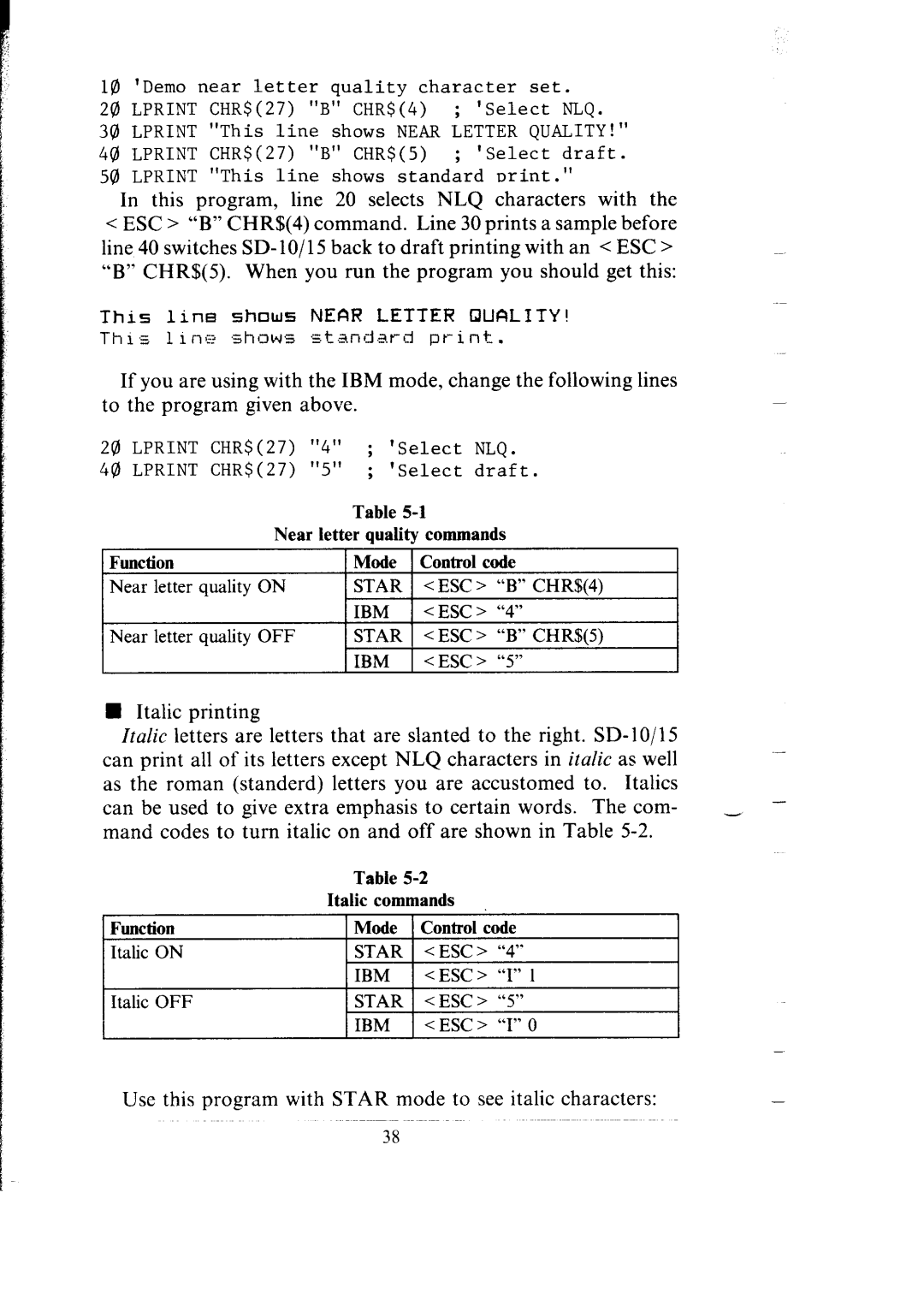l(d'Demo near letter quality character set.
20 LPRINT CHR$(27) "B" CHR$i4) ; 'Select NLQ. 34)LPRINT "This line shows NEAR LETTER QUALITY!"
44)LPRINT CHR$(27) "B" CHR$(5) ; 'Select draft. 50 LPRINT "This line shows standard Drint."
In this program, line 20 selects NLQ characters with the
<ESC > “B” CHR$(4) command. Line 30 prints a sample before line 40 switches SD- lo/ 15 back to draft printing with an < ESC > “B” CHR$(S). When you run the program you should get this:
This line shows NEAR LETTER QUALITY!
T h 1 5 1 1 n e ,shlIws ~s.t.3nd.a.rd print.
If you are using with the IBM mode, change the following lines to the program given above.
20 LPRINT CHR$(27) "4" ; 'Select NLQ.
44)LPRINT CHR$(27) "5" ; 'Select draft.
| Table |
|
| |
Near | letter quality commands |
| ||
Function | Mode | Control code |
| |
Near letterqualityON | STAR | < ESC > | “B” | CHR$(4) |
| IBM | <ESC > | “4” |
|
NearletterqualityOFF | STAR | 1 < ESC > | “B” | CHR$(S) |
| IBM | 1 <ESC> | “5” |
|
N Italic printing
Italic letters are letters that are slanted to the right.
Table
Italic commands
Use this program with STAR mode to see italic characters:
38