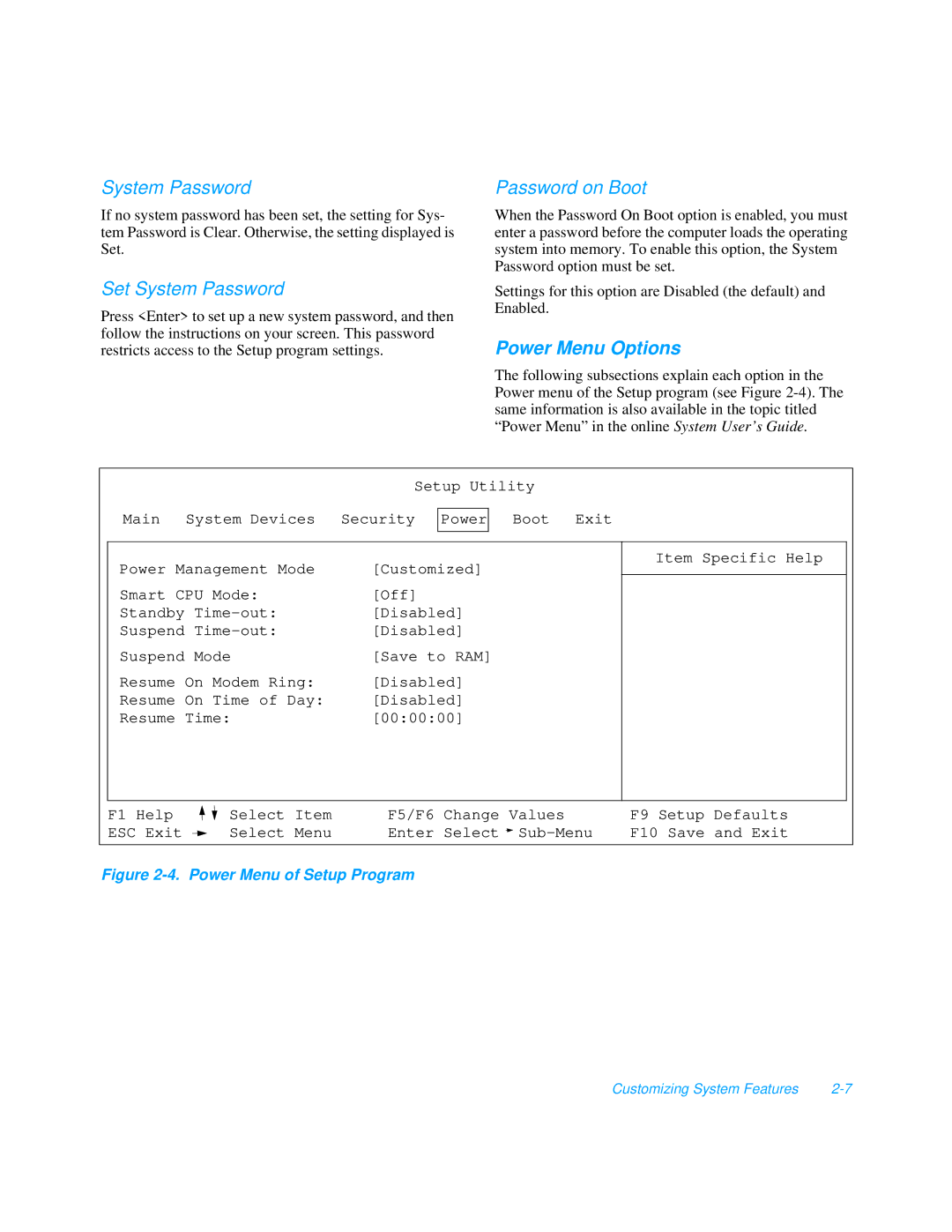System Password
If no system password has been set, the setting for Sys- tem Password is Clear. Otherwise, the setting displayed is Set.
Set System Password
Press <Enter> to set up a new system password, and then follow the instructions on your screen. This password restricts access to the Setup program settings.
Password on Boot
When the Password On Boot option is enabled, you must enter a password before the computer loads the operating system into memory. To enable this option, the System Password option must be set.
Settings for this option are Disabled (the default) and Enabled.
Power Menu Options
The following subsections explain each option in the Power menu of the Setup program (see Figure
| Setup Utility | |||
|
|
|
|
|
Main System Devices | Security | Power Boot Exit | ||
|
|
|
|
|
|
|
|
|
|
Power Management Mode | [Customized] | Item Specific Help | ||
| ||||
Smart CPU Mode: | [Off] |
| ||
Standby | [Disabled] |
| ||
Suspend | [Disabled] |
| ||
Suspend Mode | [Save to RAM] |
| ||
Resume On Modem Ring: | [Disabled] |
| ||
Resume On Time of Day: | [Disabled] |
| ||
Resume Time: | [00:00:00] |
|
| |
|
|
|
|
|
F1 Help | Select | Item | F5/F6 | Change | Values | F9 Setup | Defaults |
ESC Exit | Select | Menu | Enter | Select | F10 Save | and Exit |
Figure 2-4. Power Menu of Setup Program
Customizing System Features |