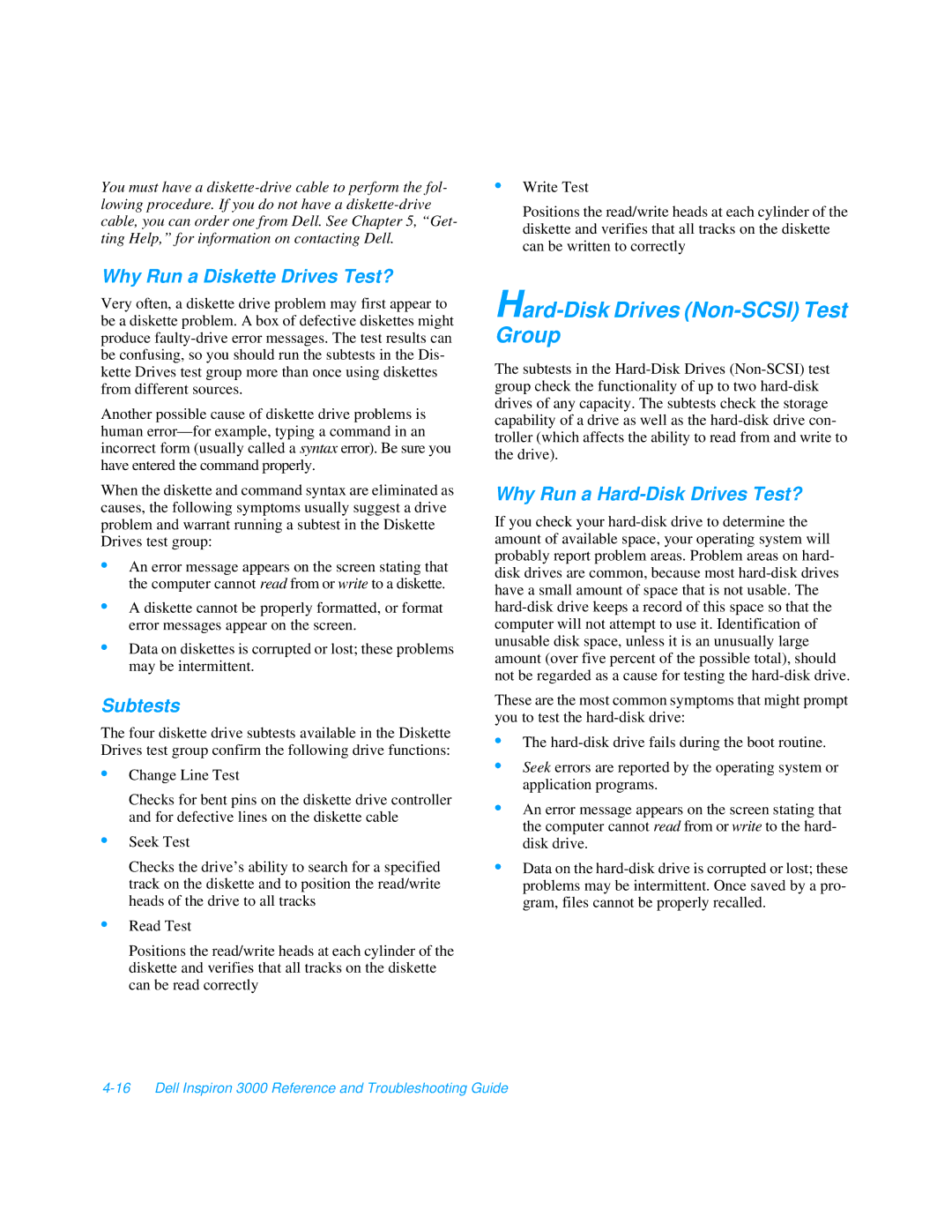You must have a
Why Run a Diskette Drives Test?
Very often, a diskette drive problem may first appear to be a diskette problem. A box of defective diskettes might produce
Another possible cause of diskette drive problems is human
When the diskette and command syntax are eliminated as causes, the following symptoms usually suggest a drive problem and warrant running a subtest in the Diskette Drives test group:
•An error message appears on the screen stating that the computer cannot read from or write to a diskette.
•A diskette cannot be properly formatted, or format error messages appear on the screen.
•Data on diskettes is corrupted or lost; these problems may be intermittent.
Subtests
The four diskette drive subtests available in the Diskette Drives test group confirm the following drive functions:
•Change Line Test
Checks for bent pins on the diskette drive controller and for defective lines on the diskette cable
•Seek Test
Checks the drive’s ability to search for a specified track on the diskette and to position the read/write heads of the drive to all tracks
•Read Test
Positions the read/write heads at each cylinder of the diskette and verifies that all tracks on the diskette can be read correctly
•Write Test
Positions the read/write heads at each cylinder of the diskette and verifies that all tracks on the diskette can be written to correctly
Hard-Disk Drives (Non-SCSI) Test Group
The subtests in the
Why Run a Hard-Disk Drives Test?
If you check your
These are the most common symptoms that might prompt you to test the
•The
•Seek errors are reported by the operating system or application programs.
•An error message appears on the screen stating that the computer cannot read from or write to the hard- disk drive.
•Data on the