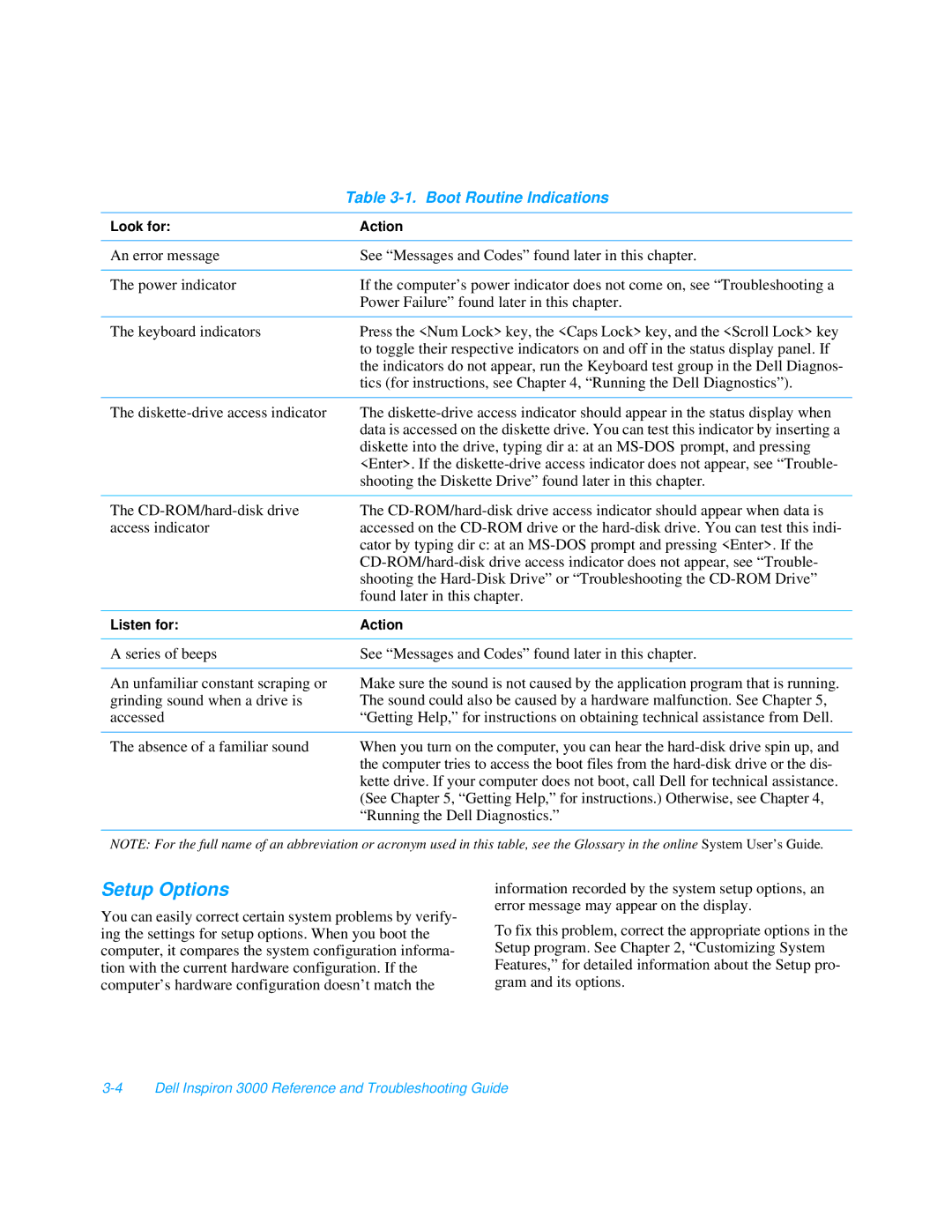| Table |
|
|
Look for: | Action |
|
|
An error message | See “Messages and Codes” found later in this chapter. |
|
|
The power indicator | If the computer’s power indicator does not come on, see “Troubleshooting a |
| Power Failure” found later in this chapter. |
|
|
The keyboard indicators | Press the <Num Lock> key, the <Caps Lock> key, and the <Scroll Lock> key |
| to toggle their respective indicators on and off in the status display panel. If |
| the indicators do not appear, run the Keyboard test group in the Dell Diagnos- |
| tics (for instructions, see Chapter 4, “Running the Dell Diagnostics”). |
|
|
The | The |
| data is accessed on the diskette drive. You can test this indicator by inserting a |
| diskette into the drive, typing dir a: at an |
| <Enter>. If the |
| shooting the Diskette Drive” found later in this chapter. |
|
|
The | The |
access indicator | accessed on the |
| cator by typing dir c: at an |
| |
| shooting the |
| found later in this chapter. |
|
|
Listen for: | Action |
|
|
A series of beeps | See “Messages and Codes” found later in this chapter. |
|
|
An unfamiliar constant scraping or | Make sure the sound is not caused by the application program that is running. |
grinding sound when a drive is | The sound could also be caused by a hardware malfunction. See Chapter 5, |
accessed | “Getting Help,” for instructions on obtaining technical assistance from Dell. |
|
|
The absence of a familiar sound | When you turn on the computer, you can hear the |
| the computer tries to access the boot files from the |
| kette drive. If your computer does not boot, call Dell for technical assistance. |
| (See Chapter 5, “Getting Help,” for instructions.) Otherwise, see Chapter 4, |
| “Running the Dell Diagnostics.” |
NOTE: For the full name of an abbreviation or acronym used in this table, see the Glossary in the online System User’s Guide .
Setup Options
You can easily correct certain system problems by verify- ing the settings for setup options. When you boot the computer, it compares the system configuration informa- tion with the current hardware configuration. If the computer’s hardware configuration doesn’t match the
information recorded by the system setup options, an error message may appear on the display.
To fix this problem, correct the appropriate options in the Setup program. See Chapter 2, “Customizing System Features,” for detailed information about the Setup pro- gram and its options.