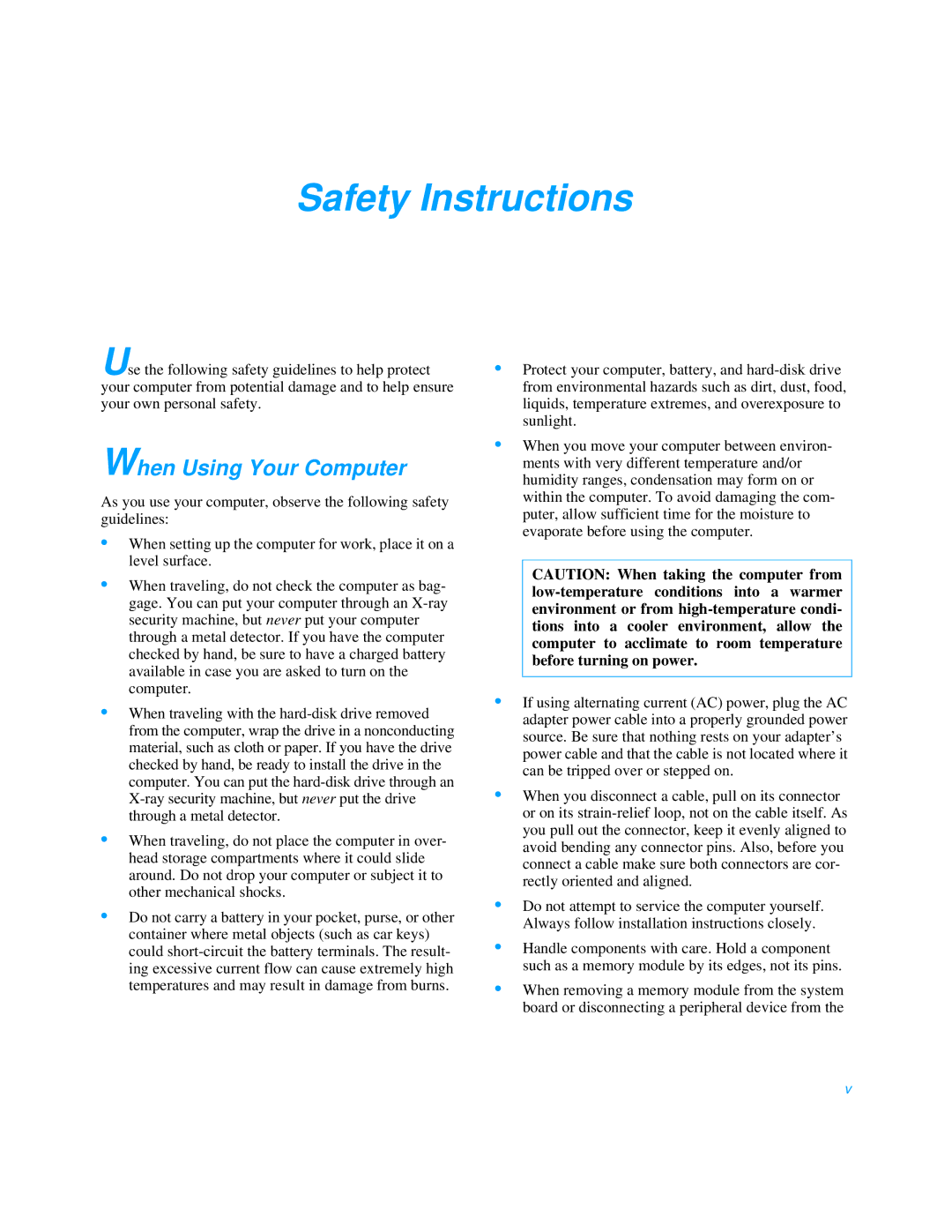Safety Instructions
Use the following safety guidelines to help protect your computer from potential damage and to help ensure your own personal safety.
When Using Your Computer
As you use your computer, observe the following safety guidelines:
•When setting up the computer for work, place it on a level surface.
•When traveling, do not check the computer as bag- gage. You can put your computer through an
•When traveling with the
•When traveling, do not place the computer in over- head storage compartments where it could slide around. Do not drop your computer or subject it to other mechanical shocks.
•Do not carry a battery in your pocket, purse, or other container where metal objects (such as car keys) could
•Protect your computer, battery, and
•When you move your computer between environ- ments with very different temperature and/or humidity ranges, condensation may form on or within the computer. To avoid damaging the com- puter, allow sufficient time for the moisture to evaporate before using the computer.
CAUTION: When taking the computer from
•If using alternating current (AC) power, plug the AC adapter power cable into a properly grounded power source. Be sure that nothing rests on your adapter’s power cable and that the cable is not located where it can be tripped over or stepped on.
•When you disconnect a cable, pull on its connector or on its
•Do not attempt to service the computer yourself. Always follow installation instructions closely.
•Handle components with care. Hold a component such as a memory module by its edges, not its pins.
•When removing a memory module from the system board or disconnecting a peripheral device from the
v