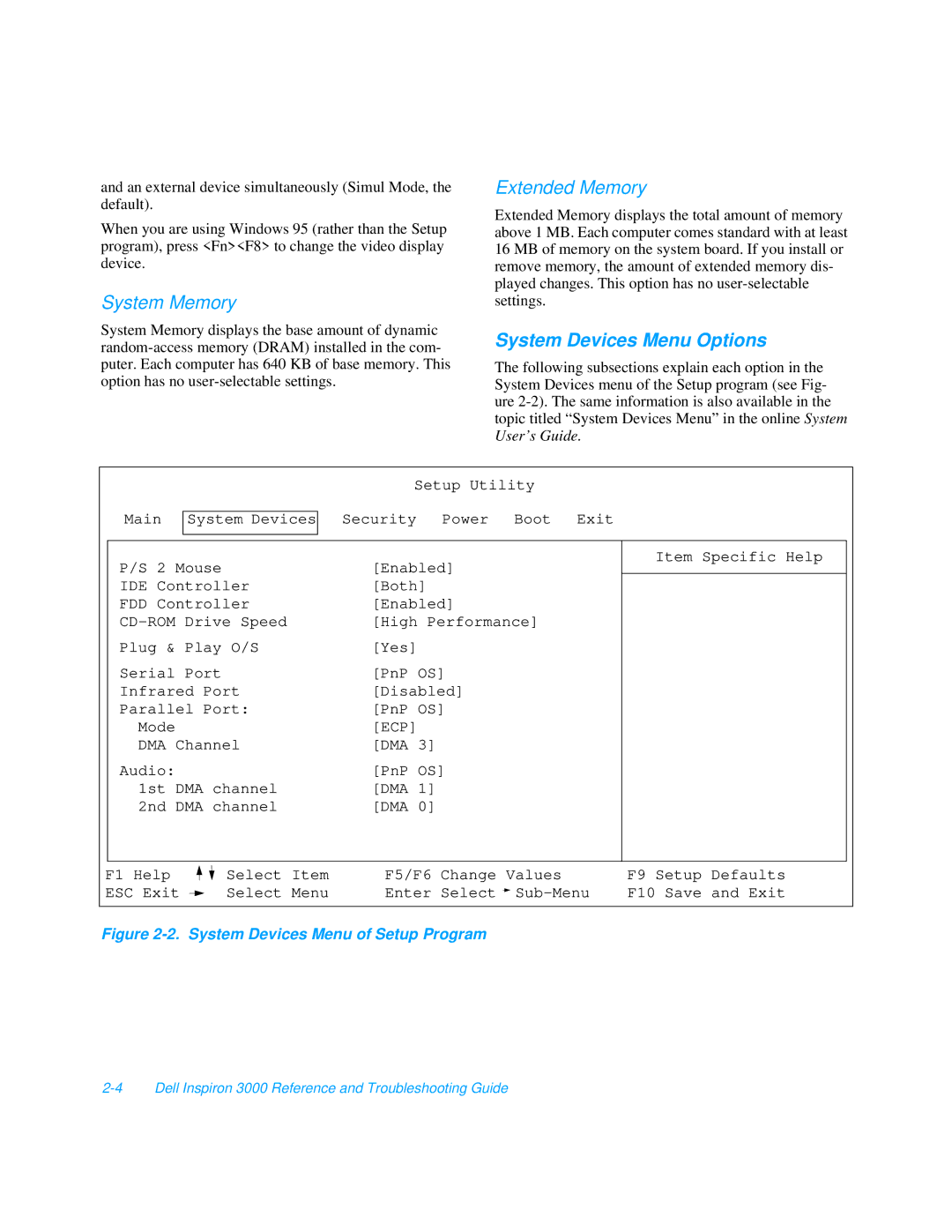and an external device simultaneously (Simul Mode, the default).
When you are using Windows 95 (rather than the Setup program), press <Fn><F8> to change the video display device.
System Memory
System Memory displays the base amount of dynamic
Extended Memory
Extended Memory displays the total amount of memory above 1 MB. Each computer comes standard with at least 16 MB of memory on the system board. If you install or remove memory, the amount of extended memory dis- played changes. This option has no
System Devices Menu Options
The following subsections explain each option in the System Devices menu of the Setup program (see Fig- ure
Main System Devices
Setup Utility
Security Power Boot Exit
P/S 2 Mouse | [Enabled] | Item Specific Help | |
| |||
IDE Controller | [Both] |
| |
FDD Controller | [Enabled] |
| |
| Drive Speed | [High Performance] |
|
Plug & | Play O/S | [Yes] |
|
Serial | Port | [PnP OS] |
|
Infrared Port | [Disabled] |
| |
Parallel Port: | [PnP OS] |
| |
Mode |
| [ECP] |
|
DMA Channel | [DMA 3] |
| |
Audio: |
| [PnP OS] |
|
1st DMA channel | [DMA 1] |
| |
2nd DMA channel | [DMA 0] |
| |
|
|
|
|
F1 Help ESC Exit
Select | Item | F5/F6 | Change | Values | F9 Setup | Defaults |
Select | Menu | Enter | Select | F10 Save | and Exit |