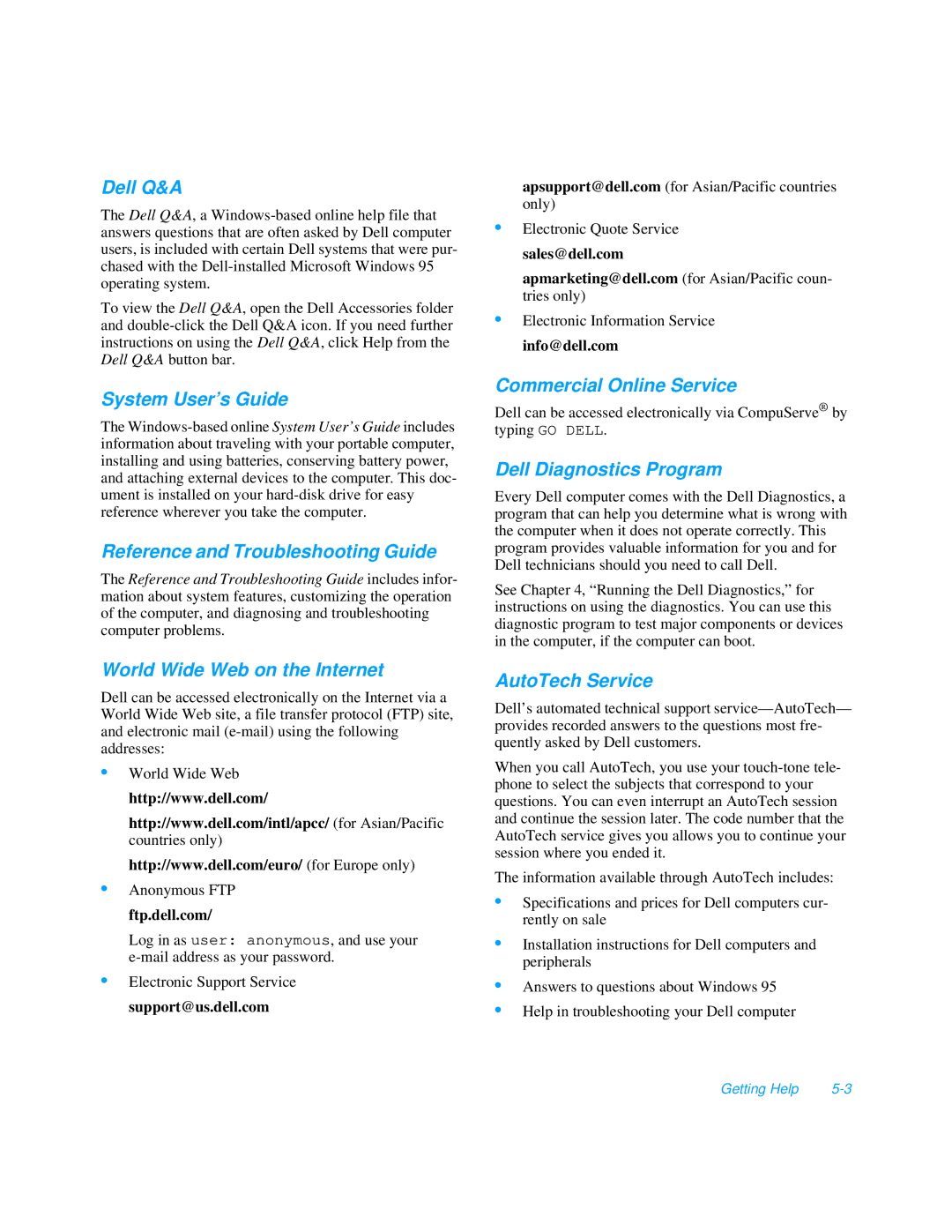Dell Q&A
The Dell Q&A, a
To view the Dell Q&A, open the Dell Accessories folder and
System User’s Guide
The
Reference and Troubleshooting Guide
The Reference and Troubleshooting Guide includes infor- mation about system features, customizing the operation of the computer, and diagnosing and troubleshooting computer problems.
World Wide Web on the Internet
Dell can be accessed electronically on the Internet via a World Wide Web site, a file transfer protocol (FTP) site, and electronic mail
•World Wide Web http://www.dell.com/
http://www.dell.com/intl/apcc/ (for Asian/Pacific countries only)
http://www.dell.com/euro/ (for Europe only)
•Anonymous FTP ftp.dell.com/
Log in as user: anonymous, and use your
•Electronic Support Service support@us.dell.com
apsupport@dell.com (for Asian/Pacific countries only)
•Electronic Quote Service sales@dell.com
apmarketing@dell.com (for Asian/Pacific coun- tries only)
•Electronic Information Service info@dell.com
Commercial Online Service
Dell can be accessed electronically via CompuServe® by typing GO DELL.
Dell Diagnostics Program
Every Dell computer comes with the Dell Diagnostics, a program that can help you determine what is wrong with the computer when it does not operate correctly. This program provides valuable information for you and for Dell technicians should you need to call Dell.
See Chapter 4, “Running the Dell Diagnostics,” for instructions on using the diagnostics. You can use this diagnostic program to test major components or devices in the computer, if the computer can boot.
AutoTech Service
Dell’s automated technical support
When you call AutoTech, you use your
The information available through AutoTech includes:
•Specifications and prices for Dell computers cur- rently on sale
•Installation instructions for Dell computers and peripherals
•Answers to questions about Windows 95
•Help in troubleshooting your Dell computer
Getting Help |