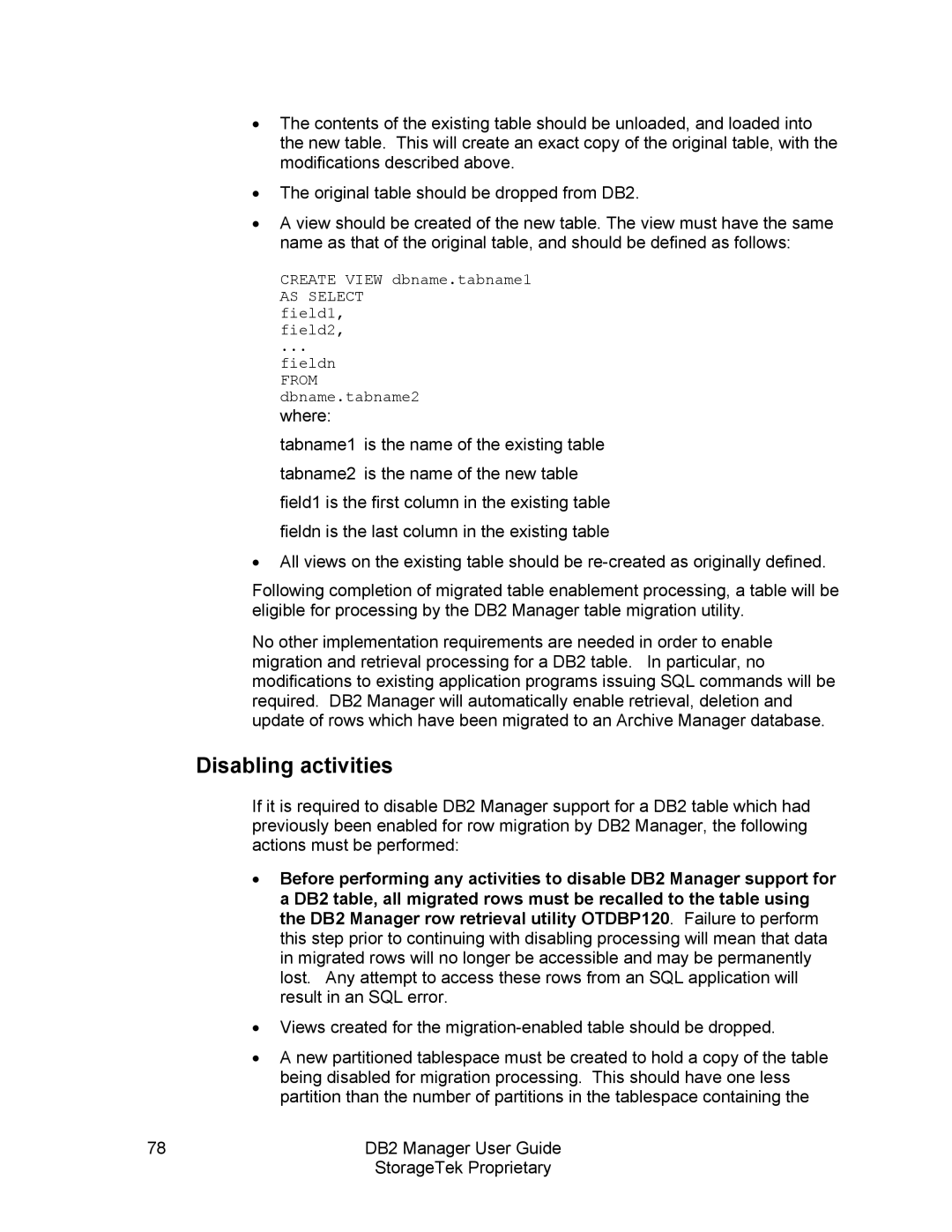•The contents of the existing table should be unloaded, and loaded into the new table. This will create an exact copy of the original table, with the modifications described above.
•The original table should be dropped from DB2.
•A view should be created of the new table. The view must have the same name as that of the original table, and should be defined as follows:
CREATE VIEW dbname.tabname1
AS SELECT field1, field2,
...
fieldn
FROM dbname.tabname2 where:
tabname1 is the name of the existing table tabname2 is the name of the new table field1 is the first column in the existing table fieldn is the last column in the existing table
•All views on the existing table should be
Following completion of migrated table enablement processing, a table will be eligible for processing by the DB2 Manager table migration utility.
No other implementation requirements are needed in order to enable migration and retrieval processing for a DB2 table. In particular, no modifications to existing application programs issuing SQL commands will be required. DB2 Manager will automatically enable retrieval, deletion and update of rows which have been migrated to an Archive Manager database.
Disabling activities
If it is required to disable DB2 Manager support for a DB2 table which had previously been enabled for row migration by DB2 Manager, the following actions must be performed:
•Before performing any activities to disable DB2 Manager support for a DB2 table, all migrated rows must be recalled to the table using the DB2 Manager row retrieval utility OTDBP120. Failure to perform this step prior to continuing with disabling processing will mean that data in migrated rows will no longer be accessible and may be permanently lost. Any attempt to access these rows from an SQL application will result in an SQL error.
•Views created for the
•A new partitioned tablespace must be created to hold a copy of the table being disabled for migration processing. This should have one less partition than the number of partitions in the tablespace containing the
78 | DB2 Manager User Guide |
| StorageTek Proprietary |