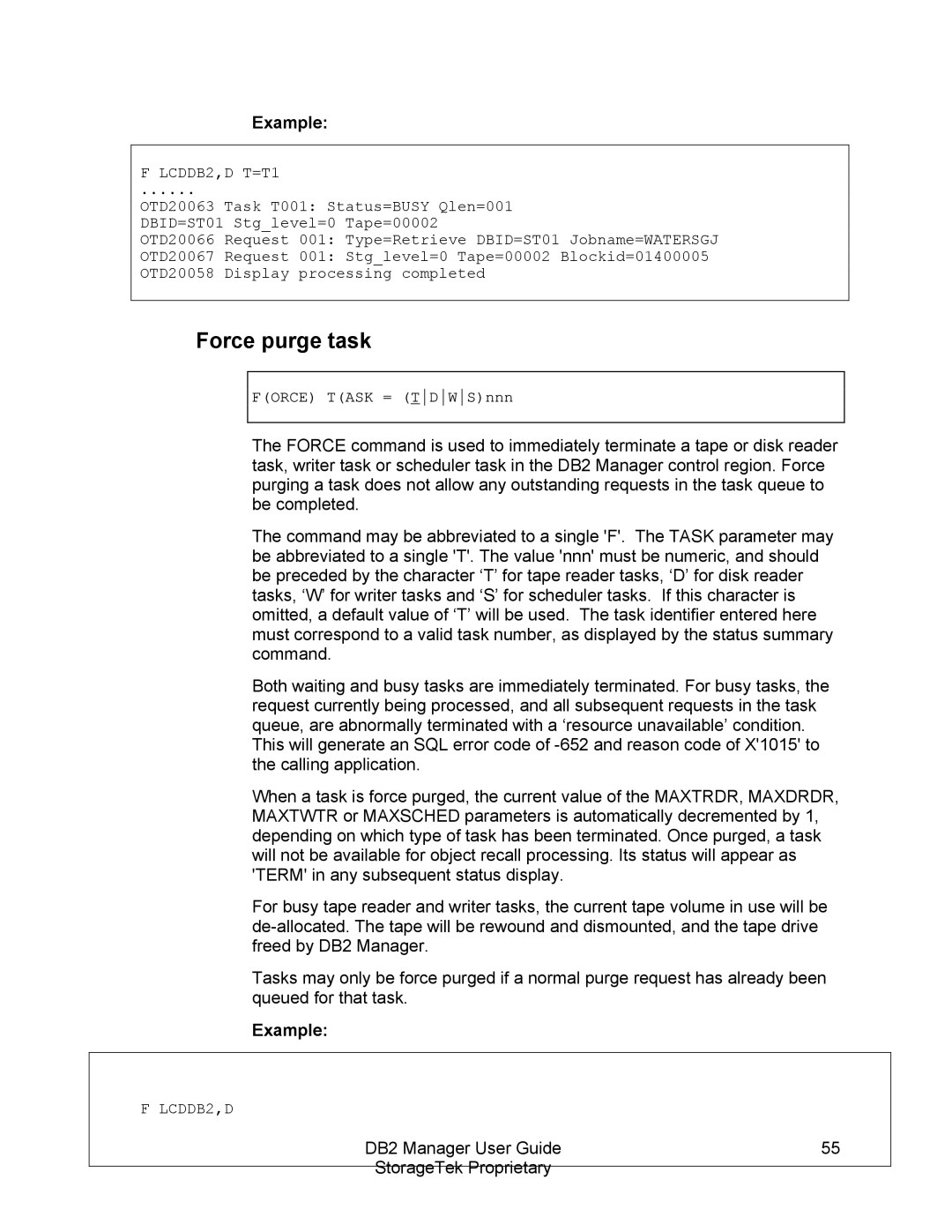Example:
F LCDDB2,D T=T1
......
OTD20063 Task T001: Status=BUSY Qlen=001 DBID=ST01 Stg_level=0 Tape=00002
OTD20066 Request 001: Type=Retrieve DBID=ST01 Jobname=WATERSGJ
OTD20067 Request 001: Stg_level=0 Tape=00002 Blockid=01400005 OTD20058 Display processing completed
Force purge task
F(ORCE) T(ASK = (TDWS)nnn
The FORCE command is used to immediately terminate a tape or disk reader task, writer task or scheduler task in the DB2 Manager control region. Force purging a task does not allow any outstanding requests in the task queue to be completed.
The command may be abbreviated to a single 'F'. The TASK parameter may be abbreviated to a single 'T'. The value 'nnn' must be numeric, and should be preceded by the character ‘T’ for tape reader tasks, ‘D’ for disk reader tasks, ‘W’ for writer tasks and ‘S’ for scheduler tasks. If this character is omitted, a default value of ‘T’ will be used. The task identifier entered here must correspond to a valid task number, as displayed by the status summary command.
Both waiting and busy tasks are immediately terminated. For busy tasks, the request currently being processed, and all subsequent requests in the task queue, are abnormally terminated with a ‘resource unavailable’ condition. This will generate an SQL error code of
When a task is force purged, the current value of the MAXTRDR, MAXDRDR, MAXTWTR or MAXSCHED parameters is automatically decremented by 1, depending on which type of task has been terminated. Once purged, a task will not be available for object recall processing. Its status will appear as 'TERM' in any subsequent status display.
For busy tape reader and writer tasks, the current tape volume in use will be
Tasks may only be force purged if a normal purge request has already been queued for that task.
Example:
F LCDDB2,D
DB2 Manager User Guide | 55 |
StorageTek Proprietary |
|