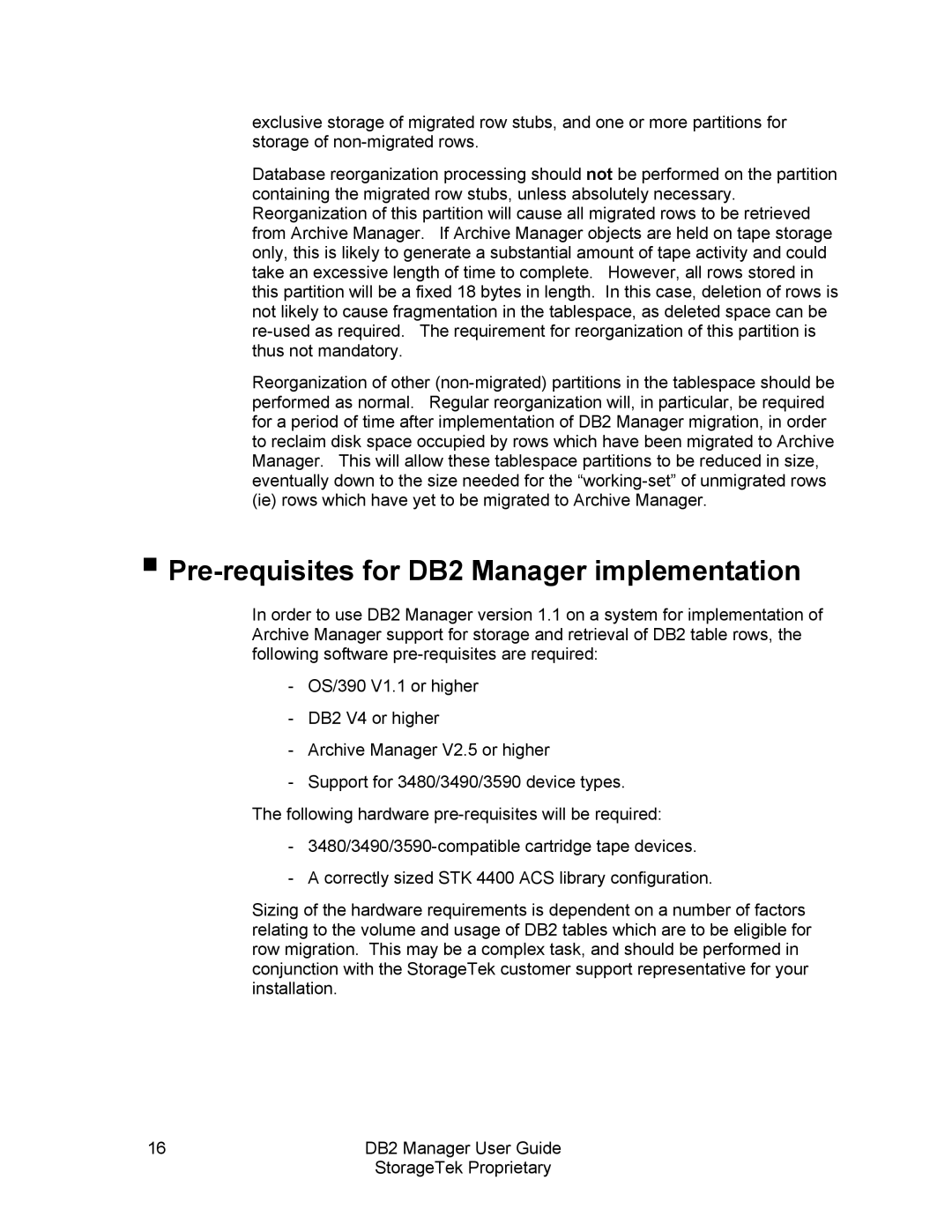exclusive storage of migrated row stubs, and one or more partitions for storage of
Database reorganization processing should not be performed on the partition containing the migrated row stubs, unless absolutely necessary. Reorganization of this partition will cause all migrated rows to be retrieved from Archive Manager. If Archive Manager objects are held on tape storage only, this is likely to generate a substantial amount of tape activity and could take an excessive length of time to complete. However, all rows stored in this partition will be a fixed 18 bytes in length. In this case, deletion of rows is not likely to cause fragmentation in the tablespace, as deleted space can be
Reorganization of other
Pre-requisites for DB2 Manager implementation
In order to use DB2 Manager version 1.1 on a system for implementation of Archive Manager support for storage and retrieval of DB2 table rows, the following software
-OS/390 V1.1 or higher
-DB2 V4 or higher
-Archive Manager V2.5 or higher
-Support for 3480/3490/3590 device types. The following hardware
-
-A correctly sized STK 4400 ACS library configuration.
Sizing of the hardware requirements is dependent on a number of factors relating to the volume and usage of DB2 tables which are to be eligible for row migration. This may be a complex task, and should be performed in conjunction with the StorageTek customer support representative for your installation.
16 | DB2 Manager User Guide |
| StorageTek Proprietary |