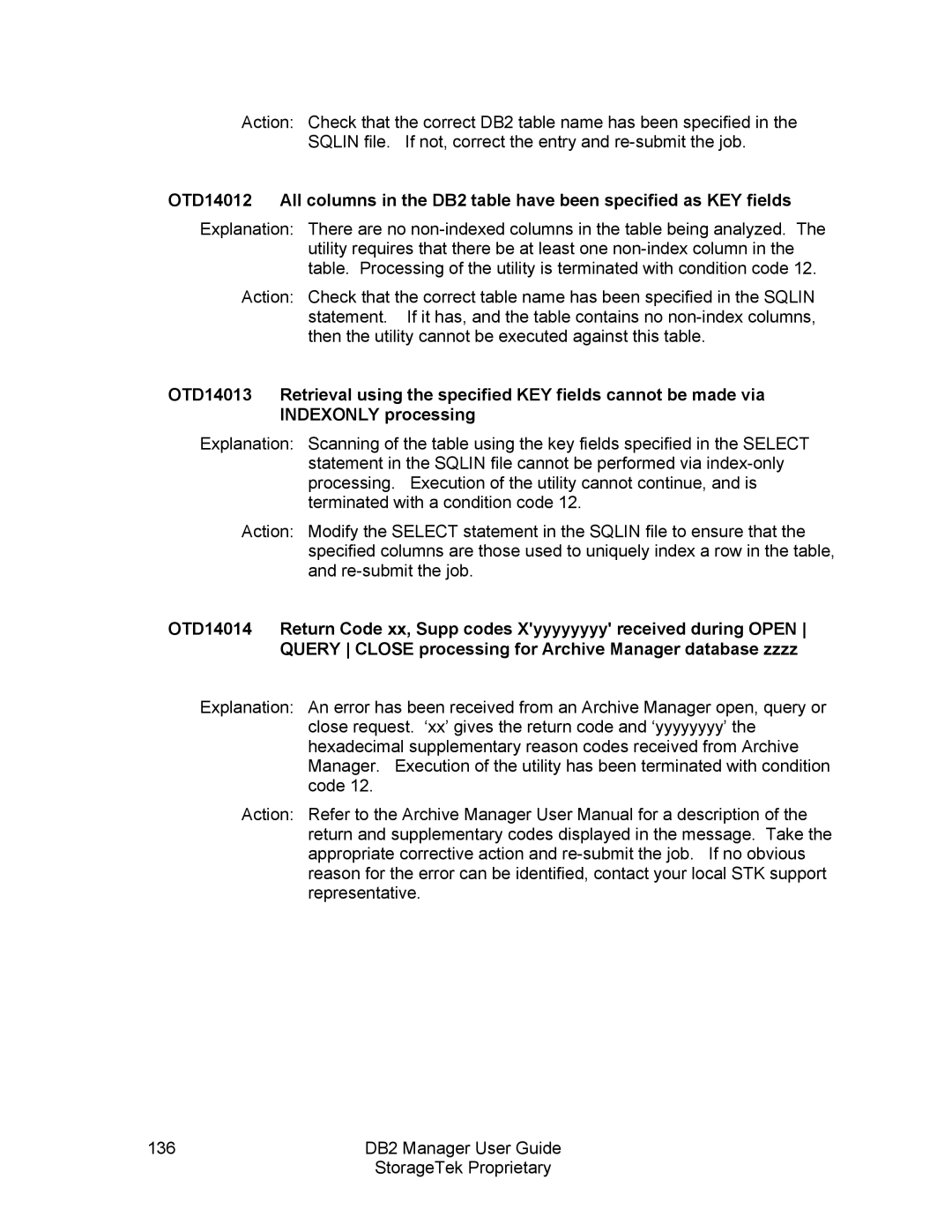Action: Check that the correct DB2 table name has been specified in the SQLIN file. If not, correct the entry and
OTD14012 All columns in the DB2 table have been specified as KEY fields
Explanation: There are no
Action: Check that the correct table name has been specified in the SQLIN statement. If it has, and the table contains no
OTD14013 Retrieval using the specified KEY fields cannot be made via INDEXONLY processing
Explanation: Scanning of the table using the key fields specified in the SELECT statement in the SQLIN file cannot be performed via
Action: Modify the SELECT statement in the SQLIN file to ensure that the specified columns are those used to uniquely index a row in the table, and
OTD14014 Return Code xx, Supp codes X'yyyyyyyy' received during OPEN QUERY CLOSE processing for Archive Manager database zzzz
Explanation: An error has been received from an Archive Manager open, query or close request. ‘xx’ gives the return code and ‘yyyyyyyy’ the hexadecimal supplementary reason codes received from Archive Manager. Execution of the utility has been terminated with condition code 12.
Action: Refer to the Archive Manager User Manual for a description of the return and supplementary codes displayed in the message. Take the appropriate corrective action and
136 | DB2 Manager User Guide |
| StorageTek Proprietary |