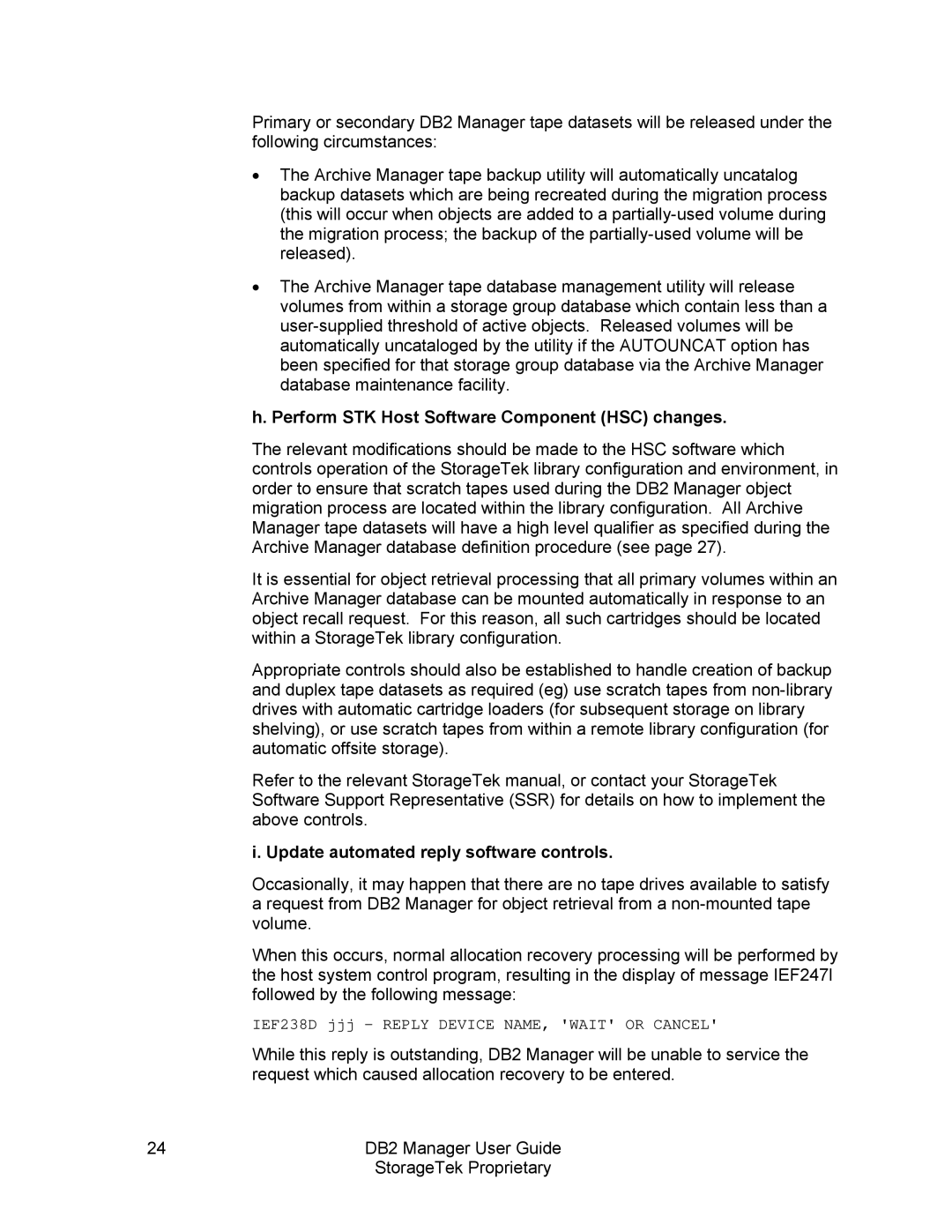Primary or secondary DB2 Manager tape datasets will be released under the following circumstances:
•The Archive Manager tape backup utility will automatically uncatalog backup datasets which are being recreated during the migration process (this will occur when objects are added to a
•The Archive Manager tape database management utility will release volumes from within a storage group database which contain less than a
h. Perform STK Host Software Component (HSC) changes.
The relevant modifications should be made to the HSC software which controls operation of the StorageTek library configuration and environment, in order to ensure that scratch tapes used during the DB2 Manager object migration process are located within the library configuration. All Archive Manager tape datasets will have a high level qualifier as specified during the Archive Manager database definition procedure (see page 27).
It is essential for object retrieval processing that all primary volumes within an Archive Manager database can be mounted automatically in response to an object recall request. For this reason, all such cartridges should be located within a StorageTek library configuration.
Appropriate controls should also be established to handle creation of backup and duplex tape datasets as required (eg) use scratch tapes from
Refer to the relevant StorageTek manual, or contact your StorageTek Software Support Representative (SSR) for details on how to implement the above controls.
i. Update automated reply software controls.
Occasionally, it may happen that there are no tape drives available to satisfy a request from DB2 Manager for object retrieval from a
When this occurs, normal allocation recovery processing will be performed by the host system control program, resulting in the display of message IEF247I followed by the following message:
IEF238D jjj - REPLY DEVICE NAME, 'WAIT' OR CANCEL'
While this reply is outstanding, DB2 Manager will be unable to service the request which caused allocation recovery to be entered.
24 | DB2 Manager User Guide |
| StorageTek Proprietary |