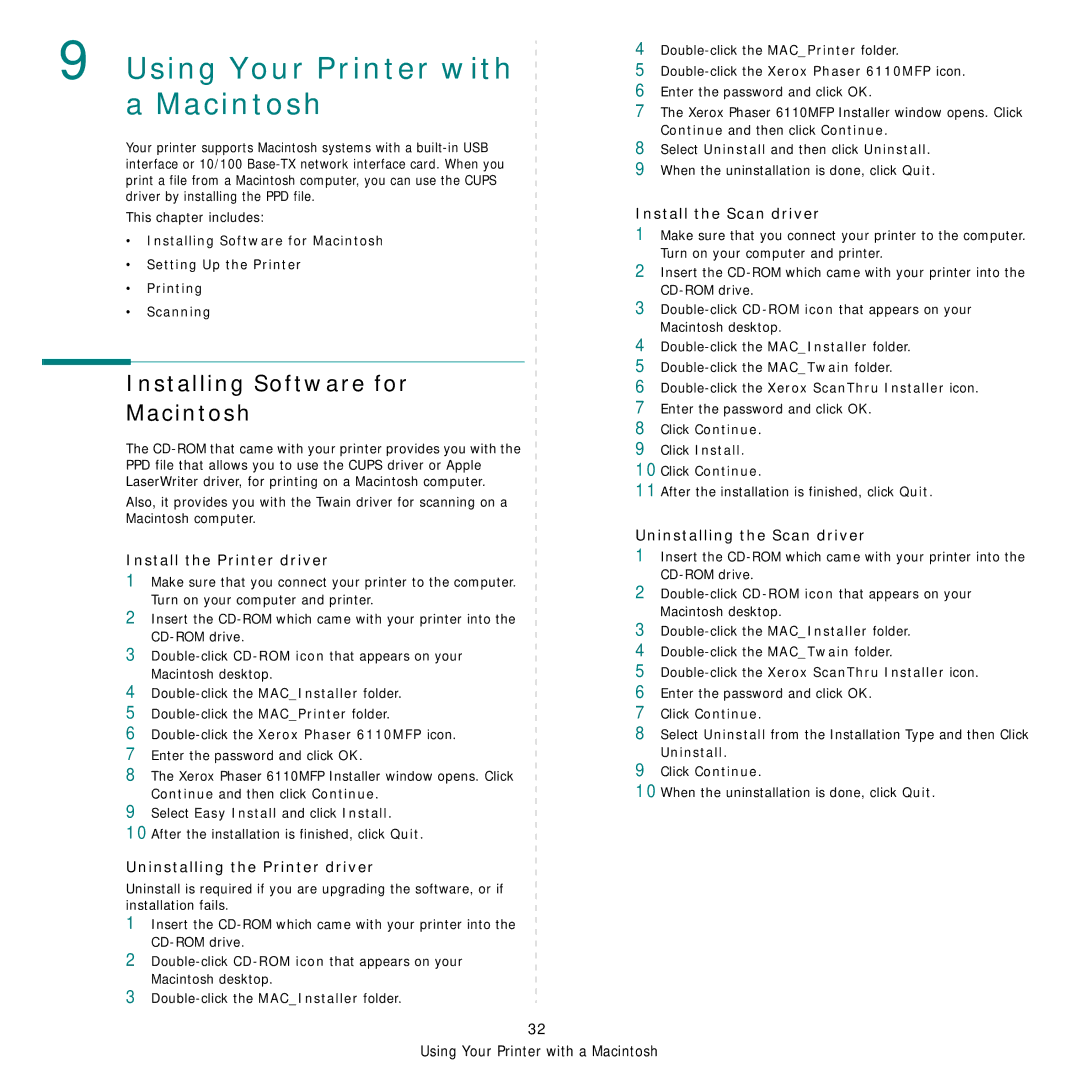9 Using Your Printer with a Macintosh
Your printer supports Macintosh systems with a
This chapter includes:
•Installing Software for Macintosh
•Setting Up the Printer
•Printing
•Scanning
Installing Software for
Macintosh
The
Also, it provides you with the Twain driver for scanning on a Macintosh computer.
Install the Printer driver
1Make sure that you connect your printer to the computer. Turn on your computer and printer.
2Insert the
3
4
5
6
7Enter the password and click OK.
8The Xerox Phaser 6110MFP Installer window opens. Click Continue and then click Continue.
9Select Easy Install and click Install.
10After the installation is finished, click Quit.
Uninstalling the Printer driver
Uninstall is required if you are upgrading the software, or if installation fails.
1Insert the
2
3
4
5
6Enter the password and click OK.
7The Xerox Phaser 6110MFP Installer window opens. Click Continue and then click Continue.
8Select Uninstall and then click Uninstall.
9When the uninstallation is done, click Quit.
Install the Scan driver
1Make sure that you connect your printer to the computer. Turn on your computer and printer.
2Insert the
3
4
5
6Double-click the Xerox ScanThru Installer icon.
7Enter the password and click OK.
8Click Continue.
9Click Install.
10Click Continue.
11After the installation is finished, click Quit.
Uninstalling the Scan driver
1Insert the
2
3
4
5
6Enter the password and click OK.
7Click Continue.
8Select Uninstall from the Installation Type and then Click Uninstall.
9Click Continue.
10When the uninstallation is done, click Quit.
32
Using Your Printer with a Macintosh