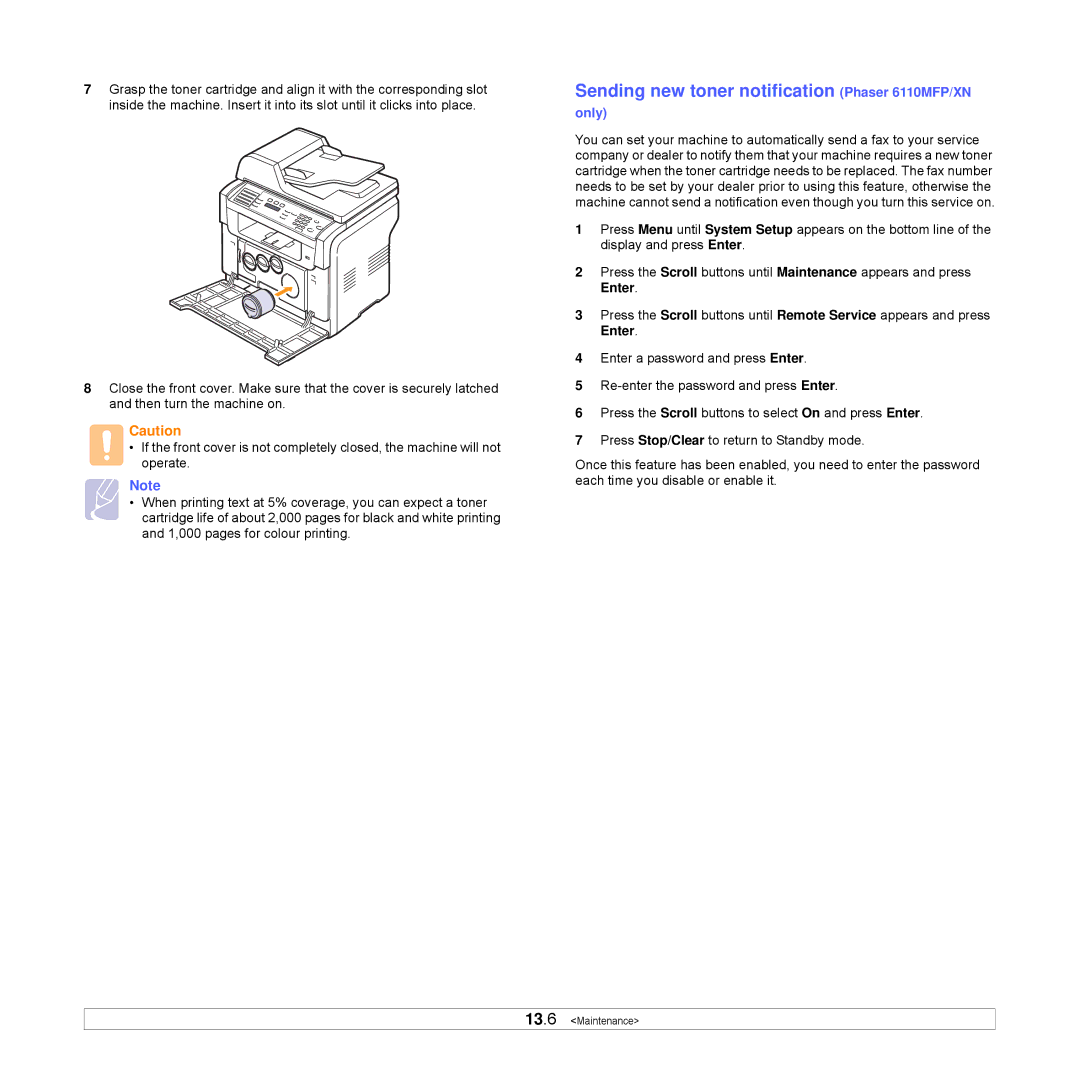7Grasp the toner cartridge and align it with the corresponding slot inside the machine. Insert it into its slot until it clicks into place.
8Close the front cover. Make sure that the cover is securely latched and then turn the machine on.
Caution
•If the front cover is not completely closed, the machine will not operate.
Note
• When printing text at 5% coverage, you can expect a toner cartridge life of about 2,000 pages for black and white printing and 1,000 pages for colour printing.
Sending new toner notification (Phaser 6110MFP/XN
only)
You can set your machine to automatically send a fax to your service company or dealer to notify them that your machine requires a new toner cartridge when the toner cartridge needs to be replaced. The fax number needs to be set by your dealer prior to using this feature, otherwise the machine cannot send a notification even though you turn this service on.
1Press Menu until System Setup appears on the bottom line of the display and press Enter.
2Press the Scroll buttons until Maintenance appears and press Enter.
3Press the Scroll buttons until Remote Service appears and press Enter.
4Enter a password and press Enter.
5
6Press the Scroll buttons to select On and press Enter.
7Press Stop/Clear to return to Standby mode.
Once this feature has been enabled, you need to enter the password each time you disable or enable it.