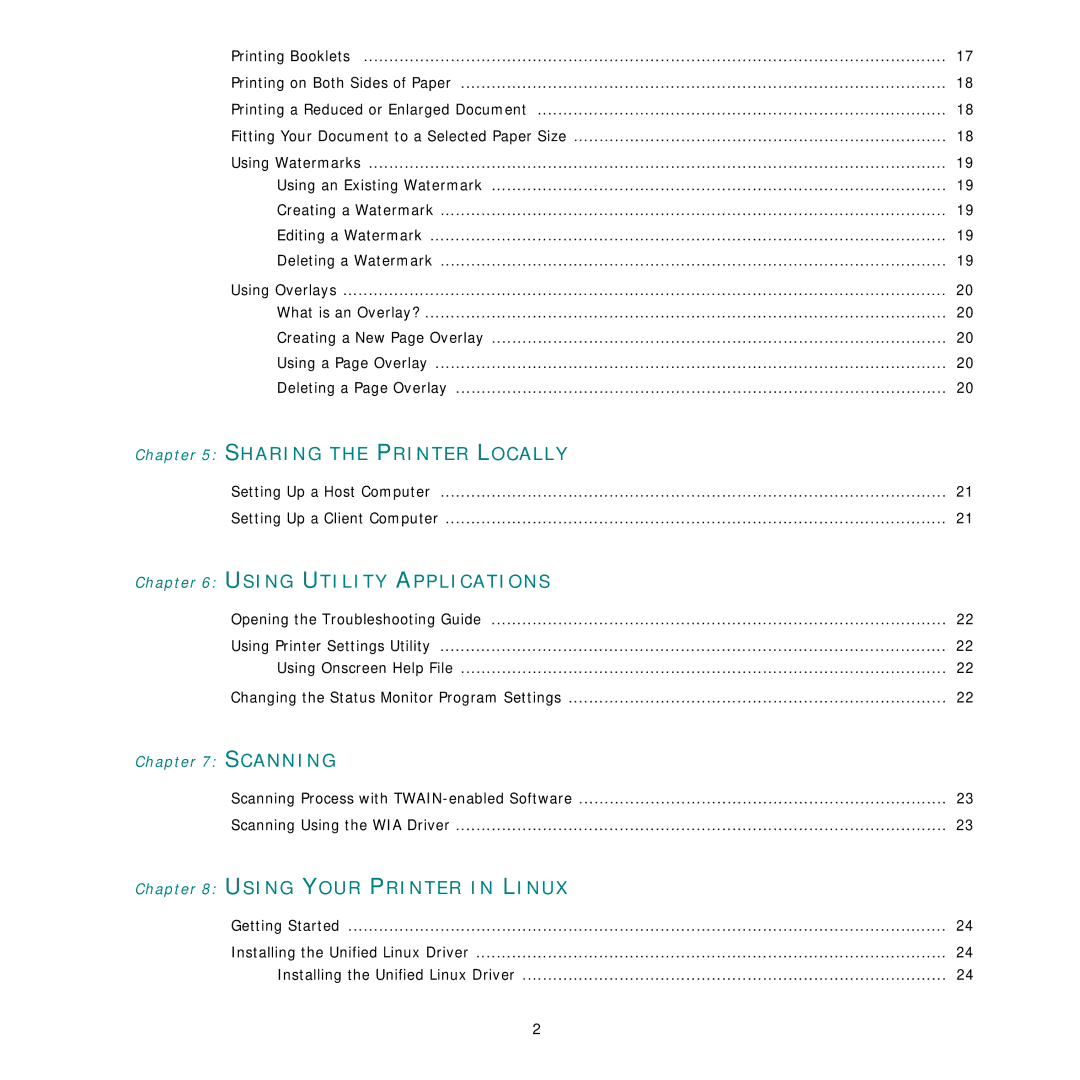Printing Booklets | 17 |
Printing on Both Sides of Paper | 18 |
Printing a Reduced or Enlarged Document | 18 |
Fitting Your Document to a Selected Paper Size | 18 |
Using Watermarks | 19 |
Using an Existing Watermark | 19 |
Creating a Watermark | 19 |
Editing a Watermark | 19 |
Deleting a Watermark | 19 |
Using Overlays | 20 |
What is an Overlay? | 20 |
Creating a New Page Overlay | 20 |
Using a Page Overlay | 20 |
Deleting a Page Overlay | 20 |
Chapter 5: SHARING THE PRINTER LOCALLY |
|
Setting Up a Host Computer | 21 |
Setting Up a Client Computer | 21 |
Chapter 6: USING UTILITY APPLICATIONS |
|
Opening the Troubleshooting Guide | 22 |
Using Printer Settings Utility | 22 |
Using Onscreen Help File | 22 |
Changing the Status Monitor Program Settings | 22 |
Chapter 7: SCANNING |
|
Scanning Process with | 23 |
Scanning Using the WIA Driver | 23 |
Chapter 8: USING YOUR PRINTER IN LINUX |
|
Getting Started | 24 |
Installing the Unified Linux Driver | 24 |
Installing the Unified Linux Driver | 24 |
2