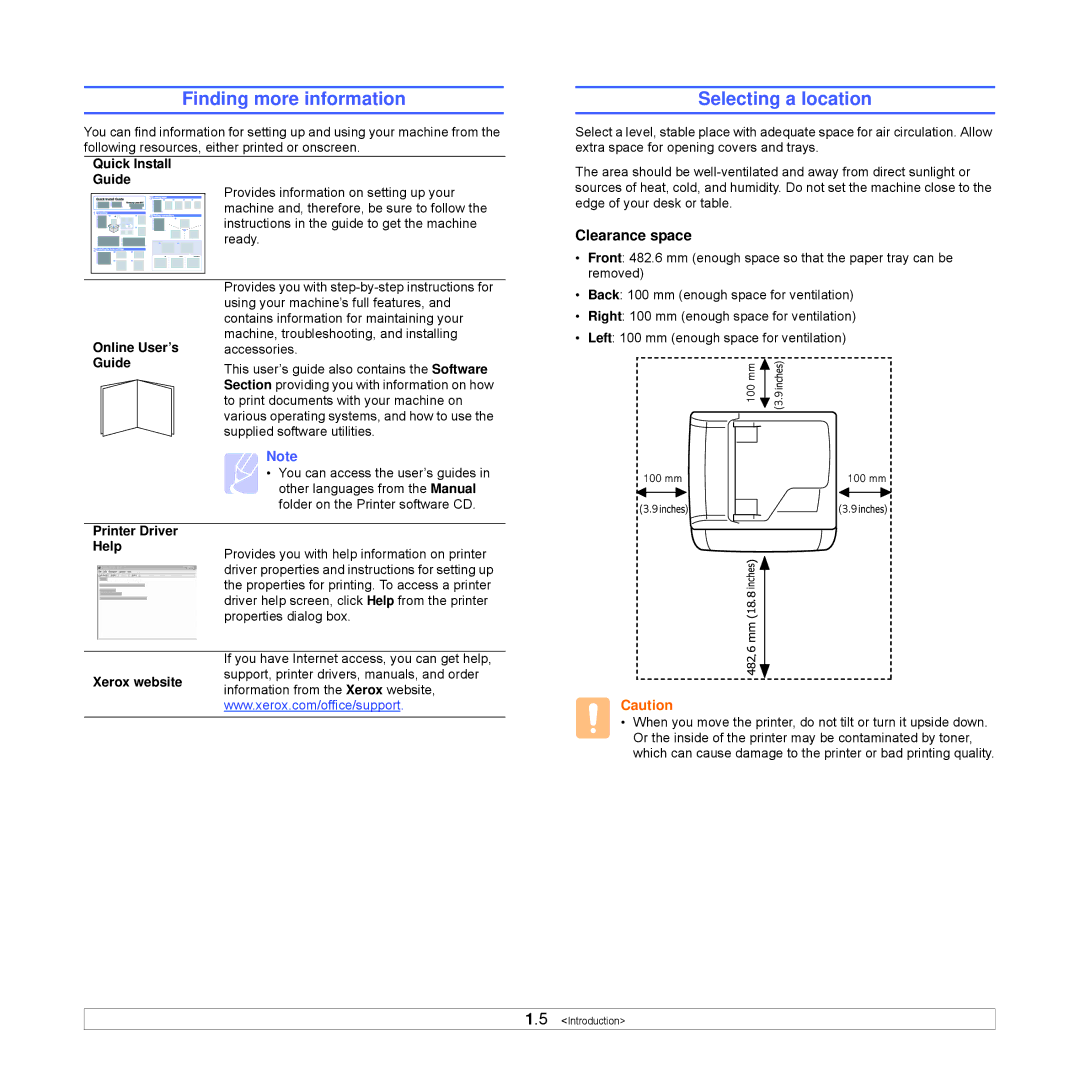Finding more information
You can find information for setting up and using your machine from the following resources, either printed or onscreen.
Quick Install
Guide
|
|
|
|
|
|
|
|
|
|
|
|
|
|
|
|
|
| Provides information on setting up your |
|
|
|
|
|
|
|
|
|
|
|
|
|
|
|
|
|
| machine and, therefore, be sure to follow the |
|
|
|
|
|
|
|
|
|
|
|
|
|
|
|
|
|
| |
|
|
|
|
|
|
|
|
|
|
|
|
|
|
|
|
|
| |
|
|
|
|
|
|
|
|
|
|
|
|
|
|
|
|
|
| instructions in the guide to get the machine |
|
|
|
|
|
|
|
|
|
|
|
|
|
|
|
|
|
| |
|
|
|
|
|
|
|
|
|
|
|
|
|
|
|
|
|
| ready. |
|
|
|
|
|
|
|
|
|
|
|
|
|
|
|
|
|
|
|
|
|
|
|
|
|
|
|
|
|
|
|
|
|
|
|
|
|
|
|
|
|
|
|
|
|
|
|
|
|
|
|
|
|
|
|
|
|
|
|
|
|
|
|
|
|
|
|
|
|
|
|
|
|
|
|
|
|
|
|
|
|
|
|
|
|
|
|
|
|
|
|
|
|
|
|
|
|
|
|
|
|
|
|
|
|
|
|
|
|
|
|
|
| Provides you with |
|
|
|
|
|
|
|
|
|
|
|
|
|
|
|
|
|
| using your machine’s full features, and |
|
|
|
|
|
|
|
|
|
|
|
|
|
|
|
|
|
| contains information for maintaining your |
| Online User’s | machine, troubleshooting, and installing | ||||||||||||||||
| accessories. | |||||||||||||||||
| Guide | This user’s guide also contains the Software | ||||||||||||||||
|
|
|
|
|
|
|
|
|
|
|
|
|
|
|
|
|
| |
|
|
|
|
|
|
|
|
|
|
|
|
|
|
|
|
|
| Section providing you with information on how |
|
|
|
|
|
|
|
|
|
|
|
|
|
|
|
|
|
| to print documents with your machine on |
|
|
|
|
|
|
|
|
|
|
|
|
|
|
|
|
|
| various operating systems, and how to use the |
|
|
|
|
|
|
|
|
|
|
|
|
|
|
|
|
|
| supplied software utilities. |
|
|
|
|
|
|
|
|
|
|
|
|
|
|
|
|
|
| Note |
|
|
|
|
|
|
|
|
|
|
|
|
|
|
|
|
|
| • You can access the user’s guides in |
|
|
|
|
|
|
|
|
|
|
|
|
|
|
|
|
|
| other languages from the Manual |
|
|
|
|
|
|
|
|
|
|
|
|
|
|
|
|
|
| folder on the Printer software CD. |
|
|
|
|
|
|
|
|
|
|
|
|
|
|
|
|
|
|
|
| Printer Driver |
| ||||||||||||||||
| Help | Provides you with help information on printer | ||||||||||||||||
|
|
|
|
|
|
|
|
|
|
|
|
|
|
|
|
|
| |
|
|
|
|
|
|
|
|
|
|
|
|
|
|
|
|
|
| driver properties and instructions for setting up |
|
|
|
|
|
|
|
|
|
|
|
|
|
|
|
|
|
| the properties for printing. To access a printer |
|
|
|
|
|
|
|
|
|
|
|
|
|
|
|
|
|
| driver help screen, click Help from the printer |
|
|
|
|
|
|
|
|
|
|
|
|
|
|
|
|
|
| properties dialog box. |
If you have Internet access, you can get help,
Xerox website support, printer drivers, manuals, and order information from the Xerox website, www.xerox.com/office/support.
Selecting a location
Select a level, stable place with adequate space for air circulation. Allow extra space for opening covers and trays.
The area should be
Clearance space
•Front: 482.6 mm (enough space so that the paper tray can be removed)
•Back: 100 mm (enough space for ventilation)
•Right: 100 mm (enough space for ventilation)
•Left: 100 mm (enough space for ventilation)
Caution
• When you move the printer, do not tilt or turn it upside down. Or the inside of the printer may be contaminated by toner, which can cause damage to the printer or bad printing quality.
1.5 <Introduction>