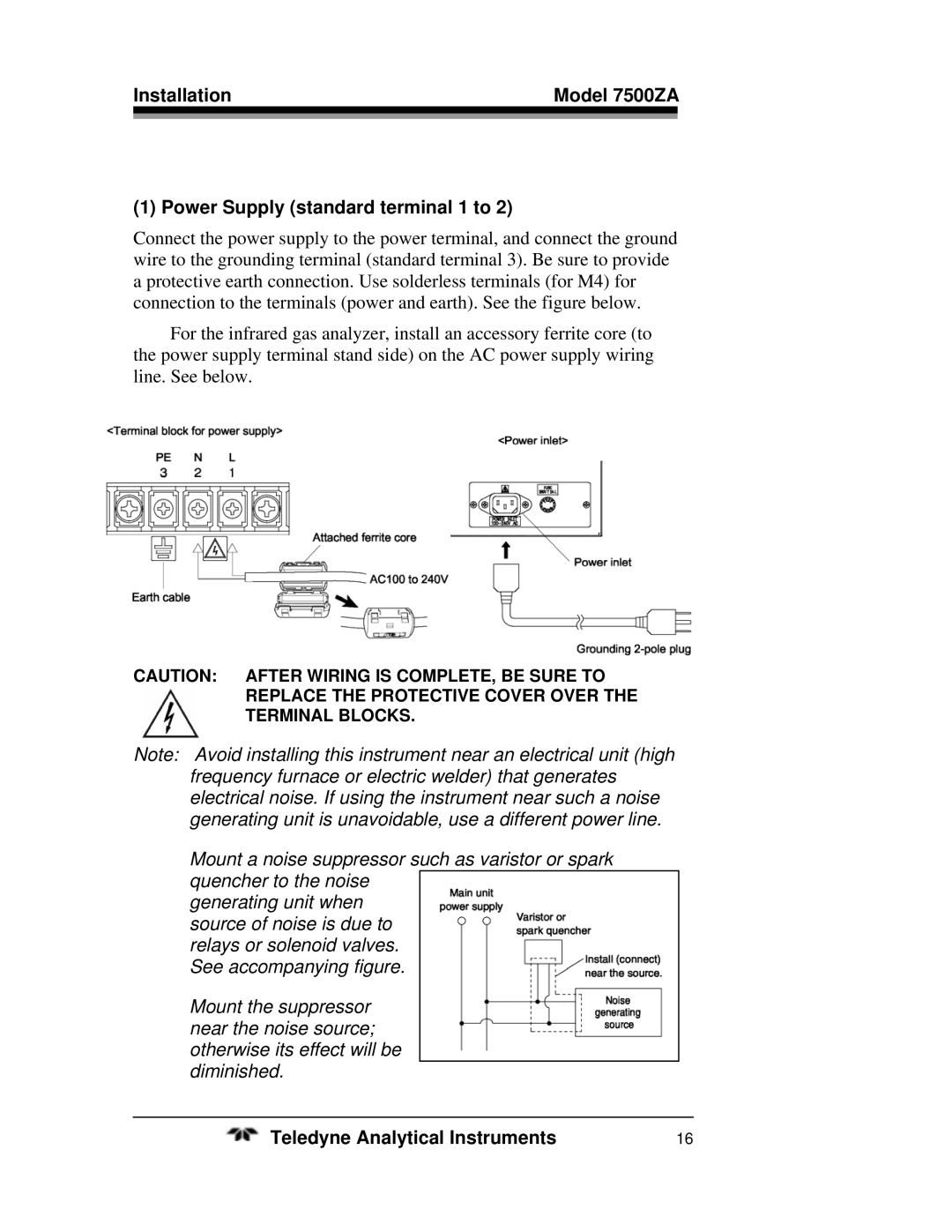Installation | Model 7500ZA | |
|
|
|
|
|
|
(1) Power Supply (standard terminal 1 to 2)
Connect the power supply to the power terminal, and connect the ground wire to the grounding terminal (standard terminal 3). Be sure to provide a protective earth connection. Use solderless terminals (for M4) for connection to the terminals (power and earth). See the figure below.
For the infrared gas analyzer, install an accessory ferrite core (to the power supply terminal stand side) on the AC power supply wiring line. See below.
CAUTION: AFTER WIRING IS COMPLETE, BE SURE TO REPLACE THE PROTECTIVE COVER OVER THE TERMINAL BLOCKS.
Note: Avoid installing this instrument near an electrical unit (high
frequency furnace or electric welder) that generates electrical noise. If using the instrument near such a noise generating unit is unavoidable, use a different power line.
Mount a noise suppressor such as varistor or spark quencher to the noise
generating unit when source of noise is due to relays or solenoid valves. See accompanying figure.
Mount the suppressor near the noise source; otherwise its effect will be diminished.
Teledyne Analytical Instruments | 16 |