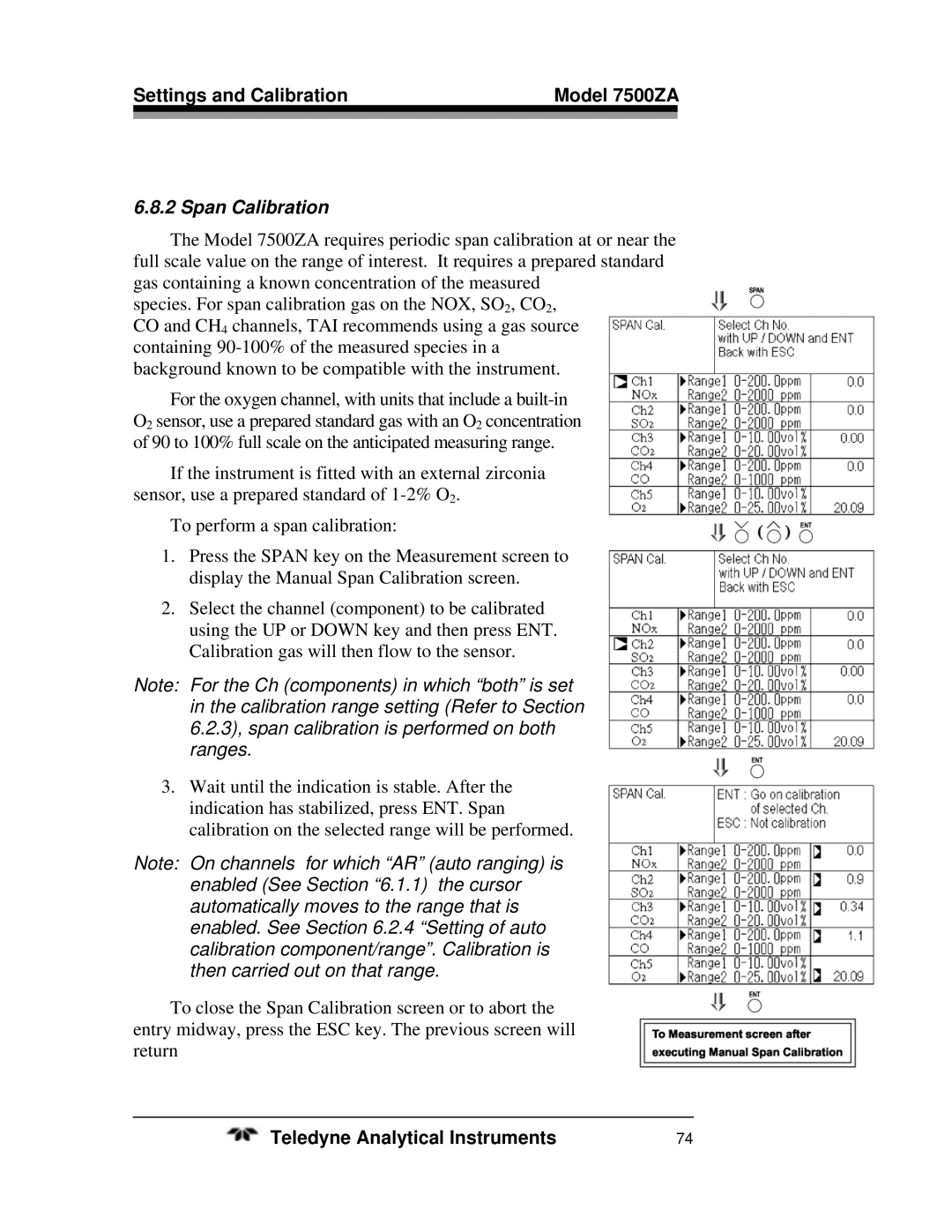Settings and Calibration | Model 7500ZA | |
|
|
|
6.8.2 Span Calibration
The Model 7500ZA requires periodic span calibration at or near the full scale value on the range of interest. It requires a prepared standard gas containing a known concentration of the measured
species. For span calibration gas on the NOX, SO2, CO2, CO and CH4 channels, TAI recommends using a gas source containing
For the oxygen channel, with units that include a
If the instrument is fitted with an external zirconia sensor, use a prepared standard of
To perform a span calibration:
1.Press the SPAN key on the Measurement screen to display the Manual Span Calibration screen.
2.Select the channel (component) to be calibrated using the UP or DOWN key and then press ENT. Calibration gas will then flow to the sensor.
Note: For the Ch (components) in which “both” is set in the calibration range setting (Refer to Section 6.2.3), span calibration is performed on both ranges.
3.Wait until the indication is stable. After the indication has stabilized, press ENT. Span calibration on the selected range will be performed.
Note: On channels for which “AR” (auto ranging) is enabled (See Section “6.1.1) the cursor automatically moves to the range that is enabled. See Section 6.2.4 “Setting of auto calibration component/range”. Calibration is then carried out on that range.
To close the Span Calibration screen or to abort the entry midway, press the ESC key. The previous screen will return
Teledyne Analytical Instruments | 74 |