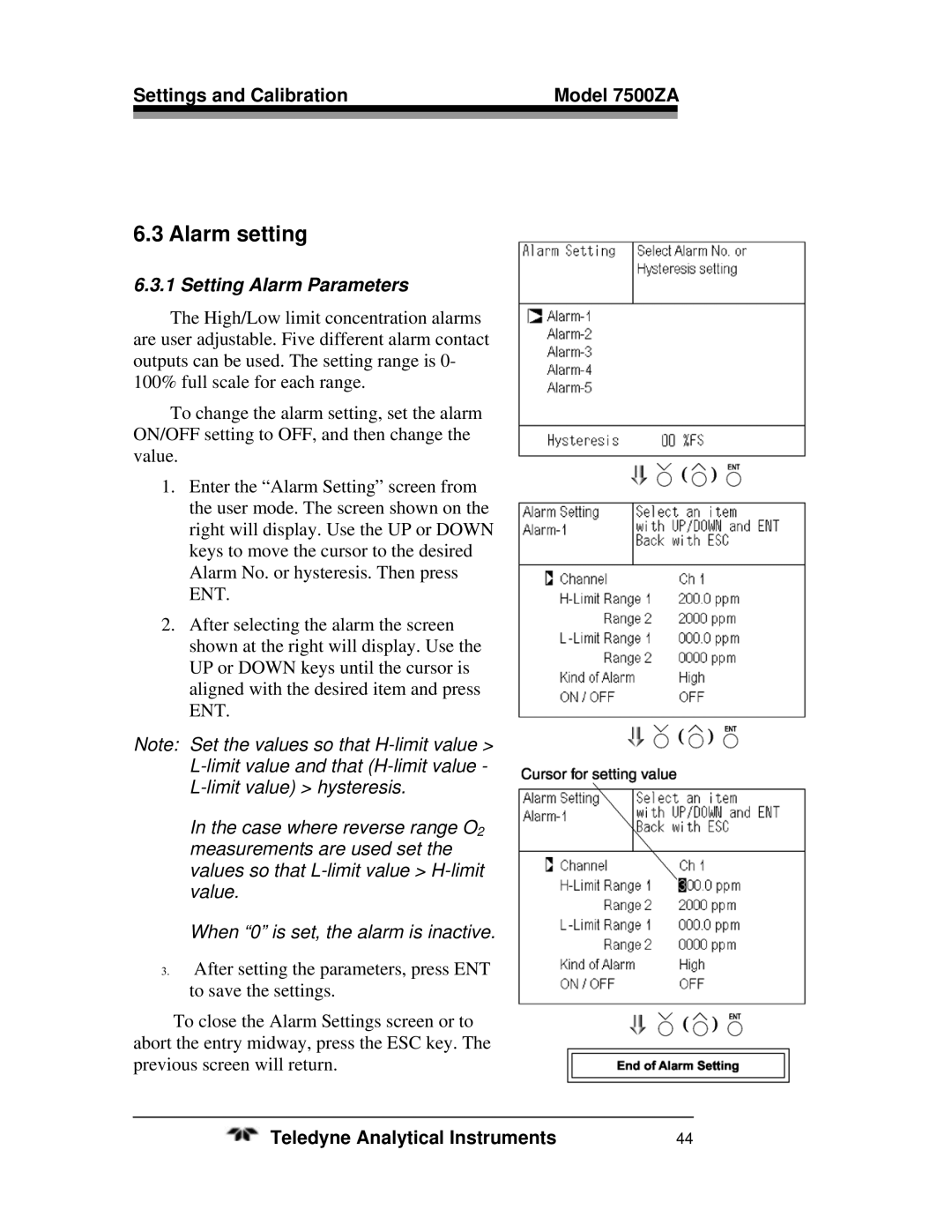Settings and Calibration | Model 7500ZA | |
|
|
|
6.3 Alarm setting
6.3.1 Setting Alarm Parameters
The High/Low limit concentration alarms are user adjustable. Five different alarm contact outputs can be used. The setting range is 0- 100% full scale for each range.
To change the alarm setting, set the alarm ON/OFF setting to OFF, and then change the value.
1.Enter the “Alarm Setting” screen from the user mode. The screen shown on the right will display. Use the UP or DOWN keys to move the cursor to the desired Alarm No. or hysteresis. Then press ENT.
2.After selecting the alarm the screen shown at the right will display. Use the UP or DOWN keys until the cursor is aligned with the desired item and press ENT.
Note: Set the values so that
In the case where reverse range O2 measurements are used set the values so that
When “0” is set, the alarm is inactive.
3.After setting the parameters, press ENT to save the settings.
To close the Alarm Settings screen or to abort the entry midway, press the ESC key. The previous screen will return.
Teledyne Analytical Instruments | 44 |