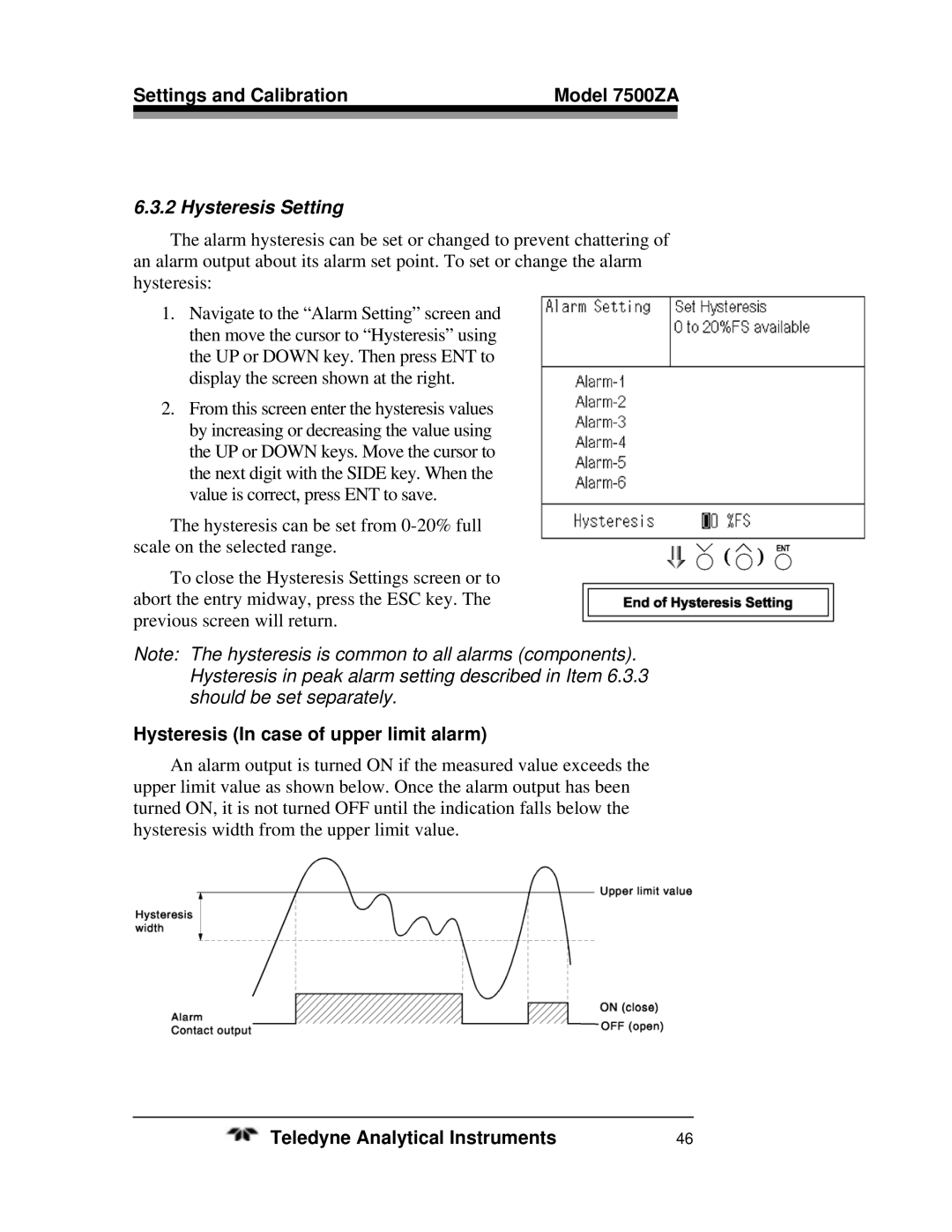Settings and Calibration | Model 7500ZA | |
|
|
|
6.3.2 Hysteresis Setting
The alarm hysteresis can be set or changed to prevent chattering of an alarm output about its alarm set point. To set or change the alarm hysteresis:
1.Navigate to the “Alarm Setting” screen and then move the cursor to “Hysteresis” using the UP or DOWN key. Then press ENT to display the screen shown at the right.
2.From this screen enter the hysteresis values by increasing or decreasing the value using the UP or DOWN keys. Move the cursor to the next digit with the SIDE key. When the value is correct, press ENT to save.
The hysteresis can be set from
To close the Hysteresis Settings screen or to abort the entry midway, press the ESC key. The previous screen will return.
Note: The hysteresis is common to all alarms (components). Hysteresis in peak alarm setting described in Item 6.3.3 should be set separately.
Hysteresis (In case of upper limit alarm)
An alarm output is turned ON if the measured value exceeds the upper limit value as shown below. Once the alarm output has been turned ON, it is not turned OFF until the indication falls below the hysteresis width from the upper limit value.
Teledyne Analytical Instruments | 46 |