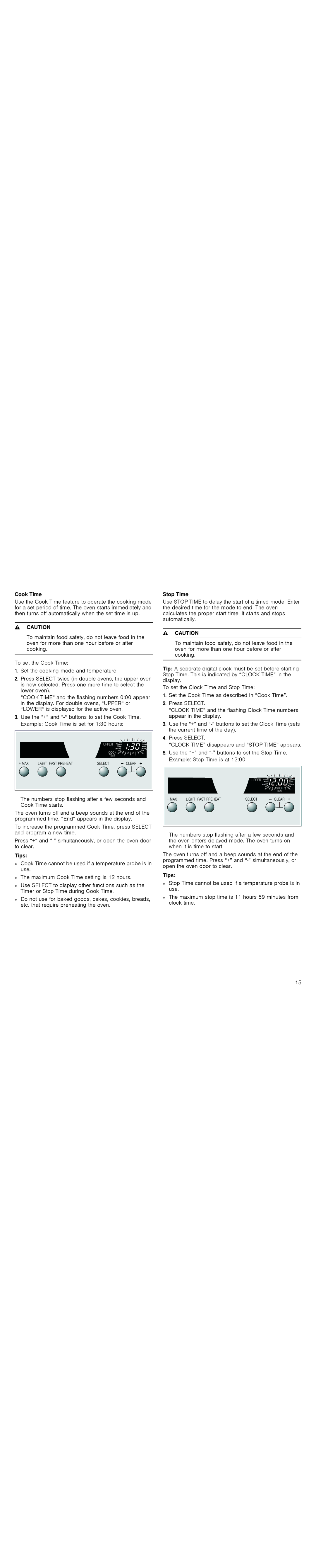PODC302J, POD301J, PODMW301J, PODM301J specifications
Thermador is a brand synonymous with luxury kitchen appliances, and their PODMW301J and DWHD651JFP models epitomize this excellence. The PODMW301J is a sophisticated microwave oven that seamlessly integrates with other kitchen appliances, while the DWHD651JFP is an advanced dishwasher designed for superior performance and efficiency.Starting with the Thermador PODMW301J, this built-in microwave oven boasts a sleek design that complements any modern kitchen. One of its standout features is the Convection Cooking technology, which evenly distributes heat for consistent cooking results. This feature is particularly useful for baking, ensuring that dishes come out perfectly cooked every time. The PODMW301J also features a large capacity, making it suitable for cooking larger meals or multiple dishes at once.
Equipped with a sensor cooking option, the PODMW301J can automatically adjust cooking times and power levels based on the food’s moisture. This ensures an optimal cooking experience that takes the guesswork out of microwaving. Additionally, the unit offers several pre-programmed settings tailored for a variety of tasks, such as defrosting, reheating, and popcorn popping, streamlining the cooking process.
Moving to the DWHD651JFP, this dishwasher is designed with both efficiency and performance in mind. It features Thermador’s Star Dry technology, which enhances drying performance through special ventilation and airflow management, eliminating the need for hand-drying after cycles. The DWHD651JFP also boasts a flexible third rack that maximizes loading capacity, allowing homeowners to fit more dishes in each load.
Another key characteristic of the DWHD651JFP is its innovative Quiet Shield technology, which keeps the operational noise to a minimum, making it one of the quieter dishwashers on the market. With a powerful 4-stage filtration system, the dishwasher ensures that dishes come out clean and free of food particles.
Both the PODMW301J and DWHD651JFP models reflect Thermador’s commitment to superior craftsmanship and cutting-edge technology, making them invaluable additions to any luxury kitchen. Whether it’s the microwave's convection feature or the dishwasher's drying performance, these models stand out in their respective categories with functional design and innovative features that enhance the cooking and cleaning experience.