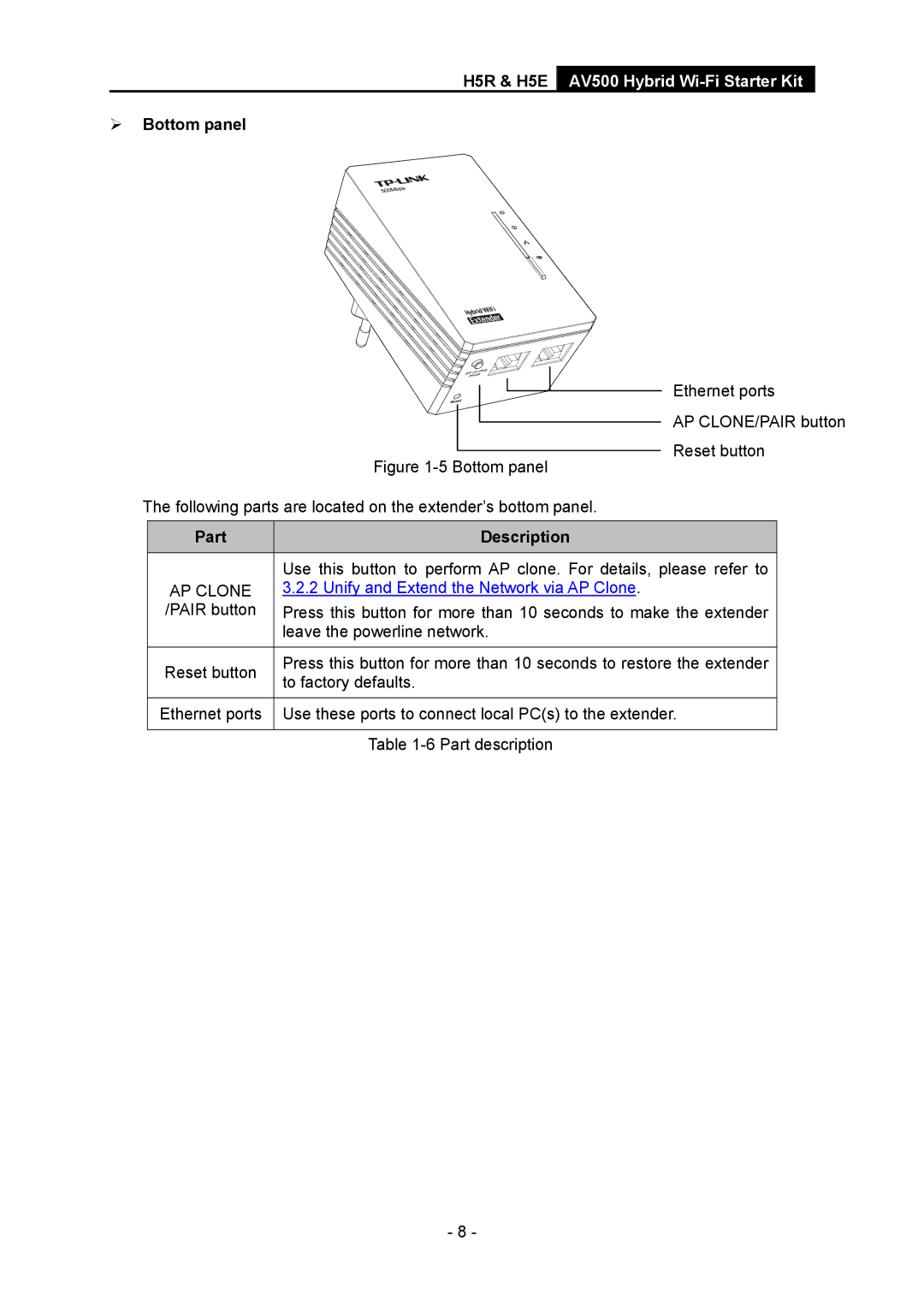H5R & H5E AV500 Hybrid
¾Bottom panel
|
|
|
|
|
|
|
|
| Ethernet ports | |
|
|
|
|
|
|
|
|
| ||
|
|
|
|
|
|
|
|
| ||
|
|
|
|
|
|
|
|
| AP CLONE/PAIR button | |
|
|
|
|
|
|
|
|
| ||
|
|
|
|
|
|
|
|
| ||
|
|
|
|
|
|
|
|
| Reset button | |
|
|
|
|
|
|
|
|
| ||
|
|
|
| Figure | ||||||
The following parts are located on the extender’s bottom panel. | ||||||||||
|
|
|
|
|
|
|
|
|
|
|
|
| Part |
|
|
| Description |
| |||
|
|
|
| Use this button to perform AP clone. For details, please refer to |
| |||||
|
| AP CLONE |
| 3.2.2 Unify and Extend the Network via AP Clone. |
| |||||
|
| /PAIR button |
| Press this button for more than 10 seconds to make the extender |
| |||||
|
|
|
| leave the powerline network. |
| |||||
|
|
|
|
|
|
|
|
|
|
|
|
| Reset button |
| Press this button for more than 10 seconds to restore the extender |
| |||||
|
|
| to factory defaults. |
| ||||||
|
|
|
|
| ||||||
|
|
|
|
|
|
|
|
|
|
|
|
| Ethernet ports |
| Use these ports to connect local PC(s) to the extender. |
| |||||
|
|
|
|
|
|
|
|
|
|
|
|
|
|
| Table | ||||||
- 8 -