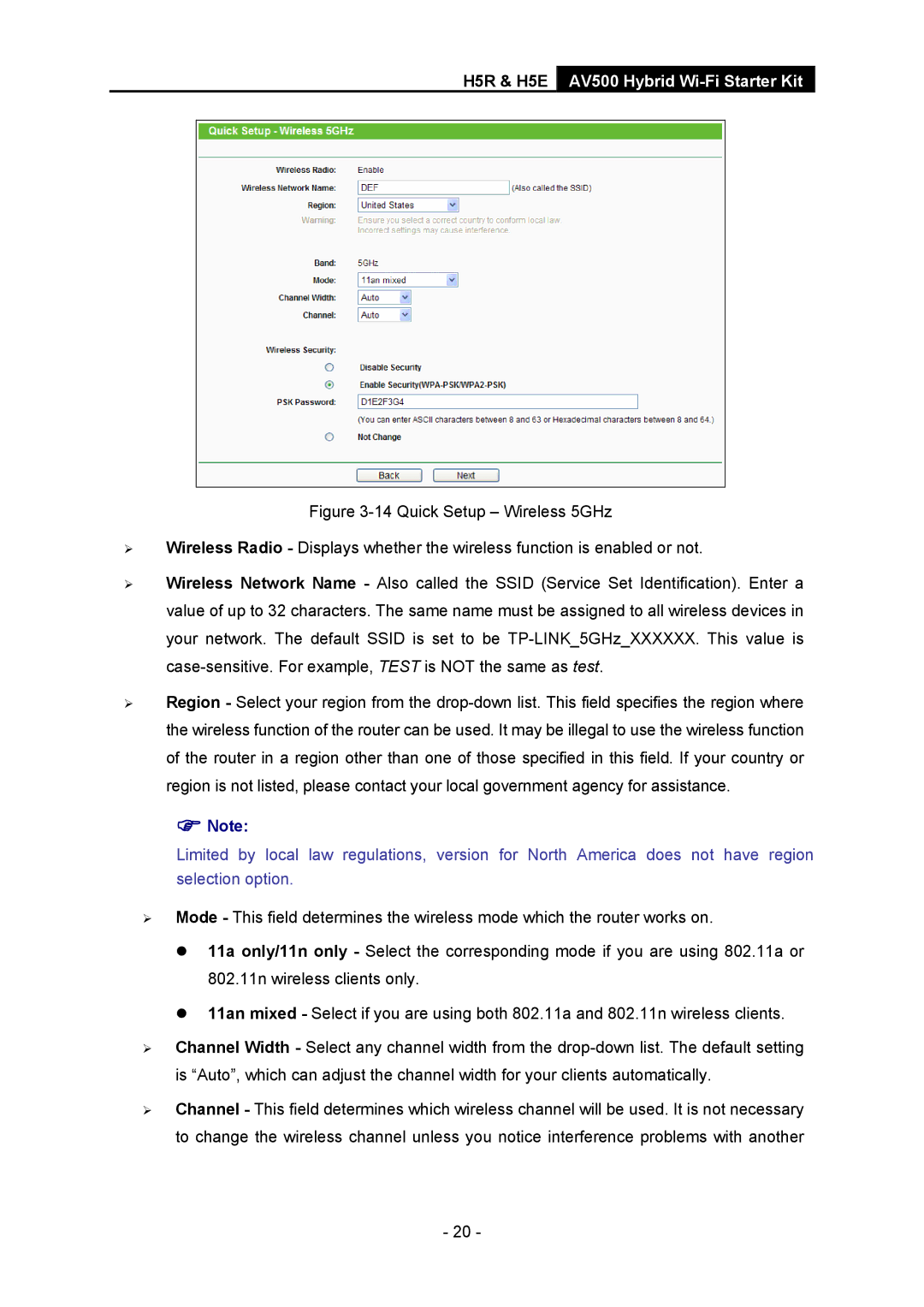H5R & H5E AV500 Hybrid Wi-Fi Starter Kit
Figure 3-14 Quick Setup – Wireless 5GHz
¾Wireless Radio - Displays whether the wireless function is enabled or not.
¾Wireless Network Name - Also called the SSID (Service Set Identification). Enter a value of up to 32 characters. The same name must be assigned to all wireless devices in your network. The default SSID is set to be TP-LINK_5GHz_XXXXXX. This value is case-sensitive. For example, TEST is NOT the same as test.
¾Region - Select your region from the
)Note:
Limited by local law regulations, version for North America does not have region selection option.
¾Mode - This field determines the wireless mode which the router works on.
z 11a only/11n only - Select the corresponding mode if you are using 802.11a or 802.11n wireless clients only.
z 11an mixed - Select if you are using both 802.11a and 802.11n wireless clients.
¾Channel Width - Select any channel width from the
¾Channel - This field determines which wireless channel will be used. It is not necessary to change the wireless channel unless you notice interference problems with another
- 20 -