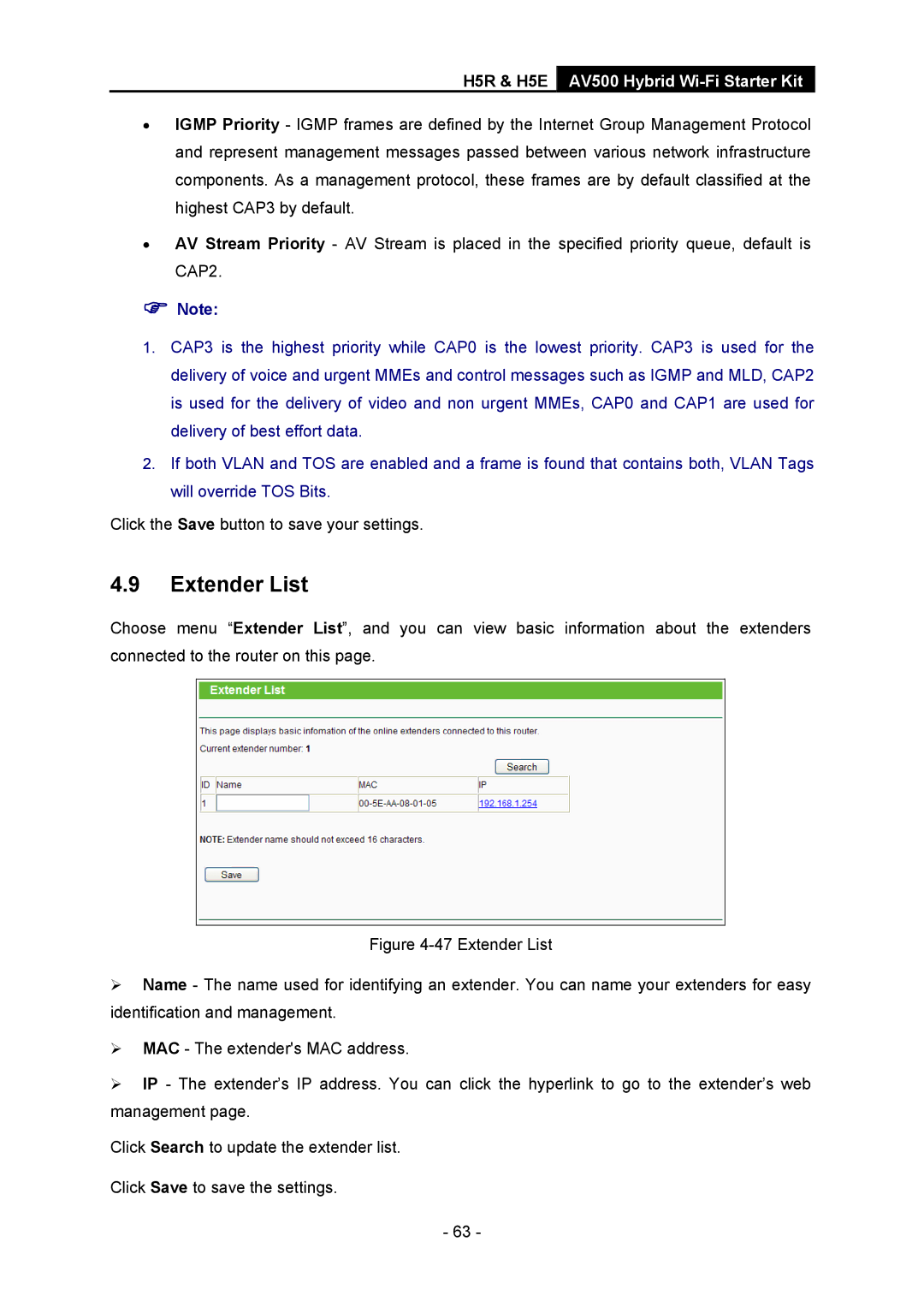H5R & H5E AV500 Hybrid Wi-Fi Starter Kit
•IGMP Priority - IGMP frames are defined by the Internet Group Management Protocol and represent management messages passed between various network infrastructure components. As a management protocol, these frames are by default classified at the highest CAP3 by default.
•AV Stream Priority - AV Stream is placed in the specified priority queue, default is CAP2.
)Note:
1.CAP3 is the highest priority while CAP0 is the lowest priority. CAP3 is used for the delivery of voice and urgent MMEs and control messages such as IGMP and MLD, CAP2 is used for the delivery of video and non urgent MMEs, CAP0 and CAP1 are used for delivery of best effort data.
2.If both VLAN and TOS are enabled and a frame is found that contains both, VLAN Tags will override TOS Bits.
Click the Save button to save your settings.
4.9Extender List
Choose menu “Extender List”, and you can view basic information about the extenders connected to the router on this page.
Figure 4-47 Extender List
¾Name - The name used for identifying an extender. You can name your extenders for easy identification and management.
¾MAC - The extender's MAC address.
¾IP - The extender’s IP address. You can click the hyperlink to go to the extender’s web management page.
Click Search to update the extender list.
Click Save to save the settings.
- 63 -