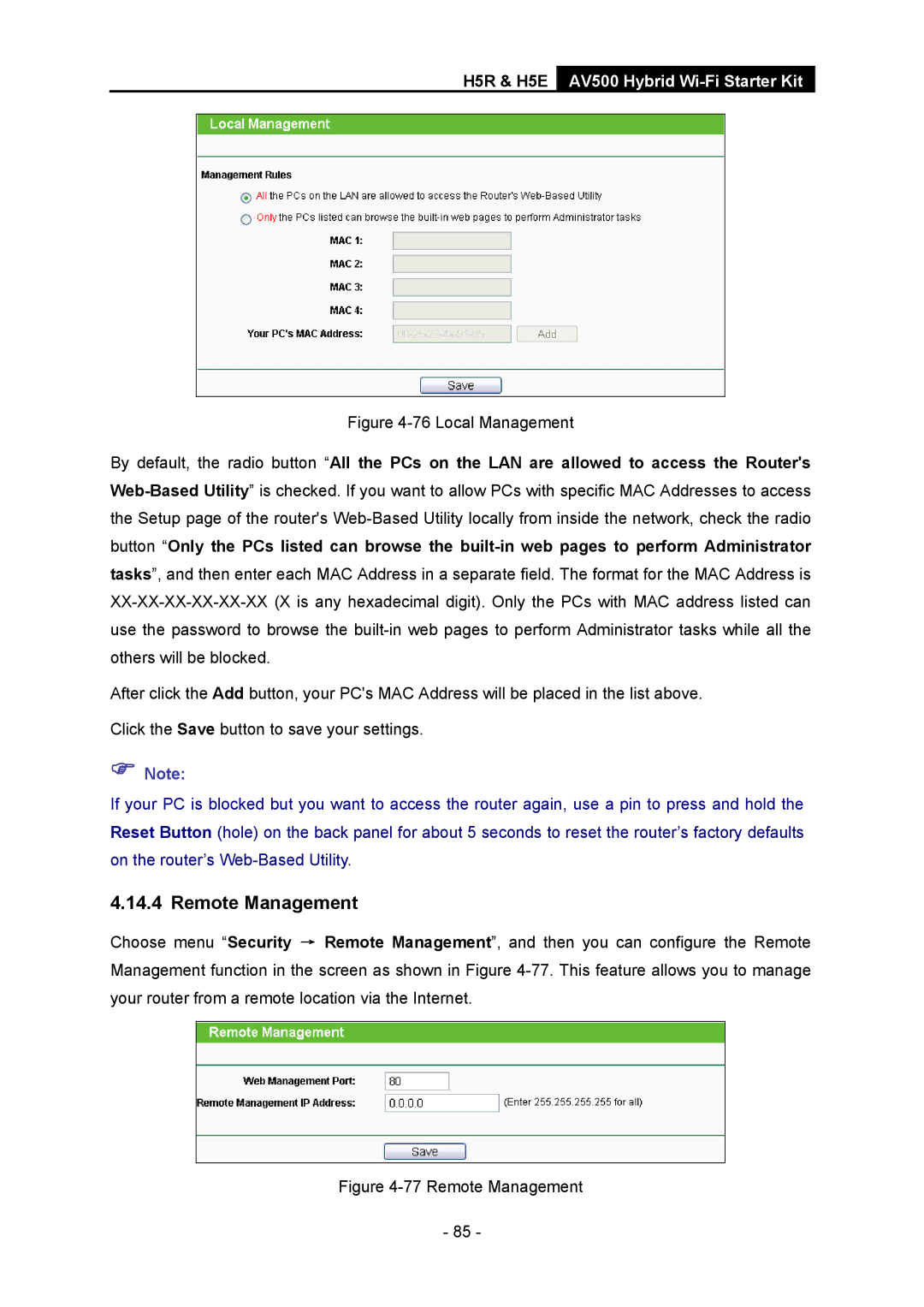H5R & H5E
AV500 Hybrid Wi-Fi Starter Kit
Figure 4-76 Local Management
By default, the radio button “All the PCs on the LAN are allowed to access the Router's
After click the Add button, your PC's MAC Address will be placed in the list above.
Click the Save button to save your settings.
)Note:
If your PC is blocked but you want to access the router again, use a pin to press and hold the Reset Button (hole) on the back panel for about 5 seconds to reset the router’s factory defaults on the router’s
4.14.4 Remote Management
Choose menu “Security → Remote Management”, and then you can configure the Remote Management function in the screen as shown in Figure
Figure 4-77 Remote Management
- 85 -