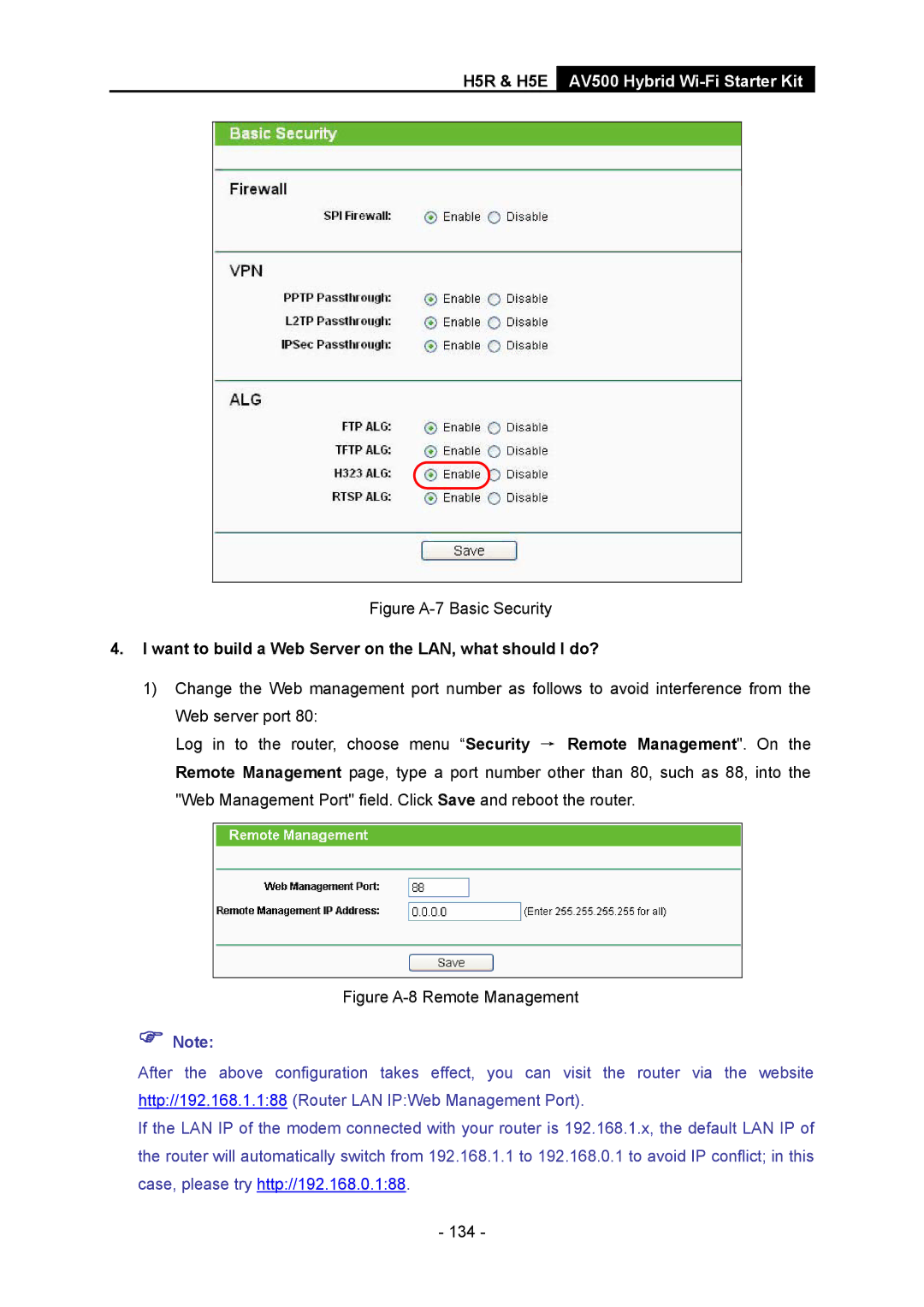H5R & H5E
AV500 Hybrid Wi-Fi Starter Kit
Figure A-7 Basic Security
4.I want to build a Web Server on the LAN, what should I do?
1)Change the Web management port number as follows to avoid interference from the Web server port 80:
Log in to the router, choose menu “Security → Remote Management". On the Remote Management page, type a port number other than 80, such as 88, into the "Web Management Port" field. Click Save and reboot the router.
Figure A-8 Remote Management
)Note:
After the above configuration takes effect, you can visit the router via the website http://192.168.1.1:88 (Router LAN IP:Web Management Port).
If the LAN IP of the modem connected with your router is 192.168.1.x, the default LAN IP of the router will automatically switch from 192.168.1.1 to 192.168.0.1 to avoid IP conflict; in this case, please try http://192.168.0.1:88.
- 134 -