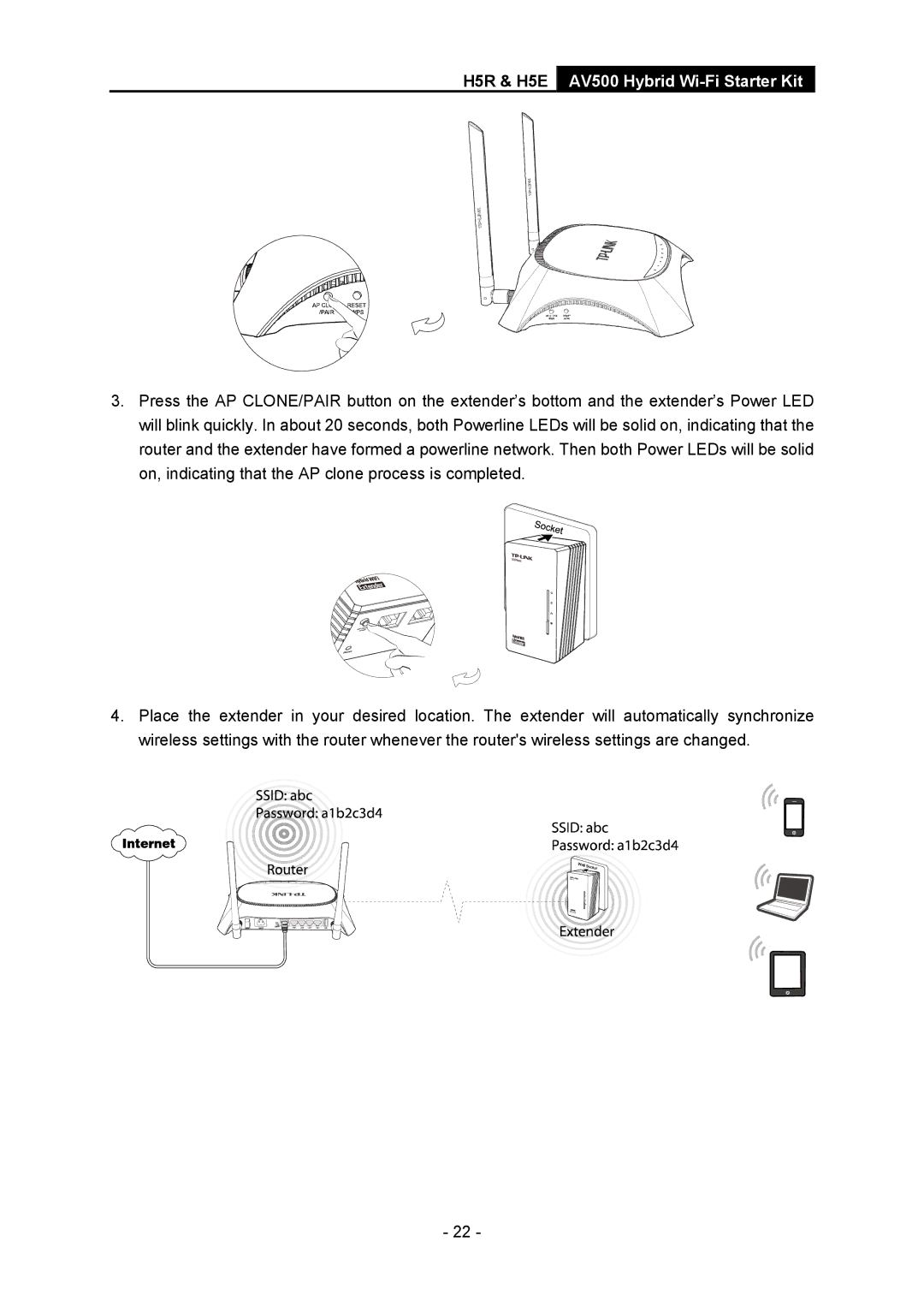H5R & H5E AV500 Hybrid Wi-Fi Starter Kit
3.Press the AP CLONE/PAIR button on the extender’s bottom and the extender’s Power LED will blink quickly. In about 20 seconds, both Powerline LEDs will be solid on, indicating that the router and the extender have formed a powerline network. Then both Power LEDs will be solid on, indicating that the AP clone process is completed.
4.Place the extender in your desired location. The extender will automatically synchronize wireless settings with the router whenever the router's wireless settings are changed.
- 22 -