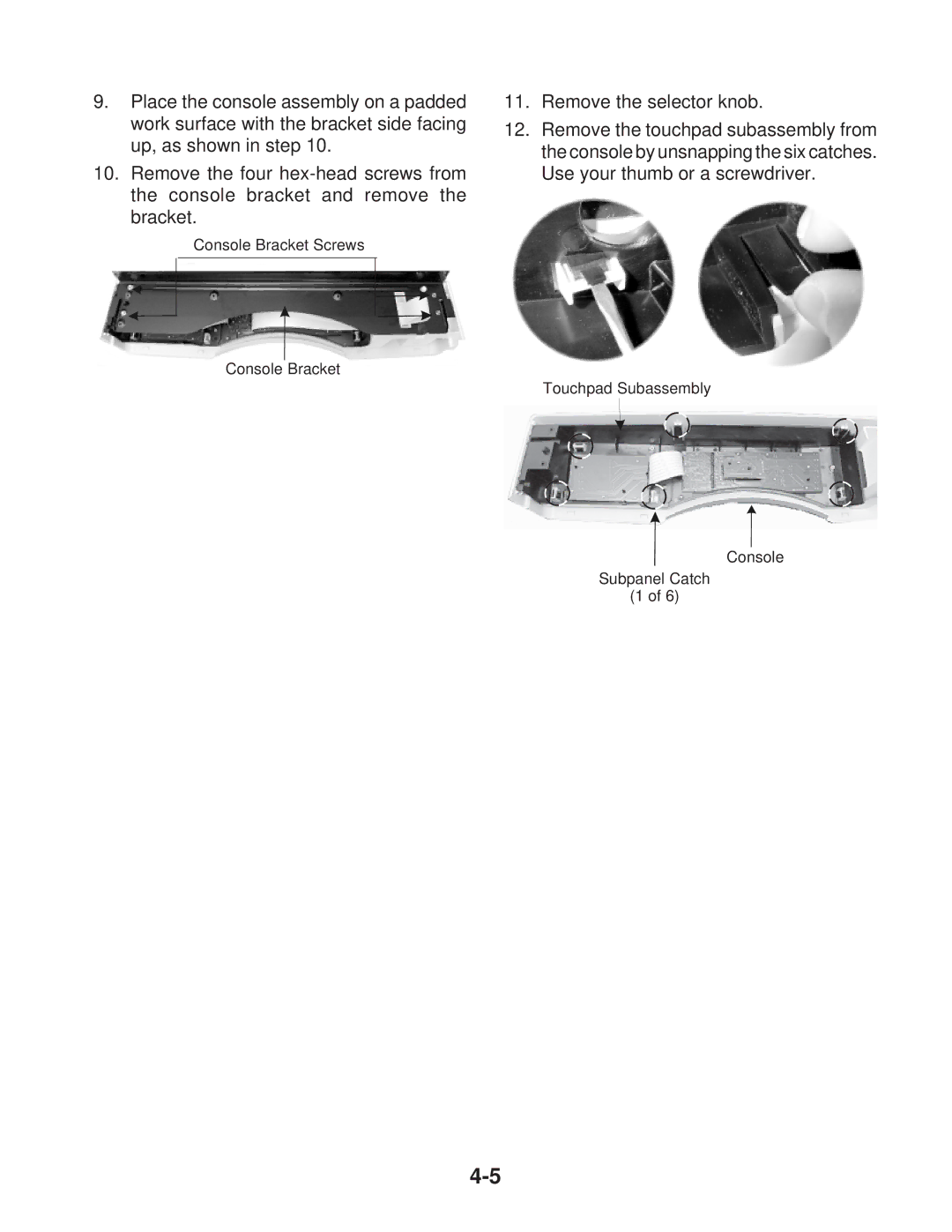9.Place the console assembly on a padded work surface with the bracket side facing up, as shown in step 10.
10.Remove the four
Console Bracket Screws
Console Bracket
11.Remove the selector knob.
12.Remove the touchpad subassembly from the console by unsnapping the six catches. Use your thumb or a screwdriver.
Touchpad Subassembly
Console
Subpanel Catch
(1 of 6)