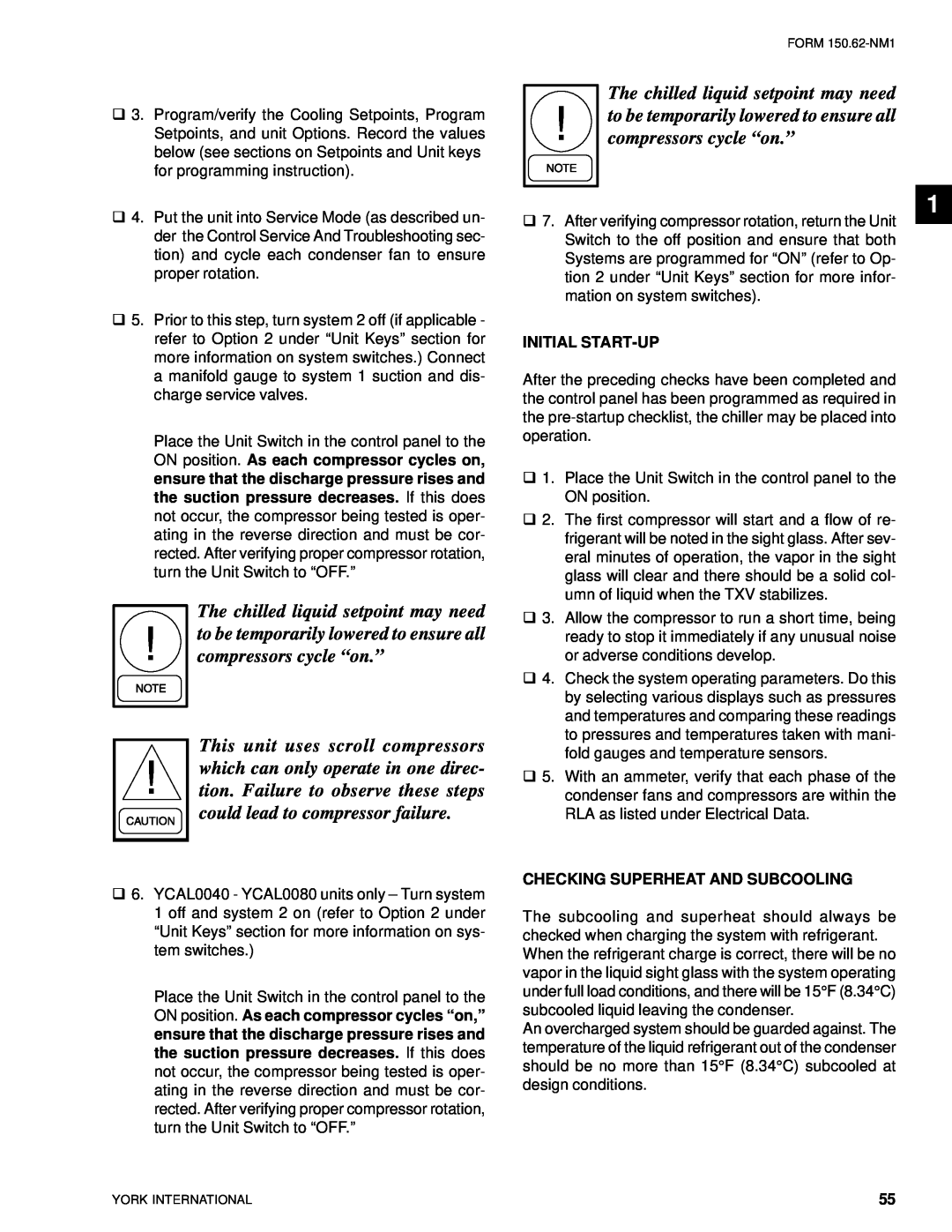G3. Program/verify the Cooling Setpoints, Program Setpoints, and unit Options. Record the values below (see sections on Setpoints and Unit keys for programming instruction).
G4. Put the unit into Service Mode (as described un- der the Control Service And Troubleshooting sec- tion) and cycle each condenser fan to ensure proper rotation.
G5. Prior to this step, turn system 2 off (if applicable - refer to Option 2 under “Unit Keys” section for more information on system switches.) Connect a manifold gauge to system 1 suction and dis- charge service valves.
Place the Unit Switch in the control panel to the ON position. As each compressor cycles on, ensure that the discharge pressure rises and the suction pressure decreases. If this does not occur, the compressor being tested is oper- ating in the reverse direction and must be cor- rected. After verifying proper compressor rotation, turn the Unit Switch to “OFF.”
The chilled liquid setpoint may need to be temporarily lowered to ensure all compressors cycle “on.”
This unit uses scroll compressors which can only operate in one direc- tion. Failure to observe these steps could lead to compressor failure.
G6. YCAL0040 - YCAL0080 units only – Turn system 1 off and system 2 on (refer to Option 2 under “Unit Keys” section for more information on sys- tem switches.)
Place the Unit Switch in the control panel to the ON position. As each compressor cycles “on,” ensure that the discharge pressure rises and the suction pressure decreases. If this does not occur, the compressor being tested is oper- ating in the reverse direction and must be cor- rected. After verifying proper compressor rotation, turn the Unit Switch to “OFF.”
FORM
The chilled liquid setpoint may need to be temporarily lowered to ensure all compressors cycle “on.”
G7. After verifying compressor rotation, return the Unit Switch to the off position and ensure that both Systems are programmed for “ON” (refer to Op- tion 2 under “Unit Keys” section for more infor- mation on system switches).
INITIAL START-UP
After the preceding checks have been completed and the control panel has been programmed as required in the
G1. Place the Unit Switch in the control panel to the ON position.
G2. The first compressor will start and a flow of re- frigerant will be noted in the sight glass. After sev- eral minutes of operation, the vapor in the sight glass will clear and there should be a solid col- umn of liquid when the TXV stabilizes.
G3. Allow the compressor to run a short time, being ready to stop it immediately if any unusual noise or adverse conditions develop.
G4. Check the system operating parameters. Do this by selecting various displays such as pressures and temperatures and comparing these readings to pressures and temperatures taken with mani- fold gauges and temperature sensors.
G5. With an ammeter, verify that each phase of the condenser fans and compressors are within the RLA as listed under Electrical Data.
CHECKING SUPERHEAT AND SUBCOOLING
The subcooling and superheat should always be checked when charging the system with refrigerant. When the refrigerant charge is correct, there will be no vapor in the liquid sight glass with the system operating under full load conditions, and there will be 15°F (8.34°C) subcooled liquid leaving the condenser.
An overcharged system should be guarded against. The temperature of the liquid refrigerant out of the condenser should be no more than 15°F (8.34°C) subcooled at design conditions.
1
YORK INTERNATIONAL | 55 |