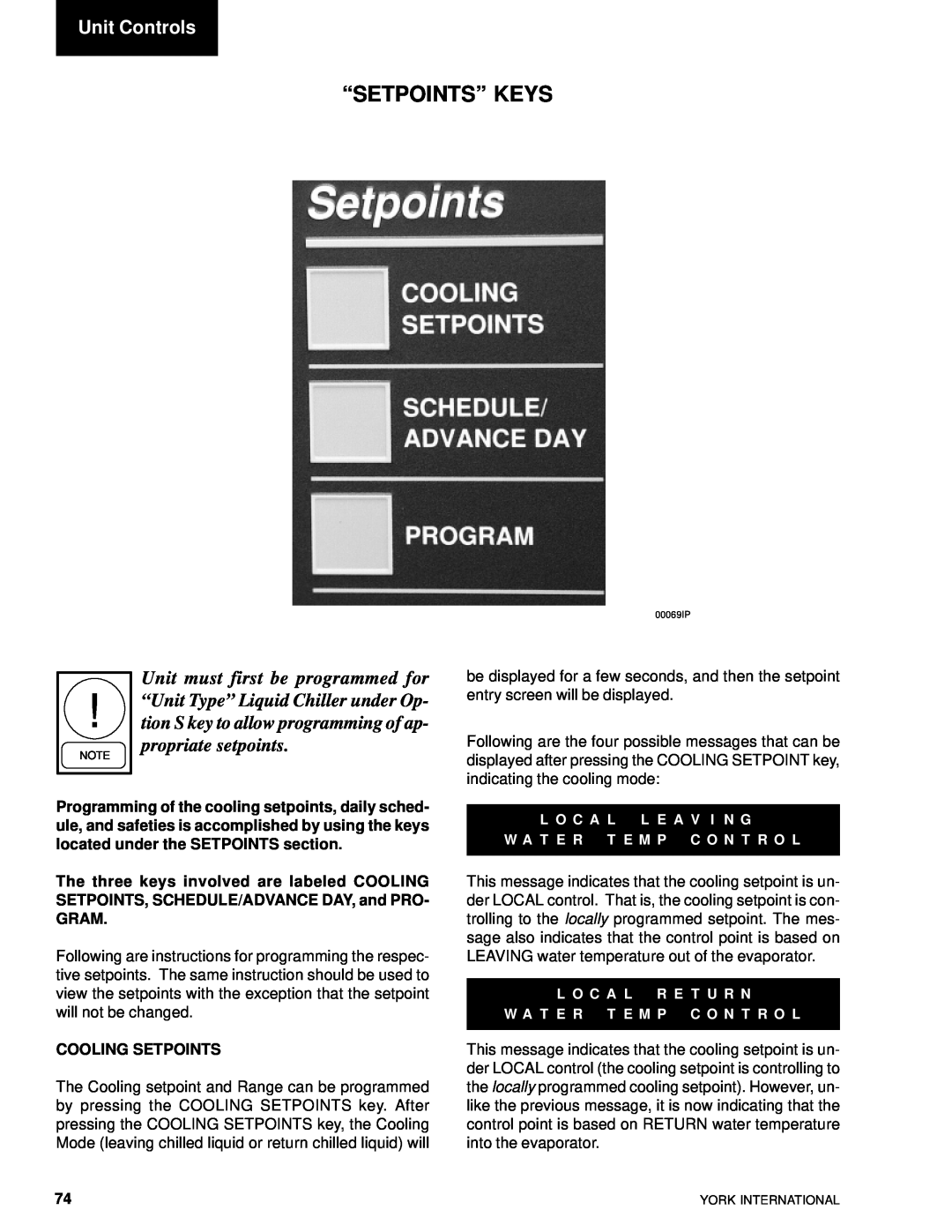Unit Controls
“SETPOINTS” KEYS
Unit must first be programmed for “Unit Type” Liquid Chiller under Op- tion S key to allow programming of ap- propriate setpoints.
Programming of the cooling setpoints, daily sched- ule, and safeties is accomplished by using the keys located under the SETPOINTS section.
The three keys involved are labeled COOLING SETPOINTS, SCHEDULE/ADVANCE DAY, and PRO- GRAM.
Following are instructions for programming the respec- tive setpoints. The same instruction should be used to view the setpoints with the exception that the setpoint will not be changed.
COOLING SETPOINTS
The Cooling setpoint and Range can be programmed by pressing the COOLING SETPOINTS key. After pressing the COOLING SETPOINTS key, the Cooling Mode (leaving chilled liquid or return chilled liquid) will
00069IP
be displayed for a few seconds, and then the setpoint entry screen will be displayed.
Following are the four possible messages that can be displayed after pressing the COOLING SETPOINT key, indicating the cooling mode:
L O C A L L E A V I N G
W A T E R T E M P C O N T R O L
This message indicates that the cooling setpoint is un- der LOCAL control. That is, the cooling setpoint is con- trolling to the locally programmed setpoint. The mes- sage also indicates that the control point is based on LEAVING water temperature out of the evaporator.
L O C A L R E T U R N
W A T E R T E M P C O N T R O L
This message indicates that the cooling setpoint is un- der LOCAL control (the cooling setpoint is controlling to the locally programmed cooling setpoint). However, un- like the previous message, it is now indicating that the control point is based on RETURN water temperature into the evaporator.
74 | YORK INTERNATIONAL |