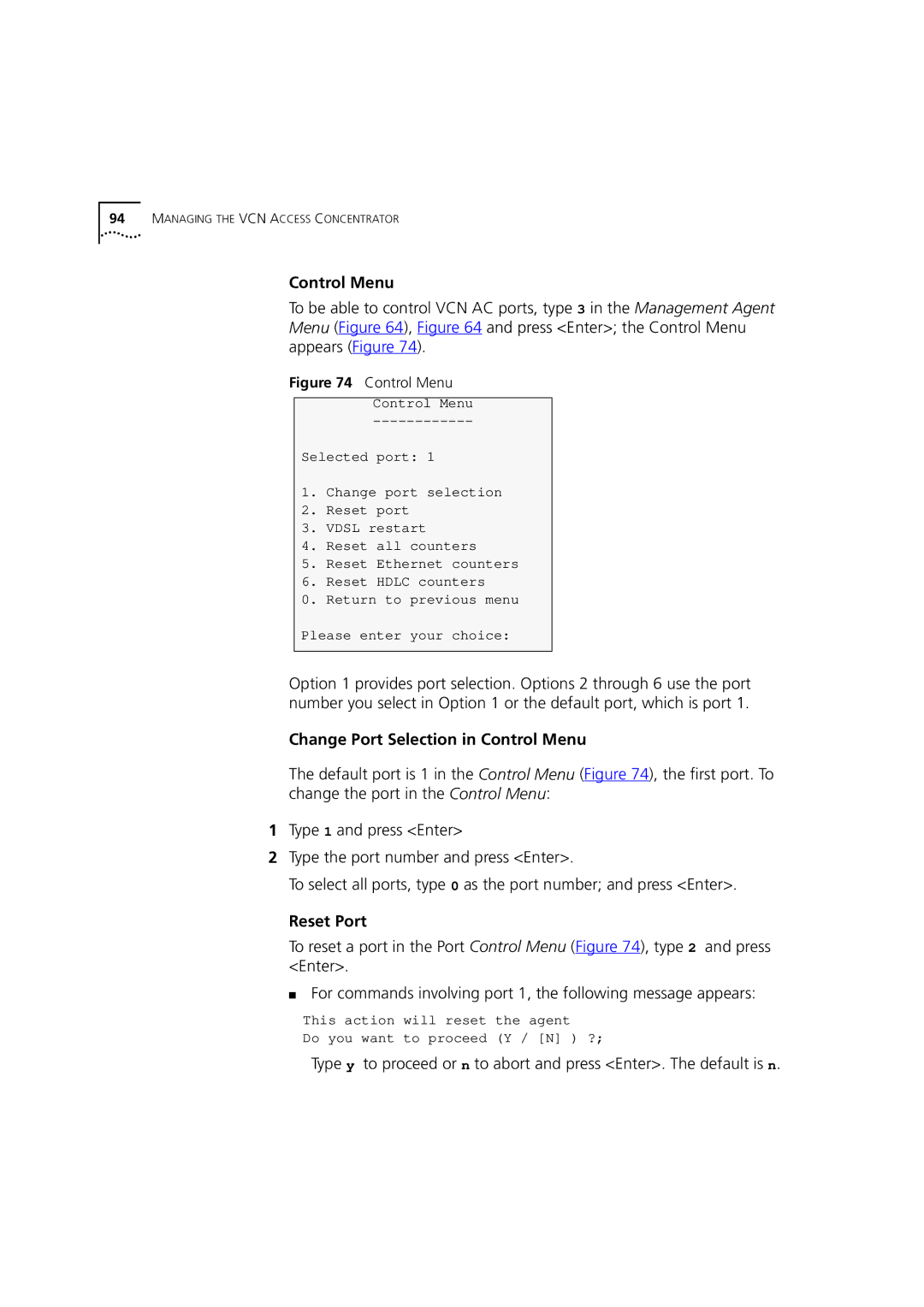94MANAGING THE VCN ACCESS CONCENTRATOR
Control Menu
To be able to control VCN AC ports, type 3 in the Management Agent Menu (Figure 64), Figure 64 and press <Enter>; the Control Menu appears (Figure 74).
Figure 74 Control Menu
Control Menu
Selected port: 1
1.Change port selection
2.Reset port
3.VDSL restart
4.Reset all counters
5.Reset Ethernet counters
6.Reset HDLC counters
0.Return to previous menu
Please enter your choice:
Option 1 provides port selection. Options 2 through 6 use the port number you select in Option 1 or the default port, which is port 1.
Change Port Selection in Control Menu
The default port is 1 in the Control Menu (Figure 74), the first port. To change the port in the Control Menu:
1Type 1 and press <Enter>
2Type the port number and press <Enter>.
To select all ports, type 0 as the port number; and press <Enter>.
Reset Port
To reset a port in the Port Control Menu (Figure 74), type 2 and press <Enter>.
■For commands involving port 1, the following message appears:
This action will reset the agent
Do you want to proceed (Y / [N] ) ?;
Type y to proceed or n to abort and press <Enter>. The default is n.