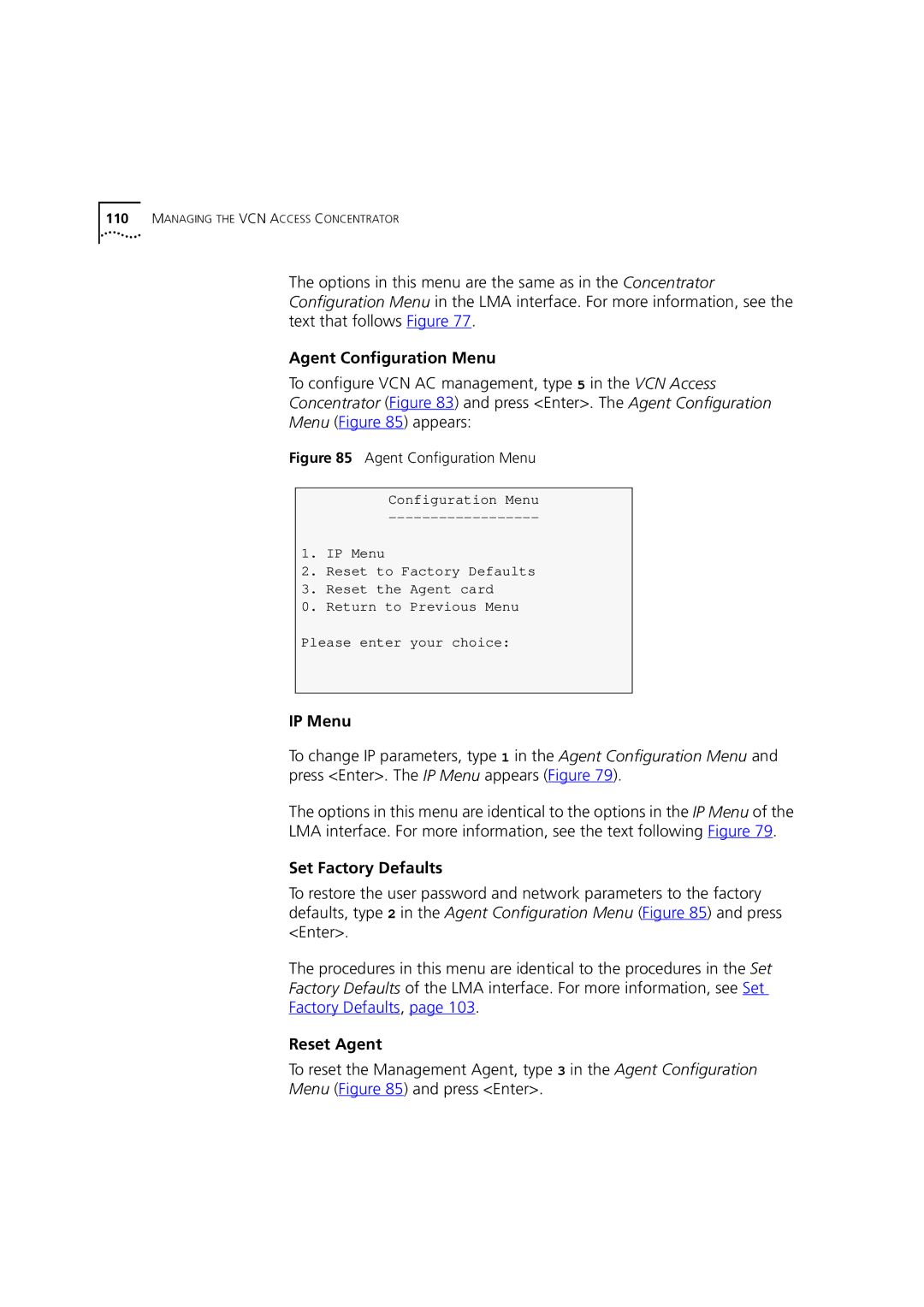110MANAGING THE VCN ACCESS CONCENTRATOR
The options in this menu are the same as in the Concentrator Configuration Menu in the LMA interface. For more information, see the text that follows Figure 77.
Agent Configuration Menu
To configure VCN AC management, type 5 in the VCN Access
Concentrator (Figure 83) and press <Enter>. The Agent Configuration
Menu (Figure 85) appears:
Figure 85 Agent Configuration Menu
Configuration Menu
1.IP Menu
2.Reset to Factory Defaults
3.Reset the Agent card
0.Return to Previous Menu
Please enter your choice:
IP Menu
To change IP parameters, type 1 in the Agent Configuration Menu and press <Enter>. The IP Menu appears (Figure 79).
The options in this menu are identical to the options in the IP Menu of the
LMA interface. For more information, see the text following Figure 79.
Set Factory Defaults
To restore the user password and network parameters to the factory defaults, type 2 in the Agent Configuration Menu (Figure 85) and press <Enter>.
The procedures in this menu are identical to the procedures in the Set
Factory Defaults of the LMA interface. For more information, see Set
Factory Defaults, page 103.
Reset Agent
To reset the Management Agent, type 3 in the Agent Configuration
Menu (Figure 85) and press <Enter>.