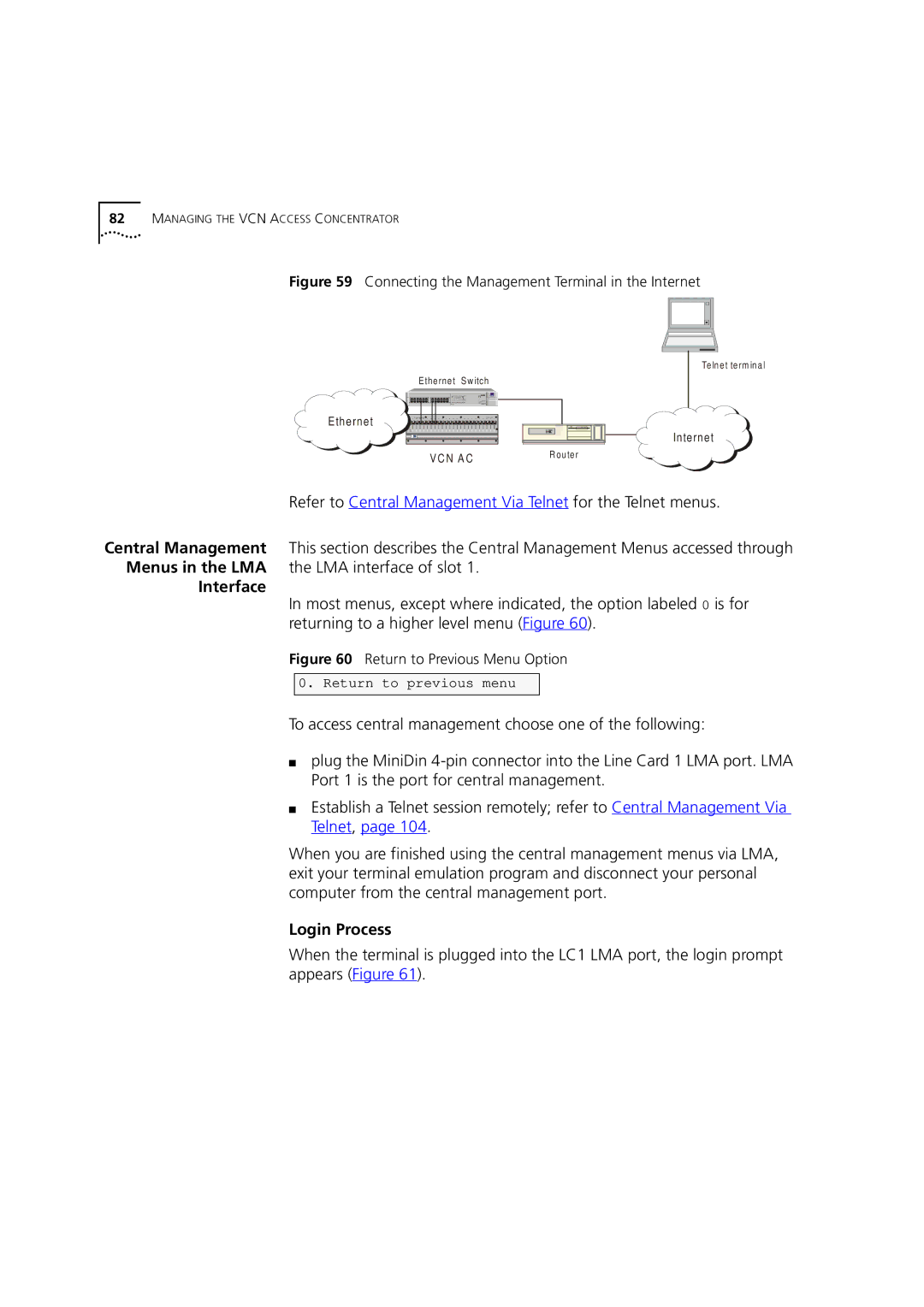Visitor and Community Network Access Concentrator
Release
3Com Corporation 5400 Bayfront Plaza Santa Clara, California
Contents
127
Troubleshooting
130 Inability to Connect Broken Session 131
3Com FTP Site 142
Online Technical Services 141 World Wide Web Site
143
Page
List conventions that are used throughout this guide
Conventions
Icon Description
Year
Related
Documentation
Compliance
Visitor
Major Features Benefits
Features
Community
Overview
Applications
MTU/MDU Application
VCN AC Features
VCN AP
VCN AC Front Panel
VCN AC Front Panel LEDs
Features Real Time LED Indications
Local Management
State Used to
Central Management
Remote Management
Overview
Installing the VCN Access Concentrator
Safety Precautions
Sécurité
Précautions de
Sicherheitsvorkeh- rungen
Preparing the Site
For the VCN Access
Visitor and Community Network system is installed
Concentrator
Installing the VCN Access Concentrator
Punch-down Block with a Patch Panel
Installing the VCN Access Concentrator
Punch-Down Block Without a Patch Panel
VCN Access Point Rear Panel
Installing the VCN Access Concentrator
Repeat through for up to 24 telephone lines
Cable Kit
Access Concentrator 19-inch rack. in the 19-inch Rack
VCN Access Concentrator Accessory Set
Part Quantity
Fitting a Bracket for Rack Mounting
Back Panel Connections
Displays the rack after it has been wire connected
Front Panel Connections
Is P
Pin Assignment for the RJ-21 Connector
Line Cards in the VCN Access Concentrator
Patch Panel blocks at the back with RJ-21 connectors
VCN AC Port No First Pin Second Pin
Female RJ-21 Connector
VCN Access Concentrator Unit Installed Without a Patch Panel
Inserting MAC Addresses for VCN Access Concentrator Ports
Sequence of Configuration
General guidance is provided for non-SuperStack switches
Installing the VCN Access Concentrator
VCN AC Port and VCN AP MAC Addresses
Port No. MAC Address
Installing the VCN Access Concentrator
Automated Procedures for SuperStack II 1100/3300
ConfApp screen appears Figure
ConfApp Screen
Entering the Switch Address
Community Parameter
Removing Wrong Address
Ethernet Switch
Powering Up
VCN Access
SPE-3, SPT-3, G, W
Troubleshooting
Installing the VCN Access Concentrator
This chapter describes the following
Real Time LED
Indications
Status of each line in the VCN AC
Management
Using
Terminal for Local Central Management
Connecting the PC To connect the PC to the LMA port
Terminal Emulator
Type your password and press Enter
Login
Type your Login ID and press Enter
Line CardThis section describes local management
Line Card Main Menu
Line Card Menu Hierarchy and Summary
Line Card Menu Structure
Line Card Main Menu of Port
Number Sequence Corresponding to Submenus
LC Version
Press Enter to return to the Line Card Main Menu
Management Menu
Ethernet Menu
Ethernet Traffic Counters
Ethernet Menu Options Feature How to use
Ethernet Menu options are described in Table
Ethernet Menu Options
Ethernet Status
Typical Ethernet Traffic Counters Screen
Reset Ethernet Counters
Change Ethernet Work Mode Menu
Setting Internal Loopback Mode
When you discard the operation, the message appears
Setting Normal Mode
Hdlc Menu options are described in Table
Hdlc Menu Options Feature How to use
Hdlc Menu
Hdlc Traffic counters
Hdlc Status
Reset Hdlc Counters
Change Hdlc Work Mode
Normal mode is lack of loopbacks
Vdsl Control Menu
To check the Vdsl parameters
SNR, signal to noise ratio
Reset All Counters
Reset the Line Card
Login message appears
LC Configuration Menu
Set Vlan ID for Management
Respond by entering your new password. The message appears
Set Ethernet Half/Full Duplex Mode
Change Password
After any number the user enters, the message appears
Through the LMA
Set to Factory Defaults
To download new software perform the following steps
Type S the downloading message in appears
Procomm Plus window shown in , select Data Send File Figure
Procomm Plus Terminal Screen
Sending File Using Ascii Screen
Procom Plus Data Send File Menu
Status Screen
File Downloaded Messages
Software Execution Messages
Line Card Management
This section describes central management
LMA Access for Central Management
Login Process
Central Management Menus in the LMA Interface
Login Process
Central Management Menu Hierarchy and Summary
Central Management Menu Structure
VCN Access Concentrator Menu
Central Management Menus and Corresponding Number Sequence
Management Agent Menu
To access central management
Line Card Main Menu for Line Card
Version Information
Slot 1 Line Card Main Menu
Monitoring Menu
Hardware and Software Version
Brief Status of All Ports
Monitoring Menu
Detailed Port Status
Refresh Brief Status or View Port Statistical Detail
Traffic Counters for Selected Port
Select Traffic Counters and Port
Dialog in appears
Vdsl Information for Selected Port
Vdsl Information for Selected Port
Control Menu
Reset Port
Change Port Selection in Control Menu
If you type N, the message appears
If you type y, the following message appears
Vdsl Restart
This is followed by the messages in and , Login prompt
Messages in appear
To abort type n and press Enter
Concentrator Configuration Menu
Type n and press Enter to abort
Change Vlan ID for Management
Change Ethernet Half or Full Duplex Mode
Type 2 and press Enter the following dialog appears
Type your new password and press Enter. The message appears
Change the Concentrator Password
Agent Configuration Menu
IP Menu
IP Menu
Close Telnet Session
Save changes, type y and press Enter Messages appear
Discard changes, type n and press Enter n
If a Telnet session exists, the message appears
Default is n
Set Factory Defaults
To proceed, type y and press Enter the message appears
Reset Agent
To reject, type n and press Enter the message appears
Overview
Telnet Connection
Structure of Remote Menus
Telnet Menu Structure
Central Management Menus and Corresponding Number Sequence
Telnet Login
VCN Access Concentrator
Hardware and Software Version
To configure VCN AC management, type 5 in the VCN Access
Menu appears
To terminate, type y and press Enter the message appears
Exiting the Telnet Management Session
Telnet session is closed
Download
Procedure
Downloading Software to the LCs in the VCN AC
VCN Service Switch 10 Front Pane
VCN AP Main Menu
VCN AP Software Download Menu
Enter the AC Vlan ID and press Enter. The message appears
LC Downloading State Table
LC Downloading Results
Downloading Software to VCN APs
Enter the AP Vlan ID and press Enter. The message appears
AP Downloading State Table
Check Software Download for the LC Cards
Check the following Software version of the failed LCs
Download Failed for all LCs and all VCN APs
Download Failed for One or More Line Cards but not All
Check the physical path between the downloading VCN AP
Download Failed for One or More VCN APs but not All
Managing the VCN Access Concentrator
Line Power
State
Indicator LEDs
Using Front Panel
Problems
LEDs to Solve
Ethernet Traffic Counters
Hdlc Traffic Count Indicators
From Traffic Counts Frame counts
Error message Significance User Action
Fatal
Telnet Connection Problems
Telnet Connection Problems
Troubleshooting
Product Specification
Product Specification
Terminal Emulation Settings
Procomm Plus Terminal screen in appears
Procomm Plus Settings
Number From Left Function Settings
Setup window opens
137
Select System Tab
Flow control
Parity None
139
Terminal Emulation Settings
Services
Online Technical
Hours a day, 7 days a week
Access by Analog Modem
Username anonymous
Country Data Rate Telephone Number
847 262
Access by Digital Modem
408 727
Europe, South Africa, and Middle East
Country Telephone Number Asia, Pacific Rim
Country Telephone Number Fax Number
Page
Glossary
Mbps
Mbaud
MiniDIN
Glossary
Glossary
Index
Numbers
Remote software download Requirements
Vlan ID
Index
3Com Corporation Limited Warranty
Governing LAW
EMC Statements

![]()