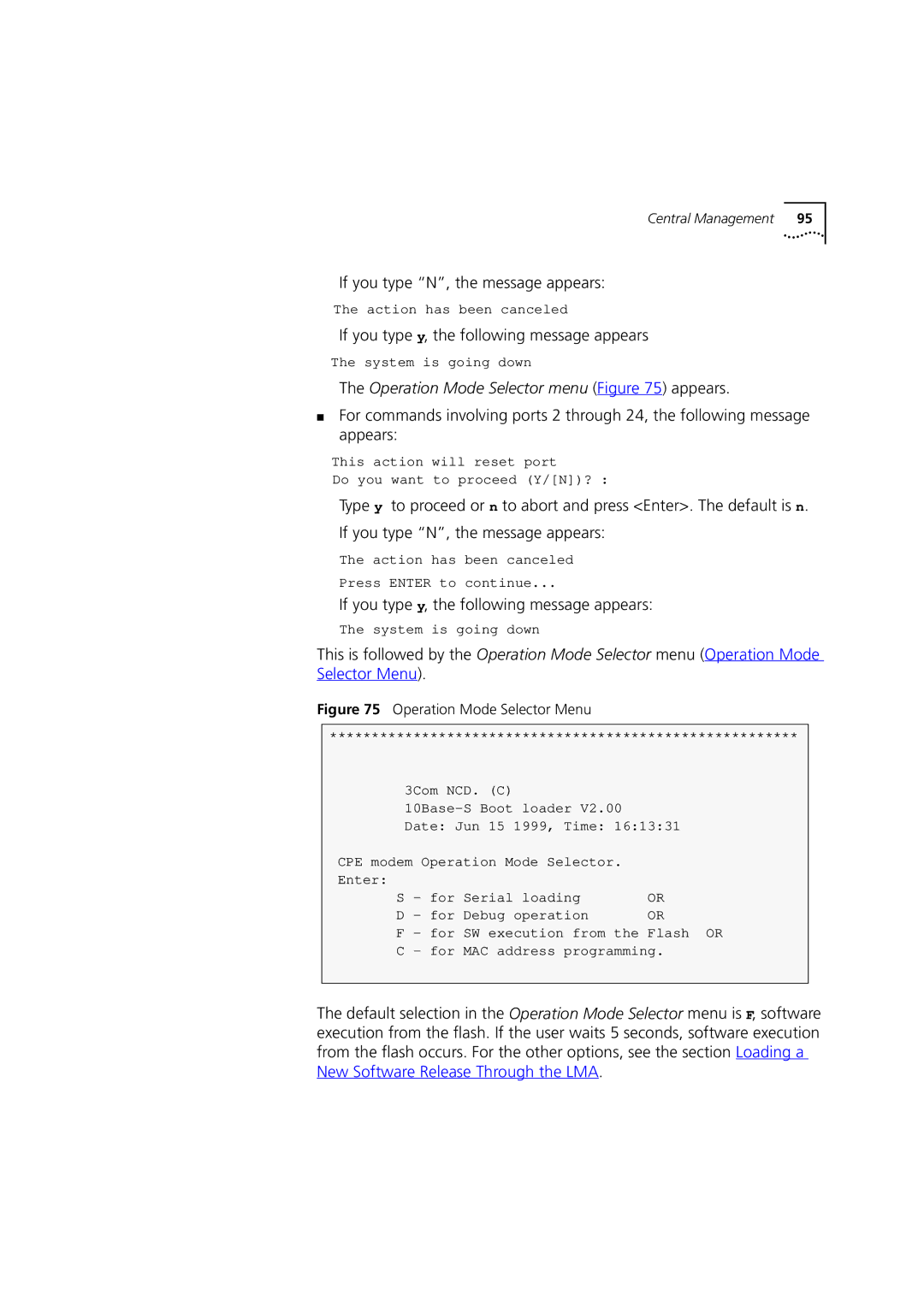Central Management 95
If you type “N”, the message appears:
The action has been canceled
If you type y, the following message appears
The system is going down
The Operation Mode Selector menu (Figure 75) appears.
■For commands involving ports 2 through 24, the following message appears:
This action will reset port
Do you want to proceed (Y/[N])? :
Type y to proceed or n to abort and press <Enter>. The default is n.
If you type “N”, the message appears:
The action has been canceled
Press ENTER to continue...
If you type y, the following message appears:
The system is going down
This is followed by the Operation Mode Selector menu (Operation Mode Selector Menu).
Figure 75 Operation Mode Selector Menu
********************************************************
3Com NCD. (C)
Date: Jun 15 1999, Time: 16:13:31
CPE modem Operation Mode Selector. |
|
Enter: |
|
S - for Serial loading | OR |
D - for Debug operation | OR |
F - for SW execution from the Flash OR
C - for MAC address programming.
The default selection in the Operation Mode Selector menu is F, software execution from the flash. If the user waits 5 seconds, software execution from the flash occurs. For the other options, see the section Loading a New Software Release Through the LMA.