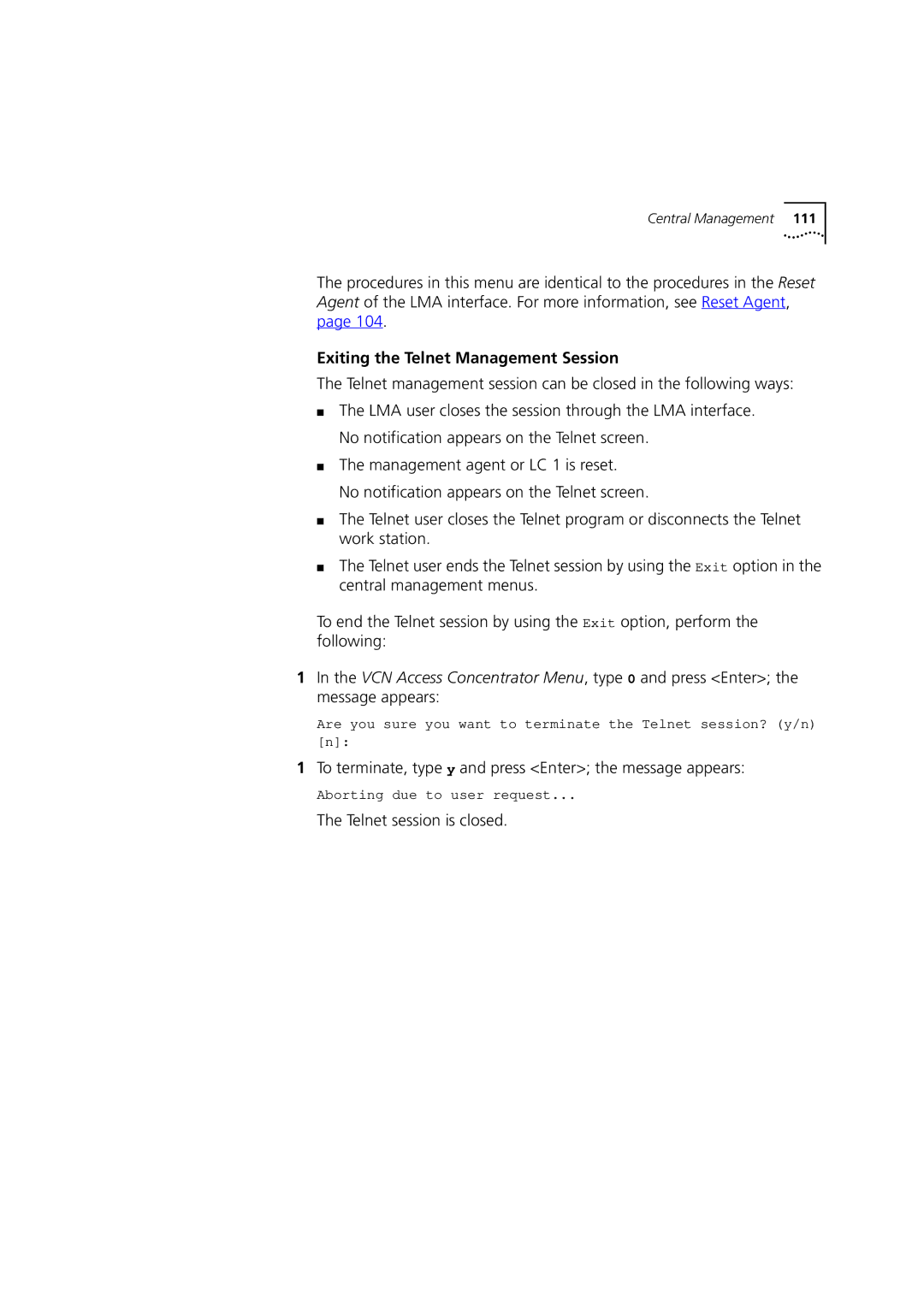Central Management 111
The procedures in this menu are identical to the procedures in the Reset Agent of the LMA interface. For more information, see Reset Agent, page 104.
Exiting the Telnet Management Session
The Telnet management session can be closed in the following ways:
■The LMA user closes the session through the LMA interface. No notification appears on the Telnet screen.
■The management agent or LC 1 is reset.
No notification appears on the Telnet screen.
■The Telnet user closes the Telnet program or disconnects the Telnet work station.
■The Telnet user ends the Telnet session by using the Exit option in the central management menus.
To end the Telnet session by using the Exit option, perform the following:
1In the VCN Access Concentrator Menu, type 0 and press <Enter>; the message appears:
Are you sure you want to terminate the Telnet session? (y/n)
[n]:
1To terminate, type y and press <Enter>; the message appears:
Aborting due to user request...