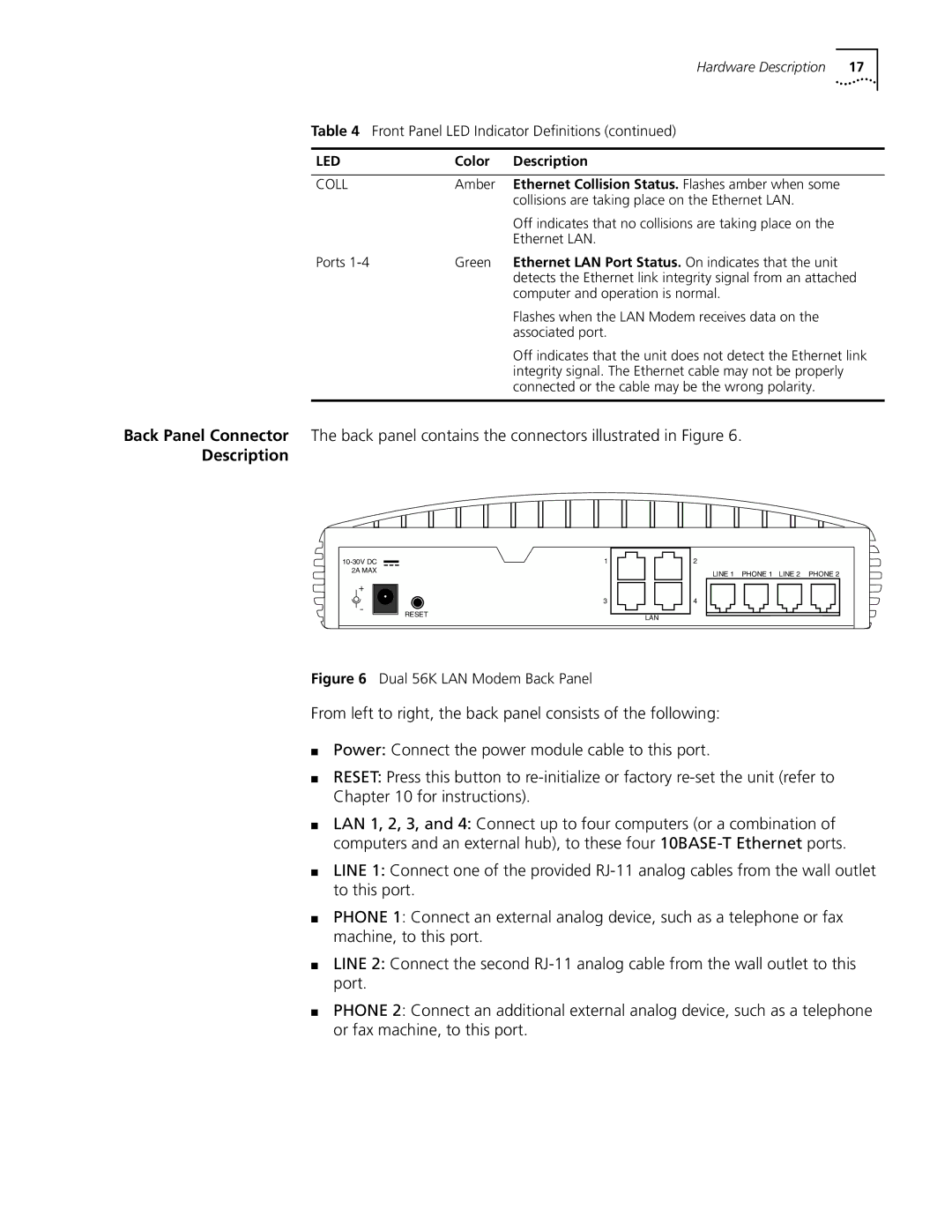|
| Hardware Description 17 |
Table 4 Front Panel LED Indicator Definitions (continued) | ||
|
|
|
LED | Color | Description |
|
|
|
COLL | Amber | Ethernet Collision Status. Flashes amber when some |
|
| collisions are taking place on the Ethernet LAN. |
|
| Off indicates that no collisions are taking place on the |
|
| Ethernet LAN. |
Ports | Green | Ethernet LAN Port Status. On indicates that the unit |
|
| detects the Ethernet link integrity signal from an attached |
|
| computer and operation is normal. |
Flashes when the LAN Modem receives data on the associated port.
Off indicates that the unit does not detect the Ethernet link integrity signal. The Ethernet cable may not be properly connected or the cable may be the wrong polarity.
Back Panel Connector The back panel contains the connectors illustrated in Figure 6.
Description
1 | 2 | |
2A MAX |
| LINE 1 PHONE 1 LINE 2 PHONE 2 |
|
| |
| 3 | 4 |
| RESET | LAN |
|
|
Figure 6 Dual 56K LAN Modem Back Panel
From left to right, the back panel consists of the following:
■Power: Connect the power module cable to this port.
■RESET: Press this button to
■LAN 1, 2, 3, and 4: Connect up to four computers (or a combination of computers and an external hub), to these four
■LINE 1: Connect one of the provided
■PHONE 1: Connect an external analog device, such as a telephone or fax machine, to this port.
■LINE 2: Connect the second
■PHONE 2: Connect an additional external analog device, such as a telephone or fax machine, to this port.