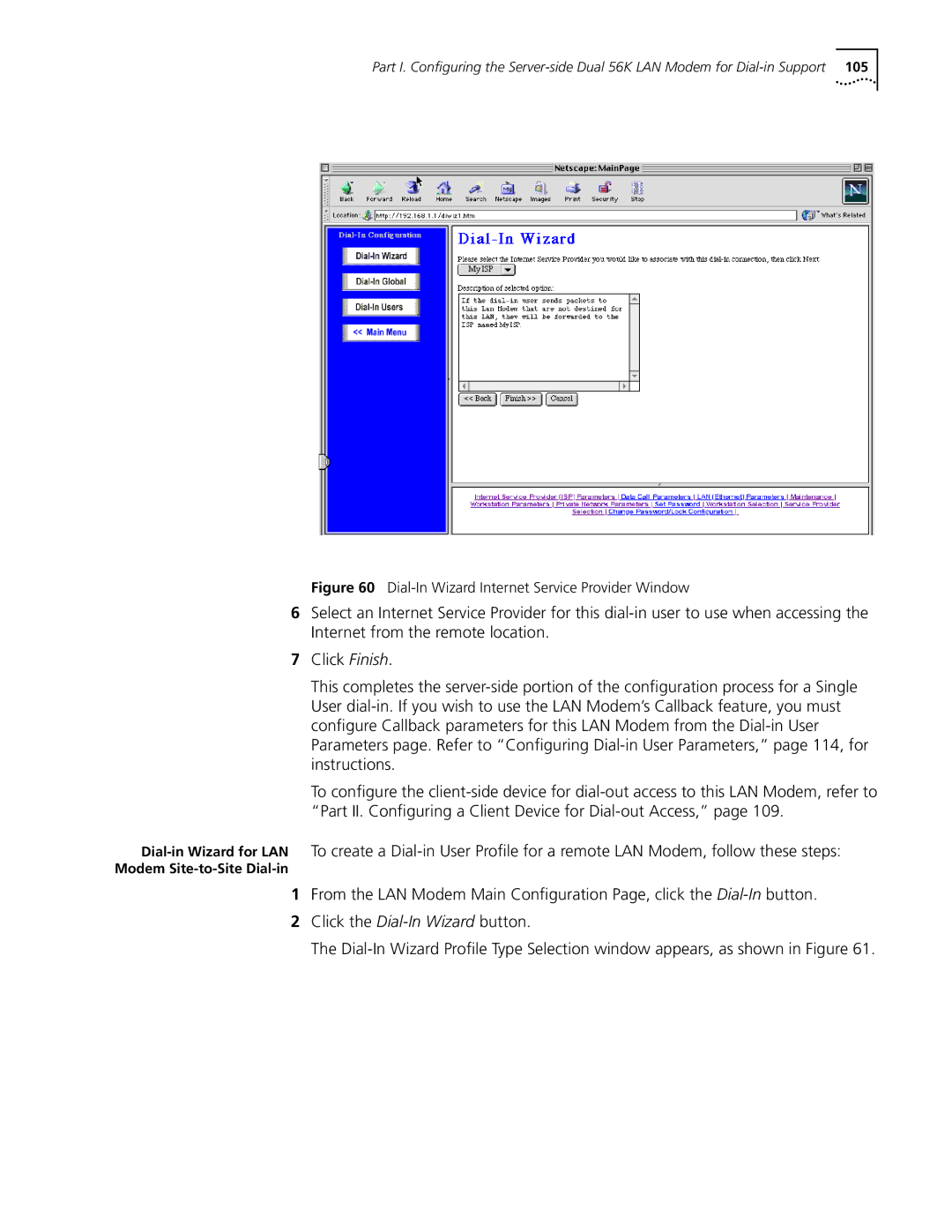Part I. Configuring the Server-side Dual 56K LAN Modem for Dial-in Support 105
Figure 60 Dial-In Wizard Internet Service Provider Window
6Select an Internet Service Provider for this dial-in user to use when accessing the Internet from the remote location.
7Click Finish.
This completes the server-side portion of the configuration process for a Single User dial-in. If you wish to use the LAN Modem’s Callback feature, you must configure Callback parameters for this LAN Modem from the Dial-in User Parameters page. Refer to “Configuring Dial-in User Parameters,” page 114, for instructions.
To configure the client-side device for dial-out access to this LAN Modem, refer to “Part II. Configuring a Client Device for Dial-out Access,” page 109.
Dial-in Wizard for LAN To create a Dial-in User Profile for a remote LAN Modem, follow these steps:
Modem Site-to-Site Dial-in
1From the LAN Modem Main Configuration Page, click the Dial-Inbutton.
2Click the Dial-In Wizard button.
The Dial-In Wizard Profile Type Selection window appears, as shown in Figure 61.