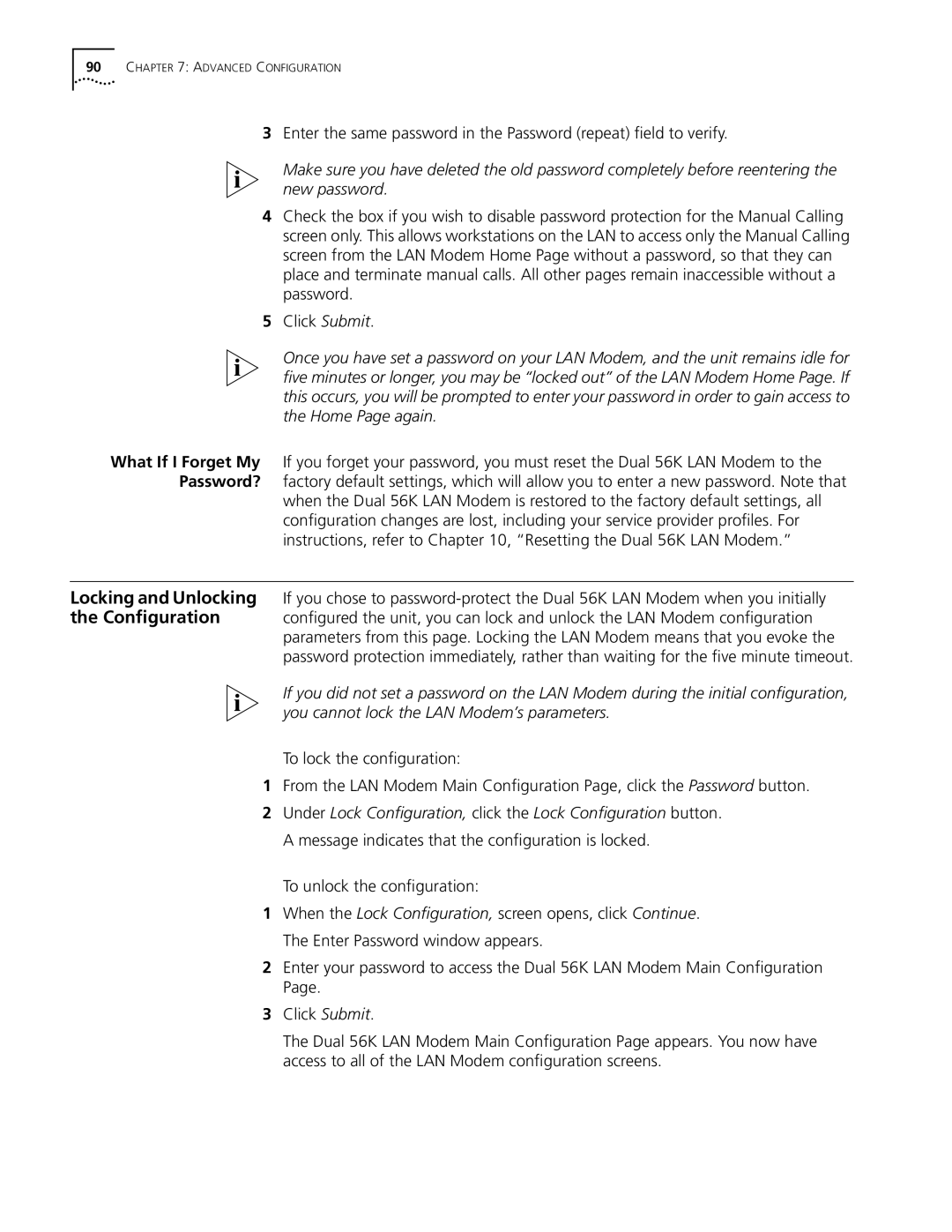90CHAPTER 7: ADVANCED CONFIGURATION
3Enter the same password in the Password (repeat) field to verify.
Make sure you have deleted the old password completely before reentering the new password.
4Check the box if you wish to disable password protection for the Manual Calling screen only. This allows workstations on the LAN to access only the Manual Calling screen from the LAN Modem Home Page without a password, so that they can place and terminate manual calls. All other pages remain inaccessible without a password.
5Click Submit.
Once you have set a password on your LAN Modem, and the unit remains idle for five minutes or longer, you may be “locked out” of the LAN Modem Home Page. If this occurs, you will be prompted to enter your password in order to gain access to the Home Page again.
What If I Forget My If you forget your password, you must reset the Dual 56K LAN Modem to the Password? factory default settings, which will allow you to enter a new password. Note that
when the Dual 56K LAN Modem is restored to the factory default settings, all configuration changes are lost, including your service provider profiles. For instructions, refer to Chapter 10, “Resetting the Dual 56K LAN Modem.”
Locking and Unlocking If you chose to
the Configuration configured the unit, you can lock and unlock the LAN Modem configuration parameters from this page. Locking the LAN Modem means that you evoke the password protection immediately, rather than waiting for the five minute timeout.
If you did not set a password on the LAN Modem during the initial configuration, you cannot lock the LAN Modem’s parameters.
To lock the configuration:
1From the LAN Modem Main Configuration Page, click the Password button.
2Under Lock Configuration, click the Lock Configuration button. A message indicates that the configuration is locked.
To unlock the configuration:
1When the Lock Configuration, screen opens, click Continue. The Enter Password window appears.
2Enter your password to access the Dual 56K LAN Modem Main Configuration Page.
3Click Submit.
The Dual 56K LAN Modem Main Configuration Page appears. You now have access to all of the LAN Modem configuration screens.