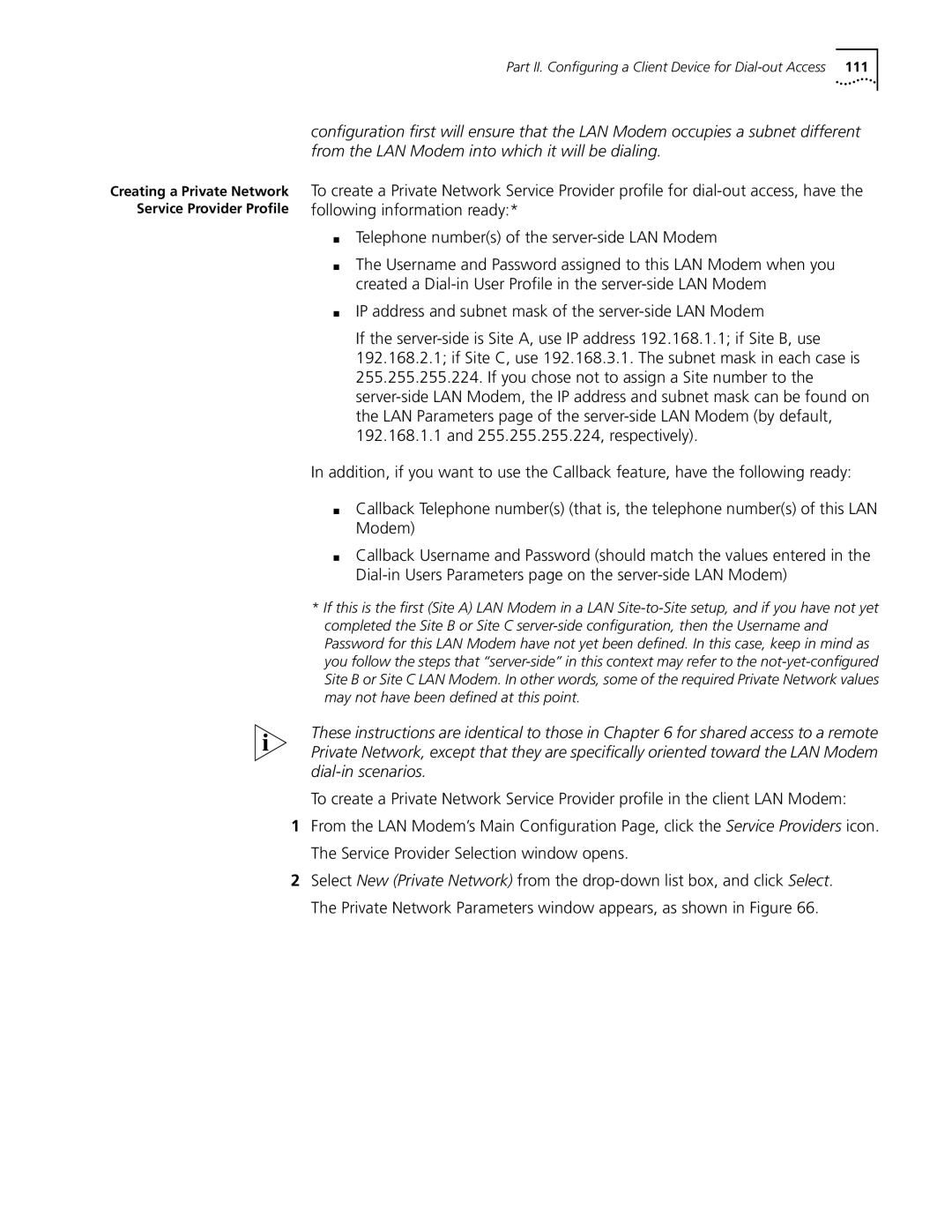Part II. Configuring a Client Device for
Creating a Private Network Service Provider Profile
configuration first will ensure that the LAN Modem occupies a subnet different from the LAN Modem into which it will be dialing.
To create a Private Network Service Provider profile for
■Telephone number(s) of the
■The Username and Password assigned to this LAN Modem when you created a
■IP address and subnet mask of the
If the
In addition, if you want to use the Callback feature, have the following ready:
■Callback Telephone number(s) (that is, the telephone number(s) of this LAN Modem)
■Callback Username and Password (should match the values entered in the
*If this is the first (Site A) LAN Modem in a LAN
These instructions are identical to those in Chapter 6 for shared access to a remote Private Network, except that they are specifically oriented toward the LAN Modem
To create a Private Network Service Provider profile in the client LAN Modem:
1From the LAN Modem’s Main Configuration Page, click the Service Providers icon. The Service Provider Selection window opens.
2Select New (Private Network) from the