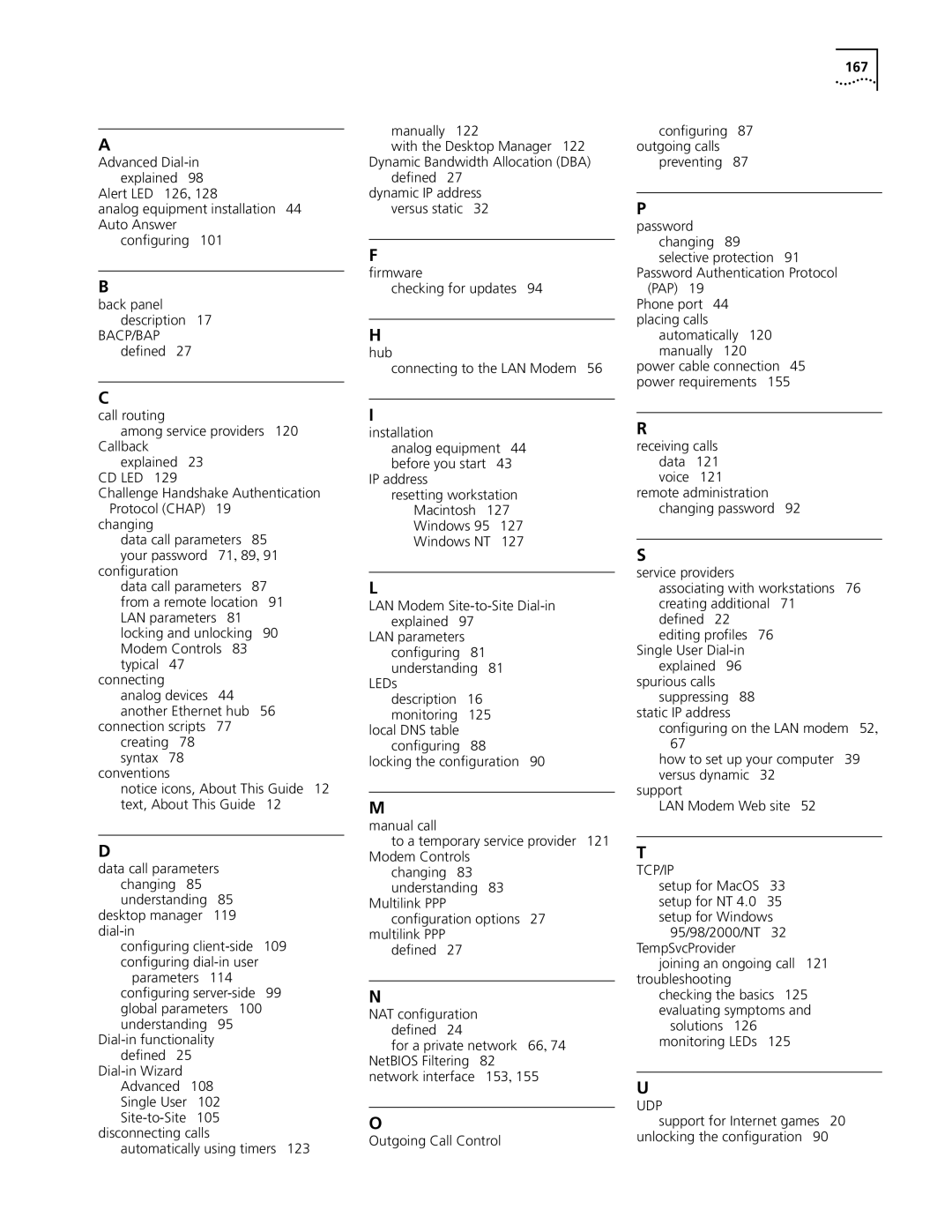A
Advanced
Alert LED 126, 128
analog equipment installation 44 Auto Answer
configuring 101
B
back panel description 17
BACP/BAP defined 27
C
call routing
among service providers 120 Callback
explained 23 CD LED 129
Challenge Handshake Authentication Protocol (CHAP) 19
changing
data call parameters 85 your password 71, 89, 91
configuration
data call parameters 87 from a remote location 91 LAN parameters 81 locking and unlocking 90 Modem Controls 83 typical 47
connecting
analog devices 44 another Ethernet hub 56
connection scripts 77 creating 78 syntax 78
conventions
notice icons, About This Guide 12 text, About This Guide 12
D
data call parameters changing 85 understanding 85
desktop manager 119
configuring
parameters 114 configuring
defined 25
Advanced 108
Single User 102
automatically using timers 123
manually 122
with the Desktop Manager 122 Dynamic Bandwidth Allocation (DBA)
defined 27 dynamic IP address
versus static 32
F
firmware
checking for updates 94
H
hub
connecting to the LAN Modem 56
I
installation
analog equipment 44 before you start 43
IP address
resetting workstation Macintosh 127 Windows 95 127 Windows NT 127
L
LAN Modem
LAN parameters configuring 81 understanding 81
LEDs description 16 monitoring 125
local DNS table configuring 88
locking the configuration 90
M
manual call
to a temporary service provider 121 Modem Controls
changing 83 understanding 83
Multilink PPP configuration options 27
multilink PPP defined 27
N
NAT configuration defined 24
for a private network 66, 74 NetBIOS Filtering 82 network interface 153, 155
O
Outgoing Call Control
167
configuring 87 outgoing calls
preventing 87
P password
changing 89
selective protection 91 Password Authentication Protocol
(PAP) 19 Phone port 44 placing calls
automatically 120 manually 120
power cable connection 45 power requirements 155
R
receiving calls data 121 voice 121
remote administration changing password 92
S
service providers
associating with workstations 76 creating additional 71 defined 22
editing profiles 76 Single User
explained 96 spurious calls
suppressing 88 static IP address
configuring on the LAN modem 52, 67
how to set up your computer 39 versus dynamic 32
support
LAN Modem Web site 52
T
TCP/IP
setup for MacOS 33 setup for NT 4.0 35 setup for Windows 95/98/2000/NT 32
TempSvcProvider
joining an ongoing call 121 troubleshooting
checking the basics 125 evaluating symptoms and
solutions 126 monitoring LEDs 125
U
UDP
support for Internet games 20 unlocking the configuration 90