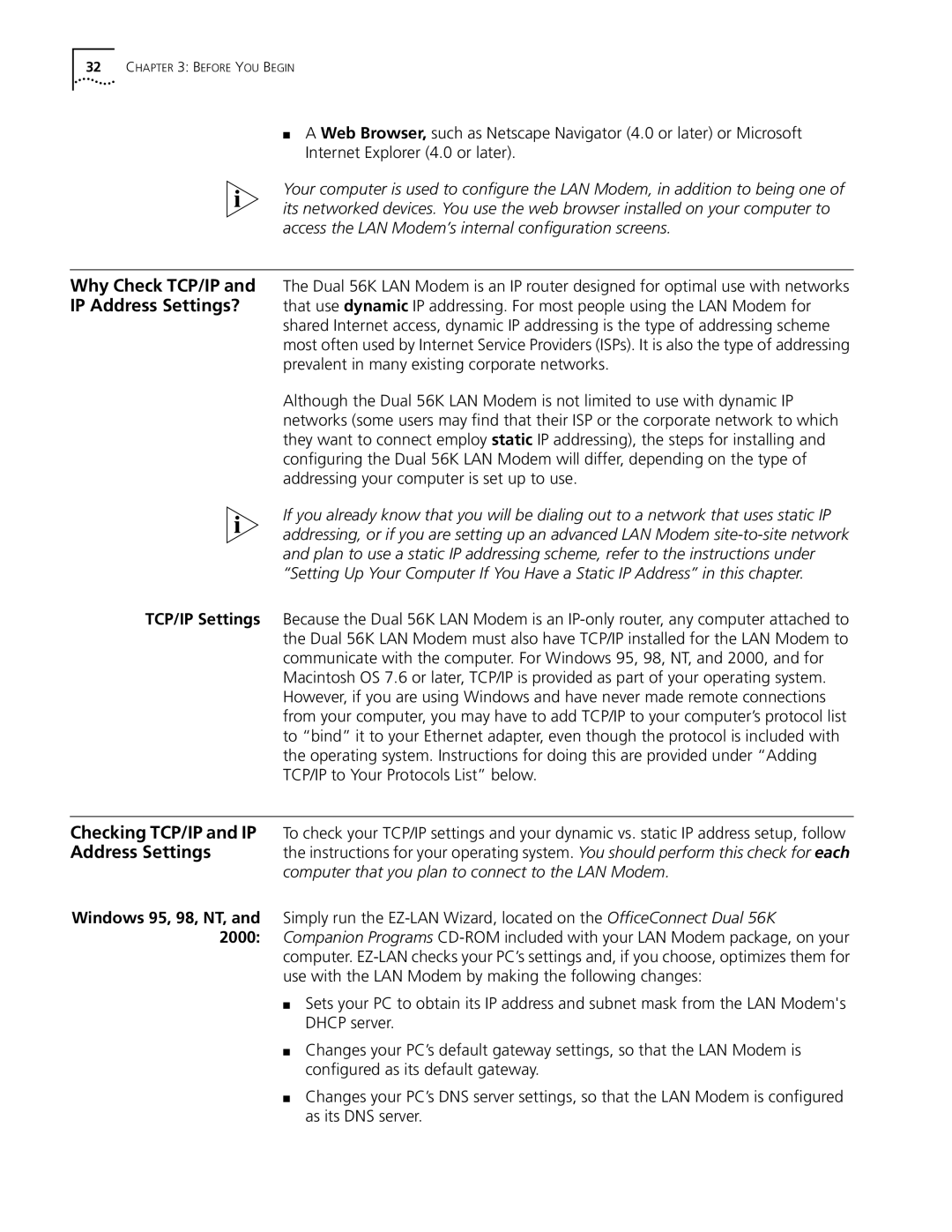32CHAPTER 3: BEFORE YOU BEGIN
■A Web Browser, such as Netscape Navigator (4.0 or later) or Microsoft Internet Explorer (4.0 or later).
Your computer is used to configure the LAN Modem, in addition to being one of its networked devices. You use the web browser installed on your computer to access the LAN Modem’s internal configuration screens.
Why Check TCP/IP and The Dual 56K LAN Modem is an IP router designed for optimal use with networks
IP Address Settings? that use dynamic IP addressing. For most people using the LAN Modem for shared Internet access, dynamic IP addressing is the type of addressing scheme most often used by Internet Service Providers (ISPs). It is also the type of addressing prevalent in many existing corporate networks.
Although the Dual 56K LAN Modem is not limited to use with dynamic IP networks (some users may find that their ISP or the corporate network to which they want to connect employ static IP addressing), the steps for installing and configuring the Dual 56K LAN Modem will differ, depending on the type of addressing your computer is set up to use.
If you already know that you will be dialing out to a network that uses static IP addressing, or if you are setting up an advanced LAN Modem
TCP/IP Settings Because the Dual 56K LAN Modem is an
Checking TCP/IP and IP To check your TCP/IP settings and your dynamic vs. static IP address setup, follow
Address Settings the instructions for your operating system. You should perform this check for each computer that you plan to connect to the LAN Modem.
Windows 95, 98, NT, and Simply run the
2000: Companion Programs
■Sets your PC to obtain its IP address and subnet mask from the LAN Modem's DHCP server.
■Changes your PC’s default gateway settings, so that the LAN Modem is configured as its default gateway.
■Changes your PC’s DNS server settings, so that the LAN Modem is configured as its DNS server.