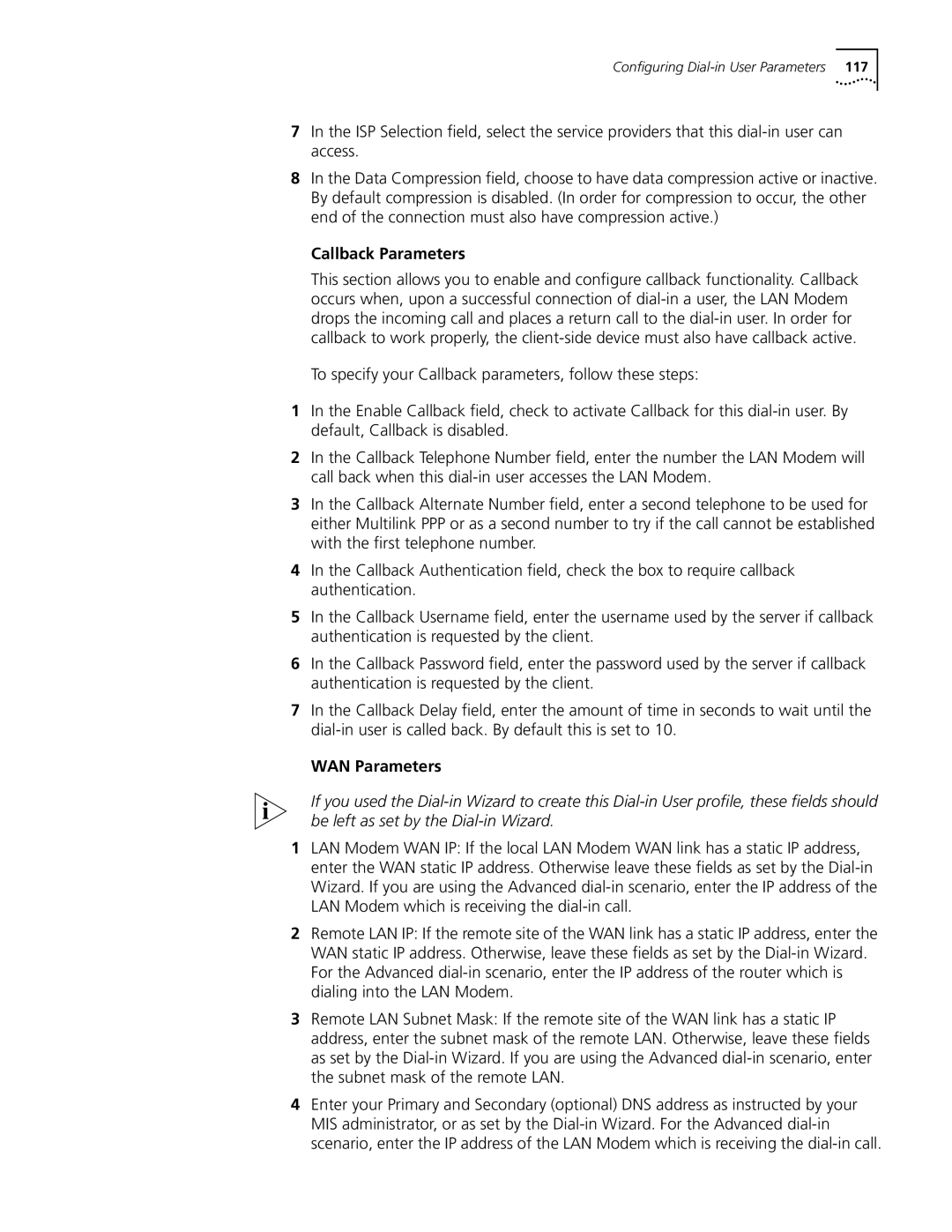Configuring
7In the ISP Selection field, select the service providers that this
8In the Data Compression field, choose to have data compression active or inactive. By default compression is disabled. (In order for compression to occur, the other end of the connection must also have compression active.)
Callback Parameters
This section allows you to enable and configure callback functionality. Callback occurs when, upon a successful connection of
To specify your Callback parameters, follow these steps:
1In the Enable Callback field, check to activate Callback for this
2In the Callback Telephone Number field, enter the number the LAN Modem will call back when this
3In the Callback Alternate Number field, enter a second telephone to be used for either Multilink PPP or as a second number to try if the call cannot be established with the first telephone number.
4In the Callback Authentication field, check the box to require callback authentication.
5In the Callback Username field, enter the username used by the server if callback authentication is requested by the client.
6In the Callback Password field, enter the password used by the server if callback authentication is requested by the client.
7In the Callback Delay field, enter the amount of time in seconds to wait until the
WAN Parameters
If you used the
1LAN Modem WAN IP: If the local LAN Modem WAN link has a static IP address, enter the WAN static IP address. Otherwise leave these fields as set by the
2Remote LAN IP: If the remote site of the WAN link has a static IP address, enter the WAN static IP address. Otherwise, leave these fields as set by the
3Remote LAN Subnet Mask: If the remote site of the WAN link has a static IP address, enter the subnet mask of the remote LAN. Otherwise, leave these fields as set by the
4Enter your Primary and Secondary (optional) DNS address as instructed by your MIS administrator, or as set by the