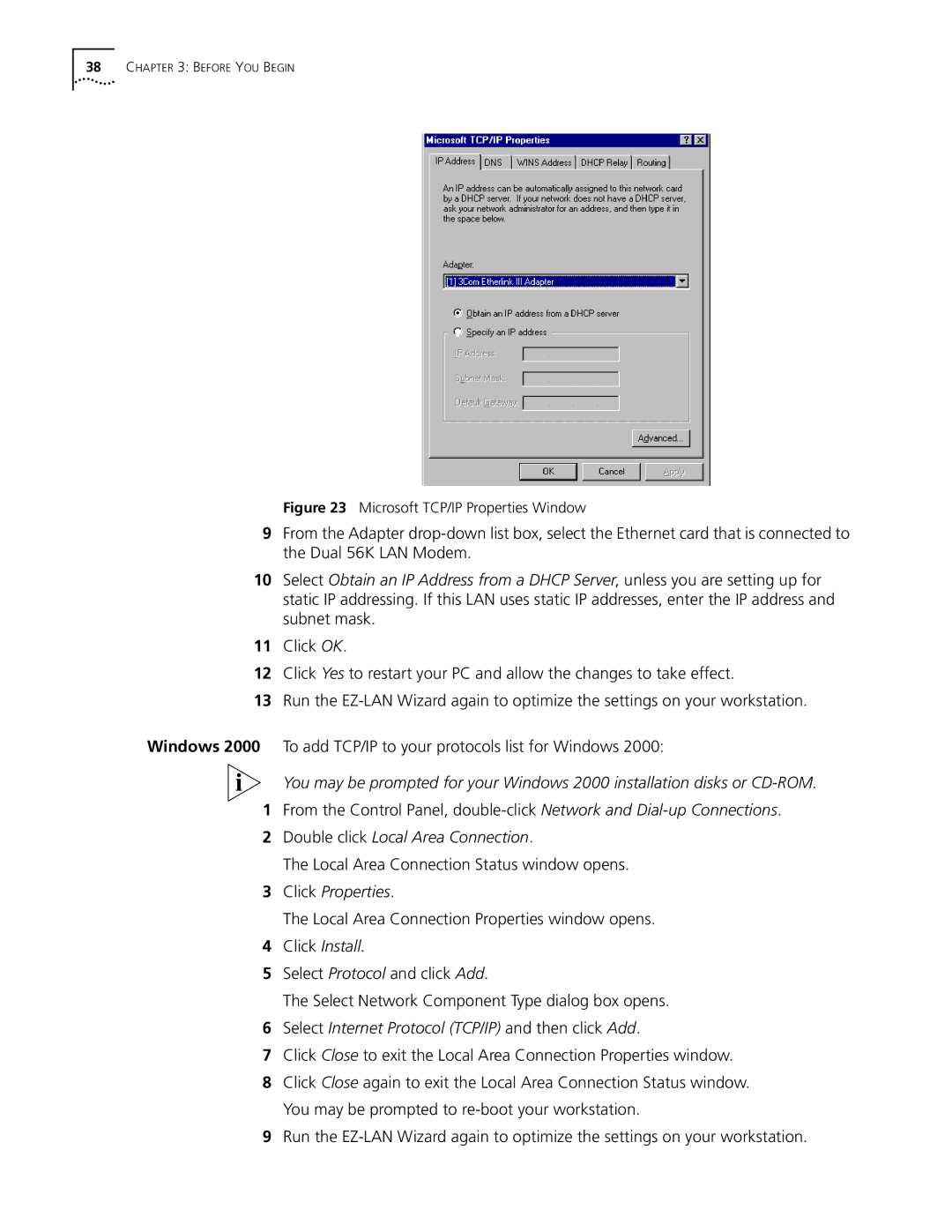38CHAPTER 3: BEFORE YOU BEGIN
Figure 23 Microsoft TCP/IP Properties Window
9From the Adapter
10Select Obtain an IP Address from a DHCP Server, unless you are setting up for static IP addressing. If this LAN uses static IP addresses, enter the IP address and subnet mask.
11Click OK.
12Click Yes to restart your PC and allow the changes to take effect.
13Run the
Windows 2000 To add TCP/IP to your protocols list for Windows 2000:
You may be prompted for your Windows 2000 installation disks or
1From the Control Panel,
2Double click Local Area Connection.
The Local Area Connection Status window opens.
3Click Properties.
The Local Area Connection Properties window opens.
4Click Install.
5Select Protocol and click Add.
The Select Network Component Type dialog box opens.
6Select Internet Protocol (TCP/IP) and then click Add.
7Click Close to exit the Local Area Connection Properties window.
8Click Close again to exit the Local Area Connection Status window. You may be prompted to
9Run the