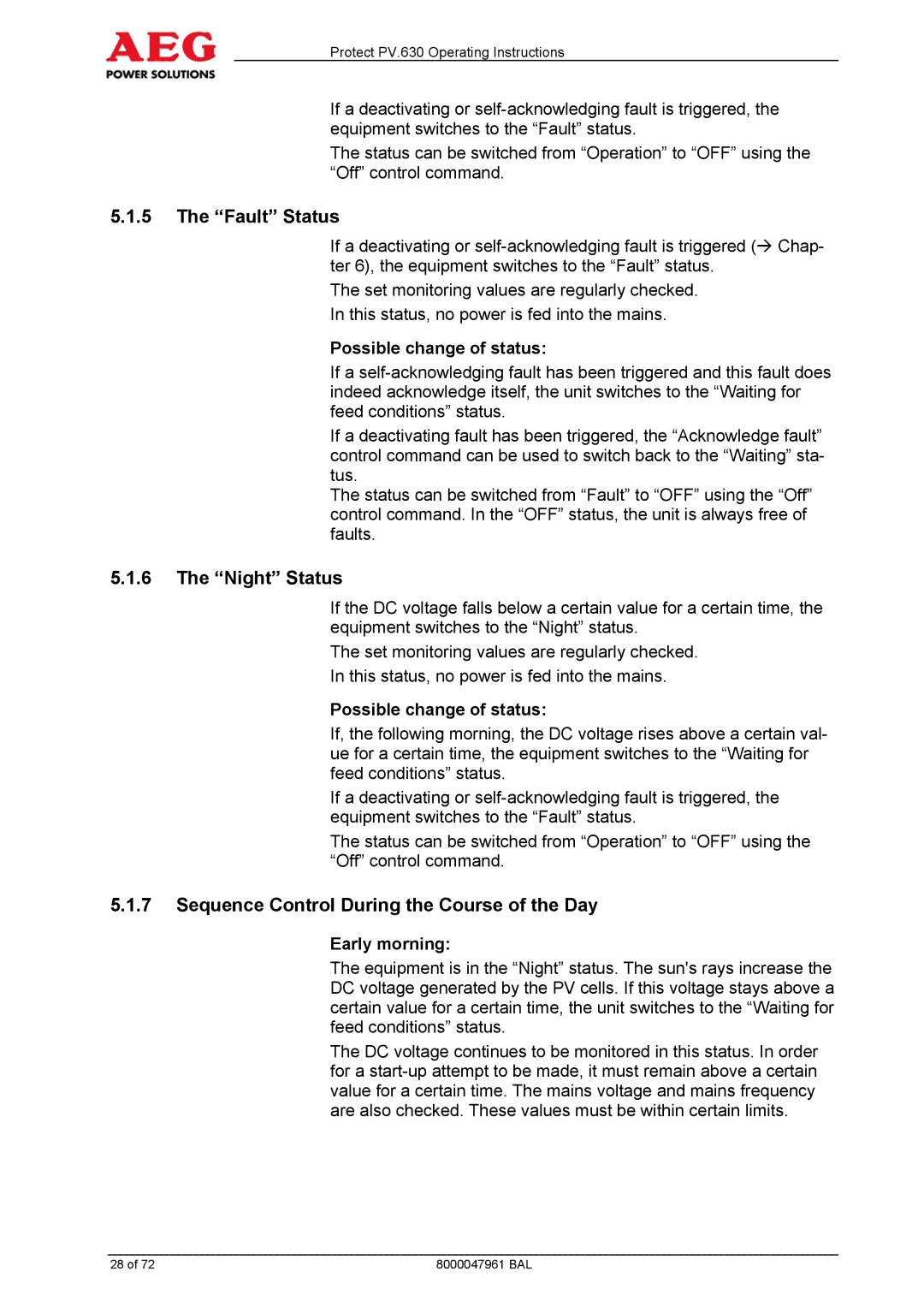Protect PV.630 Operating Instructions
If a deactivating or
The status can be switched from “Operation” to “OFF” using the “Off” control command.
5.1.5The “Fault” Status
If a deactivating or
The set monitoring values are regularly checked. In this status, no power is fed into the mains.
Possible change of status:
If a
If a deactivating fault has been triggered, the “Acknowledge fault” control command can be used to switch back to the “Waiting” sta- tus.
The status can be switched from “Fault” to “OFF” using the “Off” control command. In the “OFF” status, the unit is always free of faults.
5.1.6The “Night” Status
If the DC voltage falls below a certain value for a certain time, the equipment switches to the “Night” status.
The set monitoring values are regularly checked. In this status, no power is fed into the mains.
Possible change of status:
If, the following morning, the DC voltage rises above a certain val- ue for a certain time, the equipment switches to the “Waiting for feed conditions” status.
If a deactivating or
The status can be switched from “Operation” to “OFF” using the “Off” control command.
5.1.7Sequence Control During the Course of the Day
Early morning:
The equipment is in the “Night” status. The sun's rays increase the DC voltage generated by the PV cells. If this voltage stays above a certain value for a certain time, the unit switches to the “Waiting for feed conditions” status.
The DC voltage continues to be monitored in this status. In order for a
28 of 72 | 8000047961 BAL |