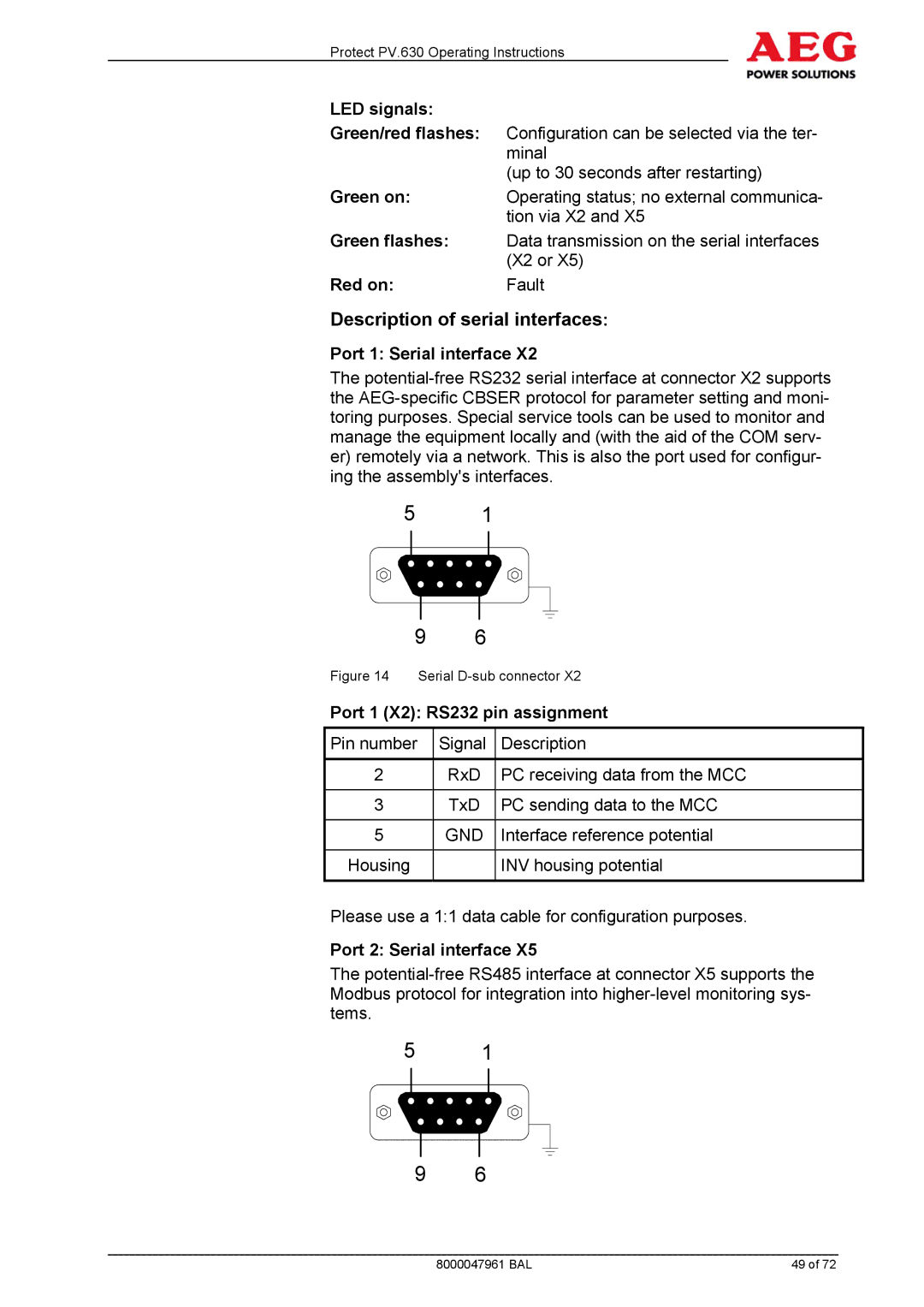Protect PV.630
Page
Page
Page
Operating instructions
Protect PV.630
AEG Power Solutions GmbH
Table of Contents
System Function
Monitoring Systems, Messages and Faults
Graphical Display and Operation Unit
Interfaces
Warranty
Information on How to Use these Instructions
General Information
Validity
Explanations of Target Groups
Target Groups
Obligations of the Equipment Operator
Handling
Skilled Personnel Skills and Trainings
Obligations of skilled personnel
Storing Instructions
Symbol Meaning
Explanation of Symbols and Safety Instructions
Explanation of Symbols
Signal Words Used
Safety Instructions
Hazard Symbols Used
Symbol Meaning for skilled personnel
Signs Containing Orders for Personal Protective Equipment
Abbreviations
Emergency Procedure e.g. in the Event of a Fire
Safety Awareness
Crystalline silicon cells
Particular Dangers associated with Photovoltaic Systems
Thin-film cells
Lightning protection
Safety and Protection Devices for the Equipment
Safety Signs and Warning Notices on the Equipment
System stop switch
Protective Covers
Residual Hazards
Lockable Equipment Doors
Guard
Electrical Hazards
Fire-Related Risks
Risks Due to Moving Parts
Water in electrical equipment
Risk of injury due to rotating fans
Risks due to Loss of Control
Risks from Maintenance and Repair Work
Important information about equipment documenta- tion
Product Details
Product Description
Appropriate Use
Dimensions and Views
Safety
Nameplate
Inappropriate Use
Standards, Directives and CE Mark
Technology
Operating Elements
Operating Modes
System Description
Individual Operation
Partner Operation
Description of Sequence Control
System Function
OFF Status
Waiting for Feed Conditions Status
Waiting Status
Operation Status
Night Status
Fault Status
Sequence Control During the Course of the Day
Early morning
Evening
Day
Later in the evening
Night
Permissible voltage dip after switching on the stack
Inverter stack switch-on time
Power limit value for shutdown, delay time for shutdown
Sequence Control Parameters
Fan Control, Cabinet Fan
Description of Fan Control General
Fan Control, Inverter Stack Fan
Cabinet Fan Control Parameters
Igbt temperature limit
Igbt temperature limit value for switching off the fan
Parameters of Inverter Stack Fan Control
Insulation Monitoring and Earthing of PV Cells General
Operation with Thin-Film Solar Cells
Maintenance mode
General
Sequence control
Insulation Monitoring Parameters
Insulation Monitoring in Partner Operation
Linked Operation
MPP Tracker
Change of status to linked operation
Single Operation
Change of status to separate operation
Partner Operation During the Course of the Day
Linked Operation in the Event of a Fault
Load threshold for connecting the INV
Extended operating mode
Partner Operation Parameters
Later that morning
Parameters of the Extended operating mode
Monitoring Systems, Messages and Faults
Power rating for normal feed-in capacity
Power rating for increased feed-in capacity
Protect PV.630 Operating Instructions
Temperature monitoring systems
Table of Faults
Can I/O monitoring systems Fault/Message
Unit Monitoring Systems Fault/Message
DC voltage monitoring systems Fault/Message
Communication Interface
Interfaces
Communication data port 1
Technical Data MultiCom CCC hardware data assembly A29.1
Communication data port 2
Communication data port 3
Structure of the MultiCom CCC Interface
Configuration jumpers
Connections
Button
Description of serial interfaces
Shield connection of the RS485 bus line
Port 2 X5 RS485 pin assignment default
Port 3 X4 can pin assignment
Port 2 X5 RS232 pin assignment
Controller Area Network can at
Setting the terminal program
Configuration
Configuration Preparations
Carriage return or Enter key
Data protocol configuration
Configuring the Modbus Protocol
Modbus/JBus data transmission configuration
Configuring Modbus Data Transmission
Structure of the COM Server
COM Server General
Network Connection
Installation of the COM Server
Configuration of the Virtual COM Port
Network Integration Configuration
Structure
Remote Signalling
Technical data
Following default signals are used for remote signalling
DOU
Graphical Display and Operation Unit
Acoustic signal generator
Signalling
Keyboard Operation
LEDs
Start-up
Possible symbol keys and their function
Main Menu
Menu Structure Menu Tree
Operating display Normal operation
Operating Display
Example of operating display
Examples of possible displays
Solar radiation is too low, the inverter is in standby mode
Monthly data t = day 1 31 for the last 12 months
Example of yearly overview
Status/Measured Values
Menu
Menu Inverter
Blocking
Settings
Fault History
Service
Information
Installation and Start-up
80000047963 BAL
Isolating Solar Inverters
Connection Work
Start-up
General Information
Safety
Installation Site Requirements, Operating Area
Transport, Storage and Installation
Packaging
Storage
Air vents on the system 1=supply air, 2=exhaust air
Preparations
Using a Crane to Transport and Install the System
Risk of accident due to suspended loads
Transporting the Equipment
Preparation
Using a Forklift or Lowlift Truck to Transport the System
Risk of accident due to transport with industrial trucks
Transporting a system using industrial truck
Bottom attachment 80000047963 BAL
Installing, Aligning, Attaching
Tightening Torque Values for Screw Connections
Connection Work
Installation without control cabinet doors
Power terminals
System not installed correctly
External Connections
Control/Monitoring terminals
Cables are connected as follows
Start-up
Prerequisites
Before connecting the AC voltage, check
Start-up Preparations
Right bridge block
Medium voltage Switchgear not connected correctly
Connection of AC Voltage
Auxiliary power supply via external circuit
Field rotation fault fault message
After connecting the DC voltage
Other fault indications
Connection of DC Voltage
Isolating Solar Inverters
Isolation Procedure
Maintenance and Servicing
Protect PV.630 Maintenance and Servicing
Fault Messages
General Information
Scope of the Recommended Measures
Maintenance and Repair
Inspection
View of cabinet without doors 80000047962 BAL
Visual Inspection
Reading Out the Memory
Diagnostic Functions
Removing Accumulated Dust
Obligation to Keep a Written Record
Isolating Solar Inverters
Functional Test
Maintenance
Cleaning and Checking the Protection Devices
Checking the Monitoring System
System Stop
Repair
Additional Work
Removing the fan
Removing and Installing the Fans
Installing the fan
Power Section
Component
Fault Messages
Spare Parts and Customer Service
Page
Protect PV.630
Page
CEA
Page
X3UVWPE
Page
1000003063
Page
Peinv
Page
F83
Page
A29.1 A27 A20
Page
1000003063 en