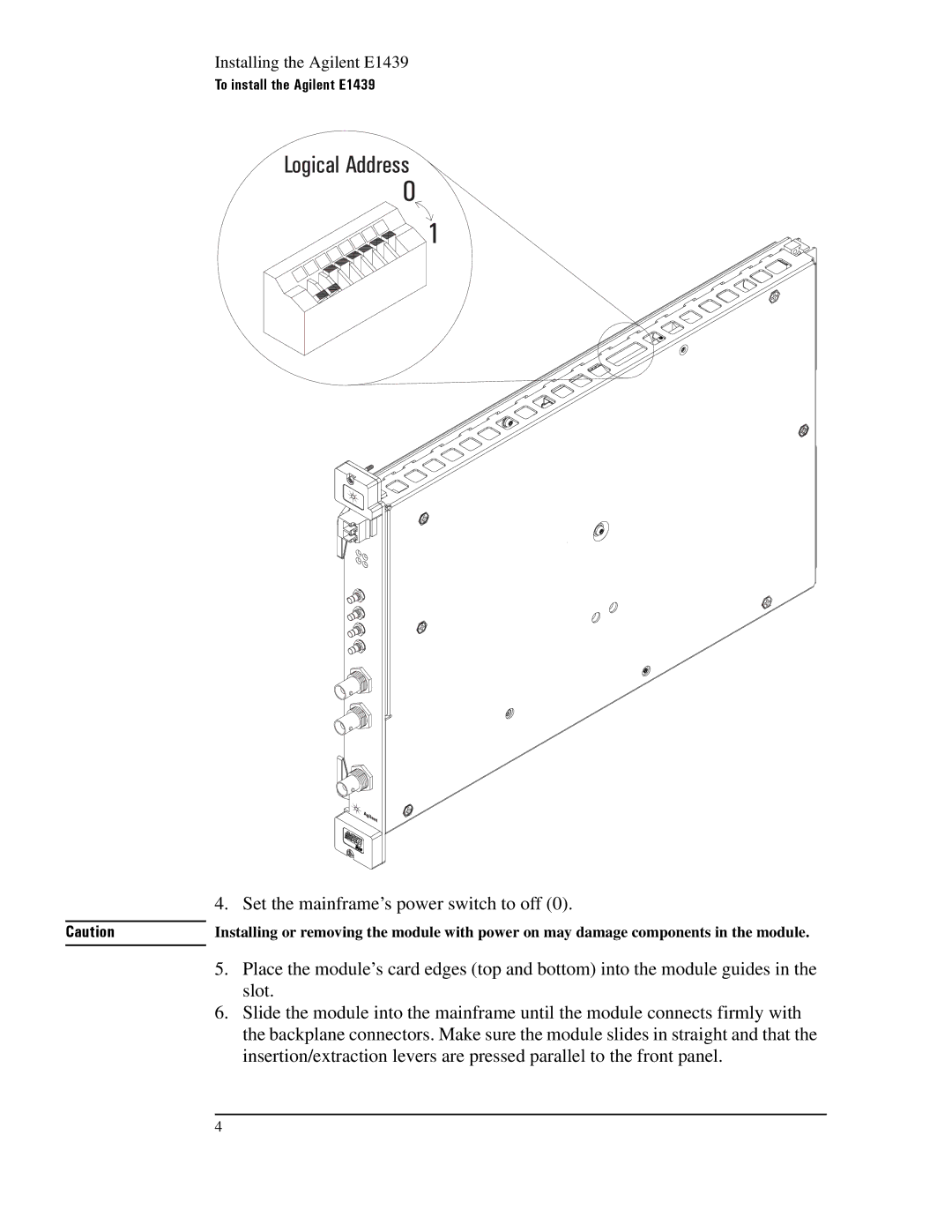Agilent Technologies Part Number E1439-90005
Trademarks
Agilent E1439 at a Glance
E1438 E1439
Software
What You Get With the Agilent E1439
Hardware
Documentation
This Book
Other Documentation
Page
Contents
Contents
Replacing Assemblies
Contents
Installing the Agilent E1439
To inspect the Agilent E1439
To inspect the Agilent E1439
To install the Agilent E1439
To install the Agilent E1439
Logical Address
VXI Mainframe
To clean fiber optic connectors
To clean fiber optic connectors
To store the module
To store the module
To transport the module
To transport the module
Getting Started with the Agilent E1439
Getting Started and Introduction
Getting Started and Introduction
System Requirements Microsoft Windows
System Requirements
System Requirements
Updating firmware
To install the Windows VXIplug&play drivers
To install the Windows VXIplug&play drivers
To use the Resource Manager
To use the Resource Manager
To use the program group Windows
To use the program group Windows
To use the VXIplug&play Soft Front Panel SFP
To use the VXIplug&play Soft Front Panel SFP
To use the example programs
To use the example programs
Interrupt.exe
Multchan32.exe
Info.exe
Getting Started with the Agilent E1439
Using the Agilent E1439
Agilent E1439 overview
Agilent E1439 overview
Windows framework
Programming the Agilent E1439
Programming the Agilent E1439
Programming
Measurement loop
Measurement loop
Measurement loop in multi-module systems
Delay and phase in triggered measurements
Delay and phase in triggered measurements
Triggerdelayactual=0 or 0/16=0 output samples
Using the Agilent E1439
Magnitude trigger and magdwell time
Magnitude trigger and magdwell time
Using the Agilent E1439
Frequency and filtering
Frequency and filtering
Using clock and sync
Using clock and sync
Managing multiple modules
Sharing Reference and Sync signals in multi-module systems
Managing multiple modules
Clock distribution
Using the Agilent E1439
Systems using front panel distribution
Managing multi-module systems
Slot0 Controller
Managing multi-mainframe systems
Slave on
Using an external sample clock
Splitter External sample clock
Synchronous center frequency changes
Synchronizing changes in multi-module systems
Synchronous digital filter changes
Trigger and phase in multi-module systems
External sample synchronization in multi-module systems
Now you may take a measurement Issue an age1439measstart
Sync the digital local oscillators
Transferring data
Transferring data
Fiber Optic Interface
Fiber Optic Interface
BOF Sync Without Data Fiber Frame
Fiber Frames
Data Frame Normal Data Fiber Frame
EOE Sync with Data Fiber Frame
Off
Fiber Interface Setup
Fiber Modes
Copy
Raw
Generate
Fiber Receiver
Append
Fiber Receiver
Flow Control Copy No Copy2
Agilent E1439 Programmers Reference
Introduction
Introduction
Component Capability Subclass Function Name
Functions listed by class
Functions listed by class
Component Capability Subclass Function Name
Route Configure
Route Configure LOW Level
Age1439interruptrestore on
Functions listed by functional group
Functions listed by functional group
Initializing and closing
Debugging
Agilent E1439 Programmers Reference
Identification
Trigger
Synchronization controlling multiple modules
Functions listed alphabetically
Functions listed alphabetically
Age1439driverdebuglevelget on page 97 −gets the debug level
Agilent E1439 Programmers Reference
Agilent E1439 Programmers Reference
Agilent E1439 Programmers Reference
Age1439adcclock
Age1439adcdividerget
Age1439adcdivider
AdcDivider AdcDividerPtr
Description
Age1439attribget
Description
DatestampPtr
Age1439calget
Board
ViStatus age1439clockfsViSession id, ViReal64 fs
Age1439clockfs
Age1439clockfsget
ViStatus age1439clockfsgetViSession id, ViPReal64 fsPtr
Age1439clockrecover
Age1439clocksetupget
Age1439clocksetup
ClockSetup
Internal reference
Simple clock setups for stand-alone modules
Phase locked to external reference
Front panel master-slave setups, one master per mainframe
Front master, internal reference
Front slave, phase locked to master
AGE1439FRNTREARMSTREXTREF
Rear master, internal reference
Rear panel master-slave setups, one master per mainframe
Rear master, phase locked to external reference
Front sync, external sample clock, wired-OR sync
AGE1439REARSLAVEXTREF
Multiple mainframe setups
Send sync to slave
Example
ClockSetupPtr
Functions listed alphabetically Receive sync from master
Effect on Active Measurement
AGE1439SUCCESS indicates that a function was successful
Age1439close
ViStatus age1439closeViSession id
Blocksize
Age1439combosetup
Phase
Interpolate
Age1439datamemsizeget
Age1439datascaleget
Age1439datasetup
Data type
DataDelay
DataDelayPtr
BlocksizePtr
DataTypePtr
Resolution
ResolutionPtr
Mode
Port
Xfers Sequence
FilterBW
Age1439dataxfersize
Xfersize XfersizePtr
Age1439driverdebuglevel
DebugLevel DebugLevelPtr
Age1439epochsetup
EpochGenerate
EpochSizePtr
HeaderEnable
HeaderEnablePtr
HeaderValue
Option/fiberMode Off
Append
101
Age1439errormessage
ErrorMessage
Age1439errorquery
ErrorCode ErrorMessage
Age1439extsamplesyncget
SyncEnable SyncEnablePtr
Age1439extsamplesync
105
Parameter
Age1439fiberclear
ViStatus age1439fiberclearViSession id Description
Age1439fibererrorclear
ViStatus age1439fibererrorclearViSession id
Age1439fibererrorget
Definition Numeric Description Value
109
Age1439fiberLEDget
LedRegPtr
Age1439fiberrcvsignalsget
Pio1 Pio2 Dir Nrdy
Age1439fibersetup
BofEnable
BofEnablePtr crcEnable CrcEnablePtr fiberMode
TransferRate
FibermodePtr
FlowControlMode
TransferRatePtr
Age1439fibersignalget
FiberSignalPtr
Age1439fiberverify
VerifyPath Sec
Age1439fiberxmtBOF
ViStatus age1439fiberxmtBOFViSession id
Age1439fiberxmtsignals
Age1439fiberxmtsignalsget
DecimatePtr
Age1439filtersetup
Decimate
Invalid parameter combinations
SigBwPtr
Be set
25 dB 15 dB
Comment
Age1439filtersync
ViStatus age1439filtersyncViSession id Description
124
Age1439frequencycenterraw
Comments
126
Age1439frequencycenterrawcompute
CenterFreq
Age1439frequencysetup
Age1439frequencycenter sets the center frequency
CenterFreqPtr
SyncPtr
CmplxDCPtr
Sync
130
Age1439frontpanelclockinputget
Age1439frontpanelclockinput
FpClock FpClockPtr
Age1439init
IdQuery
133
Age1439inputautozero
ViStatus age1439inputautozeroViSession id Description
Age1439inputoffset
Age1439inputoffsetsave
ViStatus age1439inputoffsetsaveViSession id
Age1439inputrangeauto
Full Scale Voltage Vp
Age1439inputrangeconvert
Variable Range Index
Full Scale DBm
140
Age1439inputsetup
AntiAlias
CouplingPtr
Range
SignalPath
Signal
SignalPtr
SignalPathPtr
144
Age1439interruptrestore
ViStatus age1439interruptrestoreViSession id
Age1439interruptsetup
Mask
147
Age1439lbusmode
Pipeline
LbusModePtr
LbusReset
Age1439lbusreset
ViStatus age1439lbusresetViSession id, ViInt16 lbusReset
LbusResetPtr
Age1439meascontrol
Idle Sync
This function performs the following sequence
153
Age1439measinit
ViStatus age1439measinitViSession id Description
Age1439measstart
ReadValid
Age1439measstatusget
Definition
BlockReady
Age1439optionsget
Options
Age1439productidget
ProductId
Age1439read
Checks for AGE1439STATUSREADBLOCK and AGE1439STATUS
OverloadPtr
Data
SampleCount
Read or age1439read64 function is this
161
Age1439readraw
WordCount
Call age1439measstart Call age1439readraw
164
Age1439referenceclockget
Age1439referenceclock
RefClock RefClockPtr
Age1439referenceprescalerget
Age1439referenceprescaler
RefPrescaler RefPrescalerPtr
Age1439reset
ViStatus age1439resetViSession id Description
Age1439resethard
ViStatus age1439resethardViSession id
Age1439revisionquery
DriverRev InstrRev
TestMessage TestResult
Error
Age1439selftest
Message
171
Age1439serialnumberget
Age1439serialnumber
SerialNum
Age1439smbclockoutputget
Age1439smbclockoutput
SmbClock SmbClockPtr
#include age1439.h
Age1439staterecall
Age1439staterecall
ViStatus age1439staterecallViSession id
ViStatus age1439statesaveViSession id Description
Age1439statesave
Age1439statesave
Age1439statusget
Status Bit Definition
Status Bit Definition Description
AGE1439STATUSREADVALID
Age1439syncclockget
Age1439syncclock
SyncClock SyncClockPtr
Age1439syncdirectionget
Age1439syncdirection
SyncDirection SyncDirectionPtr
Age1439syncoutputget
Age1439syncoutput
SyncOutput SyncOutputPtr
Age1439triggerdelayactualget
ActualDelayPtr
Age1439triggerphaseactualget
ActualPhasePtr
Age1439triggersetup
Pre-trigger
Bit real
Post trigger
MagDwell
Frequencysetup function
GenTrigPtr
MagDwellPtr
TrigTypePtr
Age1439vcxoget
Age1439vcxo
VcxoState VcxoStatePtr
Age1439vxiclockoutputget
Age1439vxiclockoutput
VxiClock VxiClockPtr
Age1439wait
Variable Name Numeric Value
Equivalent numeric values for variables
Equivalent numeric values for variables
191
192
193
194
195
196
197
Age1439selftest age1439staterecall
Commands which halt active measurements
Commands which halt active measurements
Parameter Description
Error messages
Error messages
200
Default values
Default values
Function
VXIplug&play Syntax Quick Reference
VXIplug&play Syntax Quick Reference
Sage
DacPtr
206
Module Description
Front Panel Description
Front Panel Description
VXI backplane connections
VXI backplane connections
Trigger Lines
Block diagram and description
Block diagram and description
Input
DAC AC DC
Clock Generation
Anti-alias Filter
Memory Controller and Sdram Memory
Sampling ADC
Zoom and Decimation Filtering
Data Output
Fiber Optic Interface
Trigger Detection
Control Registers
218
Replacing Assemblies
Ordering Information
Replaceable parts
Replaceable parts
Code Numbers
Mfr. No Mfr. Name Location
Installing to avoid damage
Assemblies
Number
Replaceable parts Ref Des Agilent Part Qty Description
Part Number
To remove the top cover
To remove the M1, M2 assemblies
226
Fiber frame that contains the last 4 data bytes in an epoch
Agilent Technologies Sales Office
Fiber frame that acts as a synchronizing event
Front panel data port
228
Index
Index
Raw data, scaling 231
VME
VXI
234
Need Assistance?
About this edition