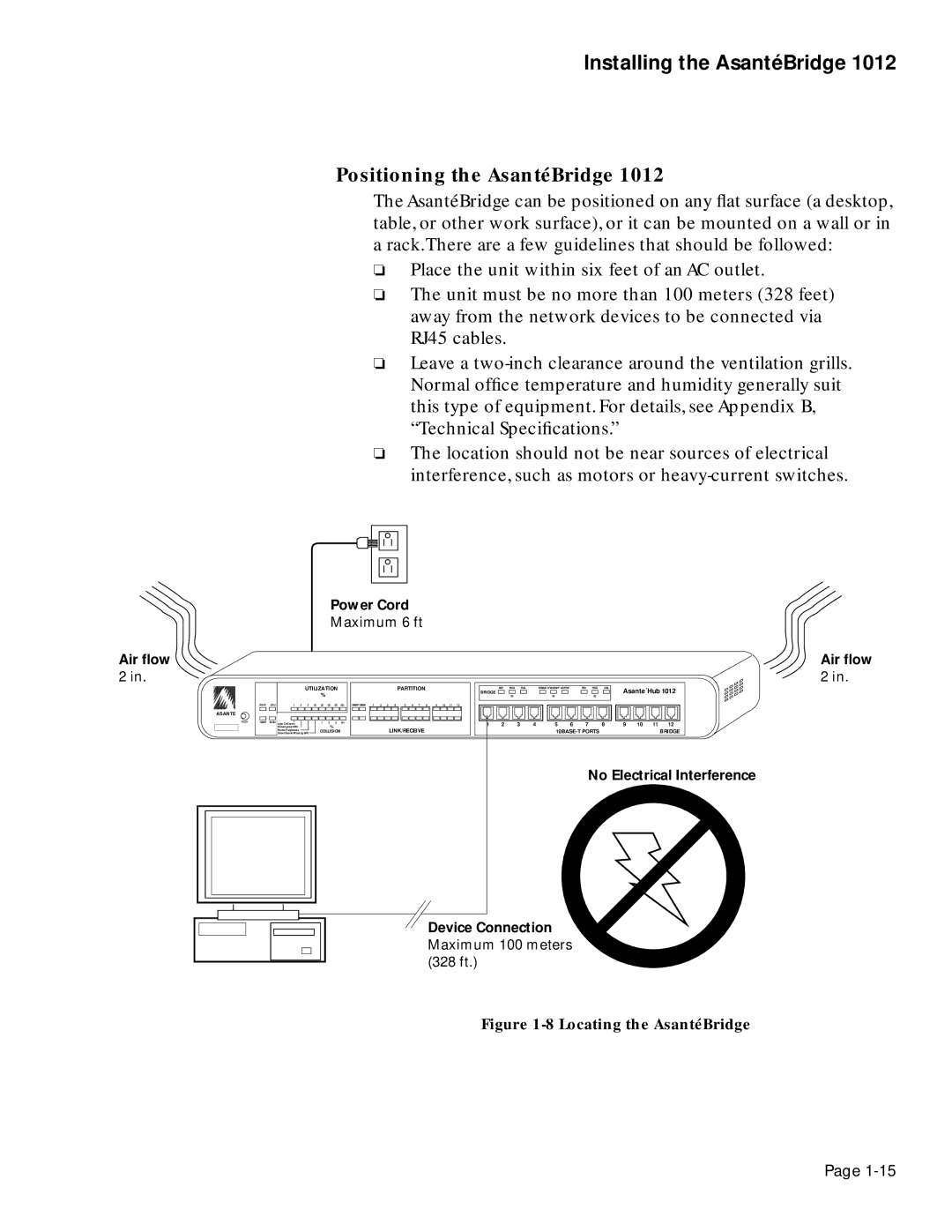Air flow
2 in.
ASANTE
RESET
Installing the AsantéBridge 1012
Positioning the AsantéBridge 1012
The AsantéBridge can be positioned on any flat surface (a desktop, table, or other work surface), or it can be mounted on a wall or in a rack.There are a few guidelines that should be followed:
❏Place the unit within six feet of an AC outlet.
❏The unit must be no more than 100 meters (328 feet) away from the network devices to be connected via RJ45 cables.
❏Leave a
❏The location should not be near sources of electrical interference, such as motors or
Power Cord
Maximum 6 ft
Air flow
2 in.
|
|
| UTILIZATION |
|
|
|
|
|
| PARTITION |
| BRIDGE | RCV | FWD COL |
| STATUS STANDBY ACTIVE |
| RCV FWD | COL | Asante´Hub 1012 | ||||
|
|
|
|
| % |
|
|
|
|
|
|
|
|
|
|
|
| 50 |
| 50 |
| 50 |
|
|
PWR CPU | 1 | 3 | 5 | 10 | 20 | 30 | 50 | 65+ | SNMP UPLINK | 1 | 2 | 3 | 4 | 5 6 7 | 8 | 9 10 11 12 |
|
|
|
|
|
|
|
|
NMP MSG | Late Collision |
|
|
| 1 | 3 | 5 | 10+ |
|
|
|
|
|
|
| 1 | 2 | 3 | 4 | 5 | 6 | 7 | 8 | 9 10 11 12 |
| Misaligned CRC |
|
|
|
| % |
|
|
|
|
|
| LINK/RECEIVE |
| ||||||||||
| Short Event/Missing SFD |
| COLLISION |
|
|
|
|
|
|
|
|
|
|
| BRIDGE | |||||||||
| Runts/Fragments |
|
|
|
|
|
|
|
|
|
|
|
|
|
|
|
|
|
|
|
|
|
|
|
|
|
|
|
|
|
|
|
|
|
|
|
|
|
|
|
|
|
|
|
|
| No Electrical Interference | ||
|
|
|
|
|
|
|
|
|
|
|
|
|
|
|
| Device Connection |
|
|
|
| ||||
|
|
|
|
|
|
|
|
|
|
|
|
|
|
|
| Maximum 100 meters |
|
|
| |||||
|
|
|
|
|
|
|
|
|
|
|
|
|
|
|
| (328 ft.) |
|
|
|
|
|
|
|
|
Figure 1-8 Locating the AsantéBridge
Page