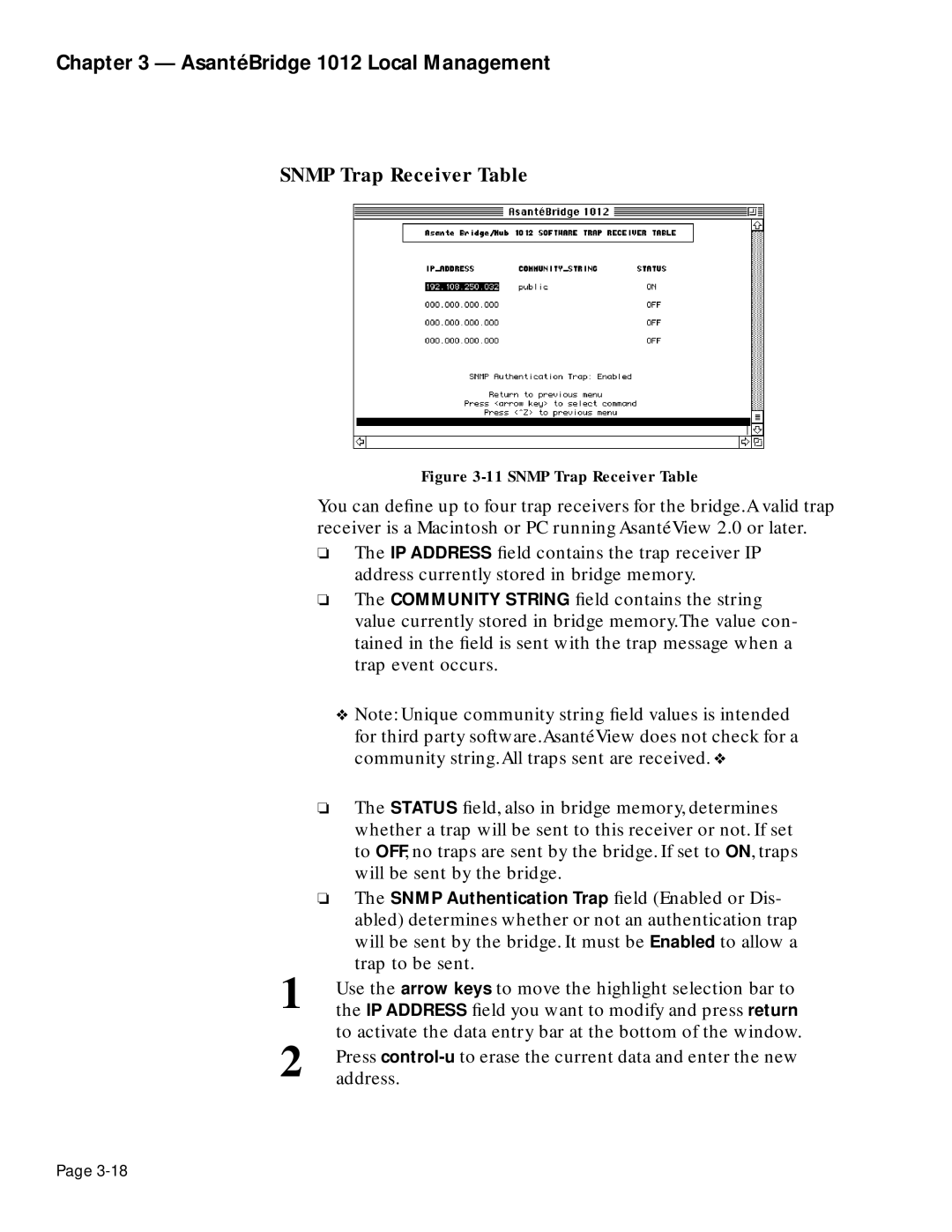Chapter 3 — AsantéBridge 1012 Local Management
SNMP Trap Receiver Table
Figure 3-11 SNMP Trap Receiver Table
You can define up to four trap receivers for the bridge.A valid trap receiver is a Macintosh or PC running AsantéView 2.0 or later.
❏The IP ADDRESS field contains the trap receiver IP address currently stored in bridge memory.
❏The COMMUNITY STRING field contains the string value currently stored in bridge memory.The value con- tained in the field is sent with the trap message when a trap event occurs.
❖Note: Unique community string field values is intended for third party software.AsantéView does not check for a community string.All traps sent are received. ❖
❏The STATUS field, also in bridge memory, determines whether a trap will be sent to this receiver or not. If set to OFF, no traps are sent by the bridge. If set to ON, traps will be sent by the bridge.
❏The SNMP Authentication Trap field (Enabled or Dis- abled) determines whether or not an authentication trap will be sent by the bridge. It must be Enabled to allow a trap to be sent.
1Use the arrow keys to move the highlight selection bar to the IP ADDRESS field you want to modify and press return
to activate the data entry bar at the bottom of the window.
2Press
Page